Ts. refer to table on, Refer to table on, And see – Inter-Tel CS-5400 User Manual
Page 291: Step 5
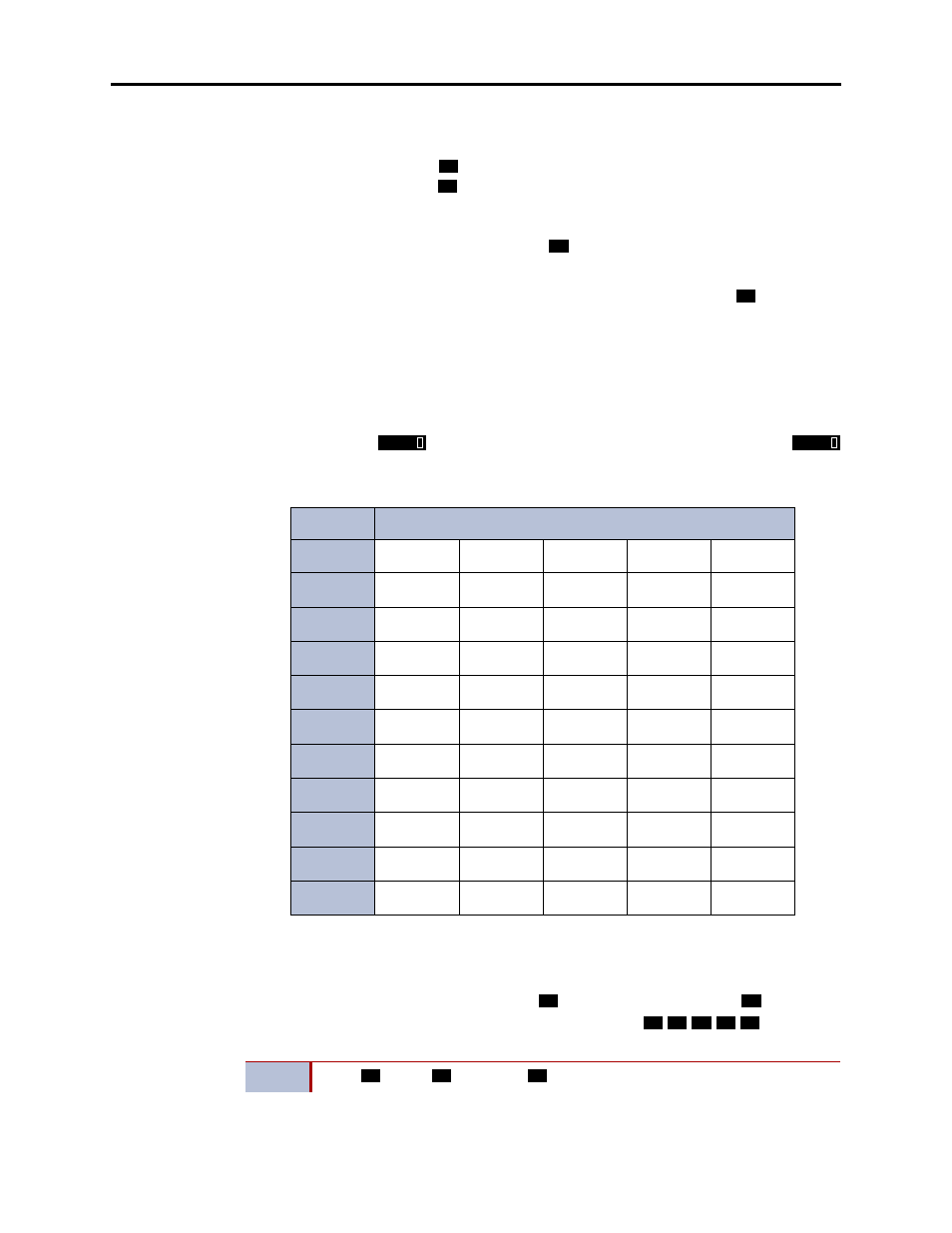
Voice Processing Features
INTER-TEL
®
CS-5200/5400 ADMINISTRATOR GUIDE, ISSUE 1.1 – August 2005
EM Directories
Page 273
5.
If more than 10 matches are located, the system prompts you to browse or filter the list.
Do one of the following:
•
Say “Yes” or press
to browse the list. (See
•
Say “No” or press
to select the filter option and then respond to one of the fol-
lowing filter questions:
–
The system begins by asking you if the name you are searching for is the last
name. If it is, say “Yes,” press
,
say the last name, or spell the last name.
–
If you did not respond to the first question, the system asks if the name you
are searching for is the first name. If it is, say “Yes,” press
,
say the first
name, or spell the first name.
After the list has been filtered by first or last name, a smaller list of names is returned.
You can then browse the list and select the appropriate name (see
To use the dialpad buttons to spell a name: When prompted, press the appropriate dialpad
buttons to spell the name. The number of times a button is pressed determines which character
is entered, as shown in the digit map table below. When adjoining characters are under the
same button, press
to advance to the next character. For example, 5666
66337777 enters “Jones.”
Outside caller search method: Outside callers must use the “Quick Spell” method of search-
ing the directory, if ASR is not enabled. When an outside caller accesses the voice mail direc-
tory, he or she is prompted to press the digits on the dialpad that correspond to the name they
are searching for. For example, dialpad button
corresponds to ABC, button
corresponds
to DEF, etc. To enter the name “Jones,” the caller would press
. The system
finds the closest match based on the caller’s entry.
Table 40.
Dialpad Alphanumeric Coding Layout
NUMBER OF TIMES BUTTON IS PRESSED
BUTTON
1
2
3
4
5
1
-
&
(
)
1
2
A
B
C
‘
2
3
D
E
F
!
3
4
G
H
I
*
4
5
J
K
L
#
5
6
M
N
O
ñ
6
7
P
Q
R
S
7
8
T
U
V
?
8
9
W
X
Y
Z
9
0
@
:
.
,
0
NOTE
Press
for “Q,”
for “Z,” and
for punctuation marks.
1
2
1
1
FWD
FWD
2
3
5
6
6
3
7
7
9
1
