Intercom, speed dial, and feature code directories, For instructions – Inter-Tel CS-5400 User Manual
Page 245
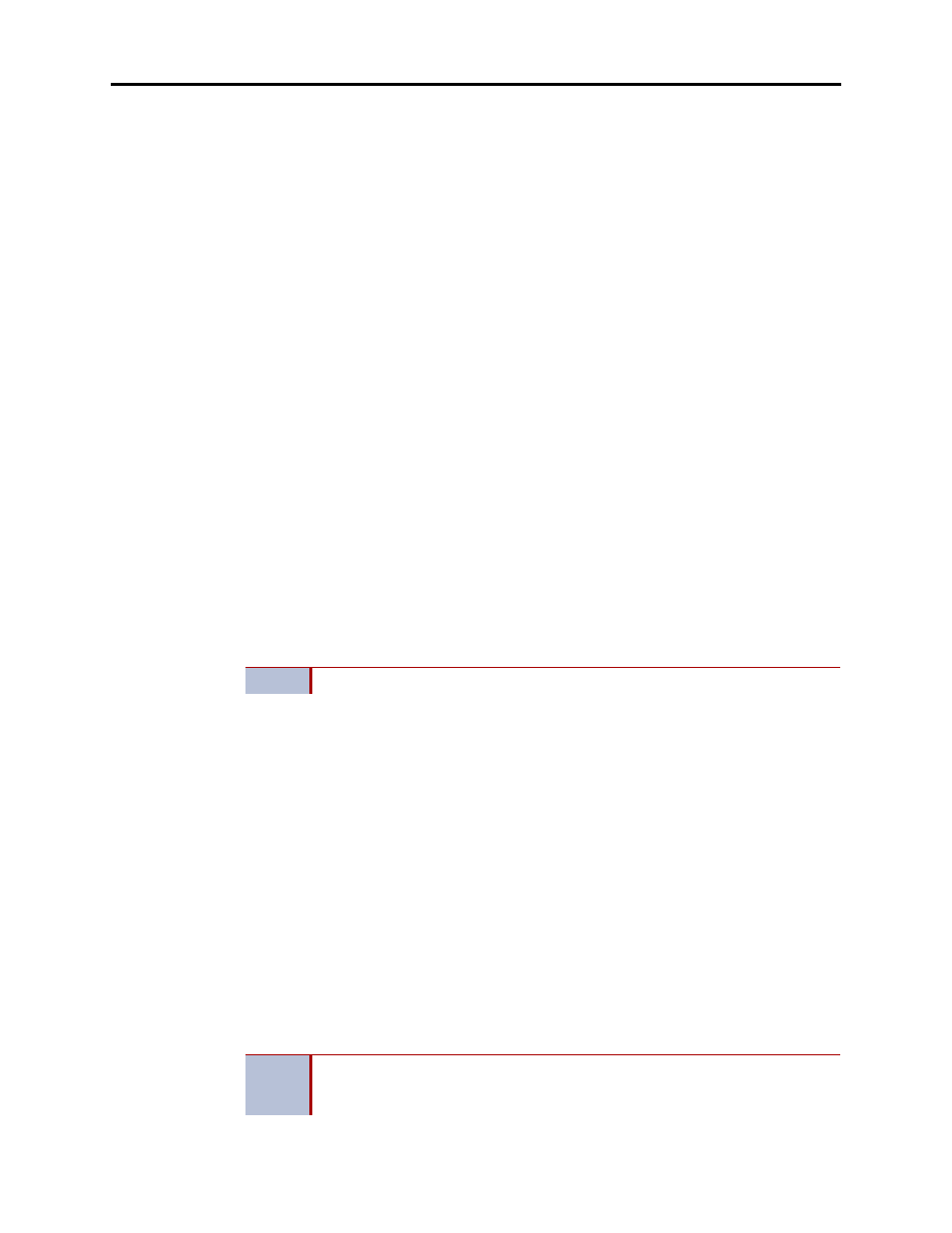
System Features
INTER-TEL
®
CS-5200/5400 ADMINISTRATOR GUIDE, ISSUE 1.1 – August 2005
Intercom, Speed Dial, and Feature Code Directories
Page 227
To dial a Station Speed Dial number at a non-display endpoint:
1.
Lift the handset or remain on-hook.
2.
If placing an outside call, select an outgoing trunk or use ARS. If placing an intercom
call or if the outside number contains a trunk access code, skip this step.
3.
Inter-Tel endpoint with a Speed Dial button: Press the Speed Dial button of the
desired number. The number is dialed.
Inter-Tel endpoint without a Speed Dial button: Enter the Station Speed Dial feature
code (382). You hear a confirmation tone. Then enter the location code (0–9). The
number is dialed.
To dial a Station Speed Dial number at a display endpoint:
1.
Lift the handset or remain on-hook.
2.
If placing an outside call, select an outgoing trunk or use ARS. If placing an intercom
call or if the outside number contains a trunk access code, skip this step.
3.
Inter-Tel endpoint with a Speed Dial button: Press the Speed Dial button of the
desired number. The number is dialed. Display endpoints show the number.
Inter-Tel endpoint without a Speed Dial button: Enter the Station Speed Dial feature
code (382). Then do one of the following to dial the number:
•
Use a location code: Dial the desired Speed Dial location code (0–9).
•
Scroll through the displayed numbers: Scroll to the desired number by pressing
the Volume,
NEXT
, or
PREVIOUS
button.
•
Use the Executive or Professional Display or the Model 8560 phone menu: Use
the menu buttons to select the desired Speed Dial location.
Intercom, Speed Dial, and Feature Code Directories
The Directory feature enables display endpoint users to “look up” intercom extension numbers
and usernames, System Speed Dial numbers and names, or system feature codes. Once the
desired information has been displayed, the user may automatically dial the number, store the
number in a Station Speed Dial location, select a different number/name, terminate the direc-
tory routine, or switch to the other directory. A directory search can be performed when a call
is waiting on conference or transfer hold at the station.
In a network setting, a user can see intercom directory names and extension numbers for all
devices that are programmed as “off-node devices” on the local node. Devices that are repre-
sented by wildcard off-node extensions will not show up in the intercom directory.
To use the directory, the user enters a letter, a string of letters, a valid extension number, or a
valid feature code. If searching for a name, the full name need not be entered. The system will
find the closest match and show the number and its associated name on the endpoint display.
Or, the user can scroll alphabetically through the stored list of names. (It is not possible to
scroll through the extension numbers or feature codes numerically; extensions and features
scroll alphabetically.)
Directory names can include English/Spanish or Japanese characters, or a combination. In the
directories, English/Spanish characters are alphabetized before the Japanese characters. There-
fore, Japanese names will be at the end of the list.
NOTE
Single line phones do not support the Directory feature.
NOTE
When using Japanese as the Primary or Secondary language, you can only
search for last names in IC and CO directories. You cannot search based on the
first name.
