Em voice prompts – Inter-Tel CS-5400 User Manual
Page 330
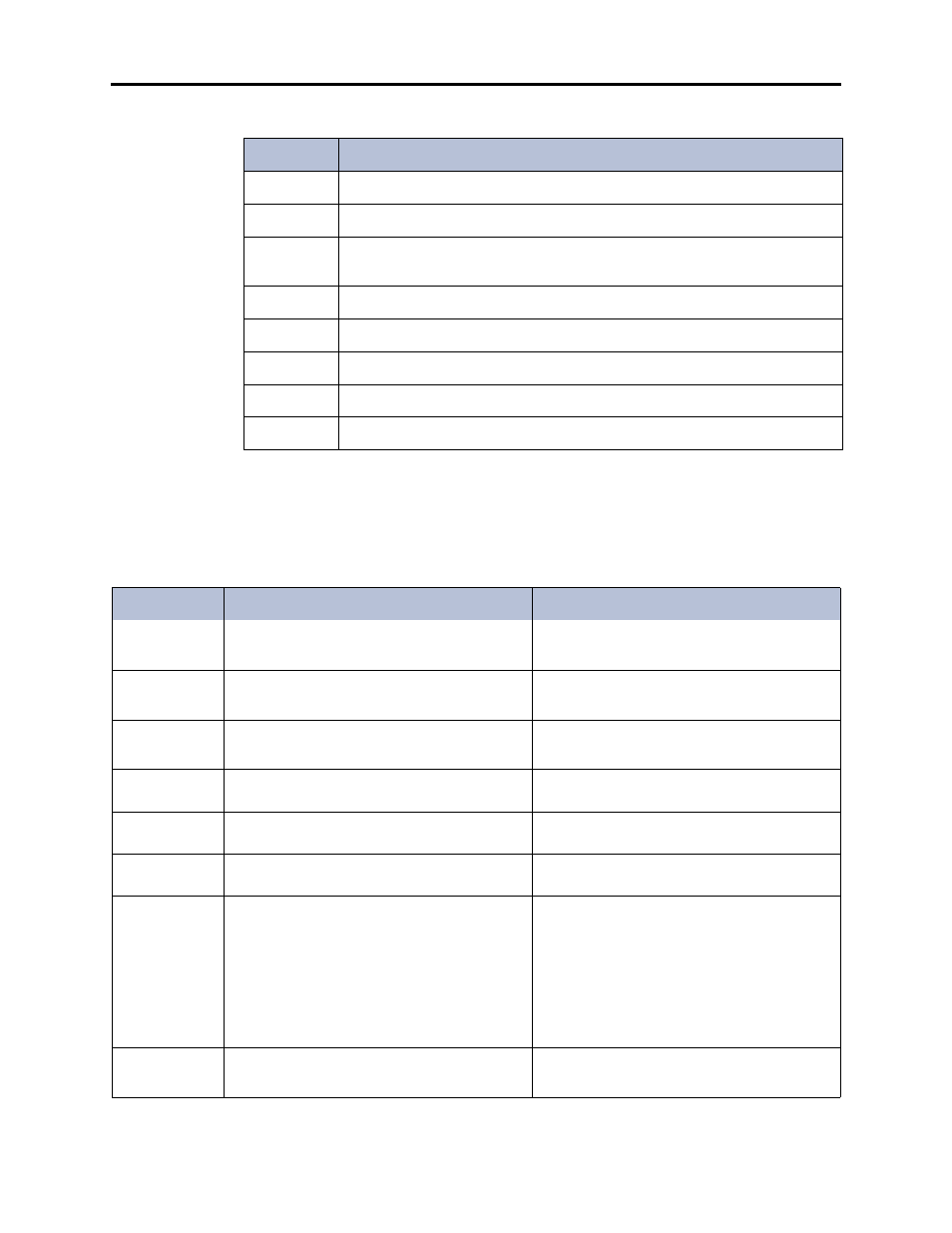
Page 312
Voice Processing Prompts
INTER-TEL
®
CS-5200/5400 ADMINISTRATOR GUIDE, ISSUE 1.1 – August 2005
EM Voice Prompts
The following table shows all of the US English default system voice prompts for ASR- and
non ASR-enabled Enterprise Messaging (EM) systems. Prompts designated by an asterisk (*)
cannot be re-recorded.
589
Enter the number of the remote extension.
590
To cancel this message, press *.
591
Fax-on-demand was unable to deliver one or more faxes. Please view the Fax
Delivery Report for details.
592
I'm sorry. I'm not allowed to dial that number.
593
Message received from an outside number with no Caller ID information.
594
I'm sorry. I do not have valid Caller ID information.
595
...the network...
596
Your call is being handled by the Inter-Tel voice processing system.
Table 42.
Voice Prompts: BVM, EM, and VPU (Continued)
PROMPT ID
CONTENT
Table 43.
Voice Prompts: Non-ASR and ASR
PROMPT ID
CONTENT (NON-ASR)
CONTENT (ASR)
001
To leave a message, please enter a mailbox
number.
To leave a message, please say or enter a
mailbox number.
002
For the directory, press pound.
For the directory, say “Directory” or press
pound.
003
To reach an operator, press zero.
To reach an operator, say “Operator” or press
zero.
004
I’m sorry...
N/A
005
...is not available.
N/A
006
The number entered is not valid.
N/A
007
Using the keys on your telephone, please spell
the name of the person, then press pound. For
the letter Q, press seven. For the letter Z,
press nine. To advance to the next character,
please wait for two seconds or press another
key. To exit the directory, press star.
Please say the name of the person you are
trying to reach. Otherwise, using the keys on
your telephone, please spell the last name of
the person, then press pound. For the letter Q,
press seven. For the letter Z, press nine. To
advance to the next character, please wait for
two seconds or press another key. To exit the
directory, press star.
008
To exit the directory, press star.
To exit the directory, say “Cancel” or press
star.
