Using the last number saved feature – Inter-Tel CS-5400 User Manual
Page 250
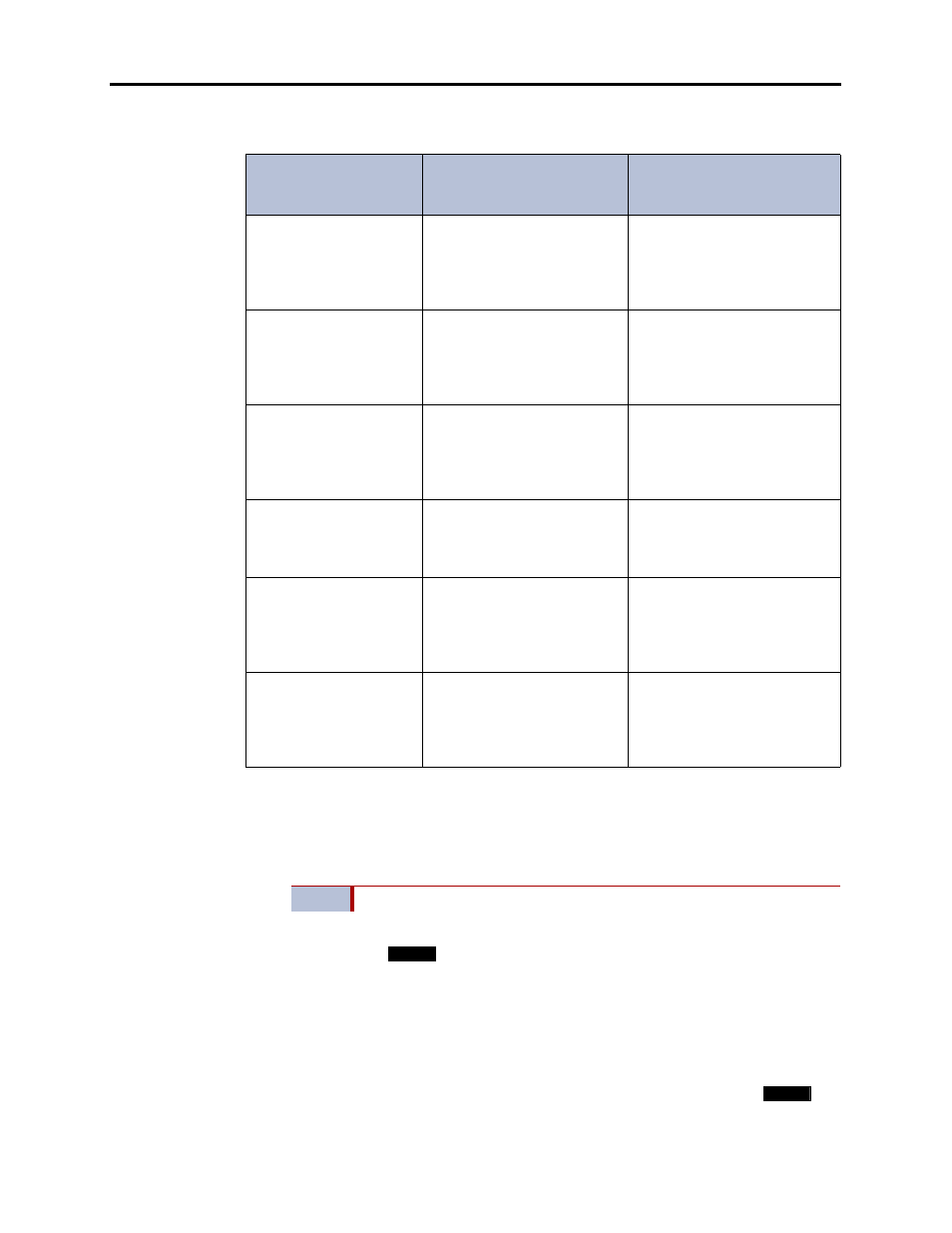
System Features
INTER-TEL
®
CS-5200/5400 ADMINISTRATOR GUIDE, ISSUE 1.1 – August 2005
Page 232
Using the Last Number Saved Feature
Nondisplay System Speed Dial numbers cannot be redialed at a display endpoint.
Using the Last Number Saved Feature
Use the following procedures to save and redial numbers at stations that are programmed to
use the Last Number Saved feature.
To save a number on a station programmed for last number saved:
Inter-Tel endpoints: While the endpoint is idle or while listening to intercom dial
tone, press the
button, or press the Special button and enter the Redial feature
code (380). You hear a confirmation tone, and the display shows LAST OUTSIDE
NUMBER SAVED.
Single line endpoints: Lift the handset and enter the Redial feature code (380). When
you hear the confirmation tone, hang up.
To redial a number (last number saved):
Inter-Tel endpoints: While on a call or after selecting a trunk, press the
but-
ton, or press the Special button and enter the Redial feature code (380). Refer to the
Table 32.
Redial Interactions
Endpoint Status When
User
Activiates Redial
Endpoint Programmed for
Last Number Saved
Endpoint Progrmmed for
Last Number Dialed
Idle
Saves the last trunk access
code and phone number that
was dialed.
A trunk is selected using the
same trunk access code as
used to place last outside call,
and the last phone number is
dialed.
Intercom dial tone (on- or
off-hook)
Saves the last trunk access
code and phone number that
was dialed.
A trunk is selected using the
same trunk access code as
used to place last outside call,
and the last phone number is
dialed.
On an intercom call
Releases the current call,
seizes a trunk using the saved
trunk access code, and dials
the saved phone number.
Releases the current call,
seizes a trunk using the access
code used on the last outside
call, and dials the last phone
number dialed.
After selecting a trunk but
before dialing
Redials the saved phone num-
ber on the currently selected
trunk, instead of the saved
trunk access.
Redials the last phone number
dialed, using the currently
selected trunk.
After selecting a trunk and
dialing one or more digits
Releases the current call,
seizes a trunk using the saved
trunk access code, and dials
the saved phone number.
Releases the current call,
reseizes the trunk (using the
access code used on that call),
and redials the digits that were
dialed.
On an incoming outside
call
Releases the current call,
seizes a trunk using the saved
trunk access code, and dials
the saved phone number.
Releases the current trunk,
seizes a trunk using the same
trunk access code used on the
last outgoing call, and dials the
last number dialed.
NOTE
The saved number is replaced each time you repeat this procedure.
REDIAL
REDIAL
