Trunks, Do-not-disturb and reminder messages – Inter-Tel CS-5400 User Manual
Page 191
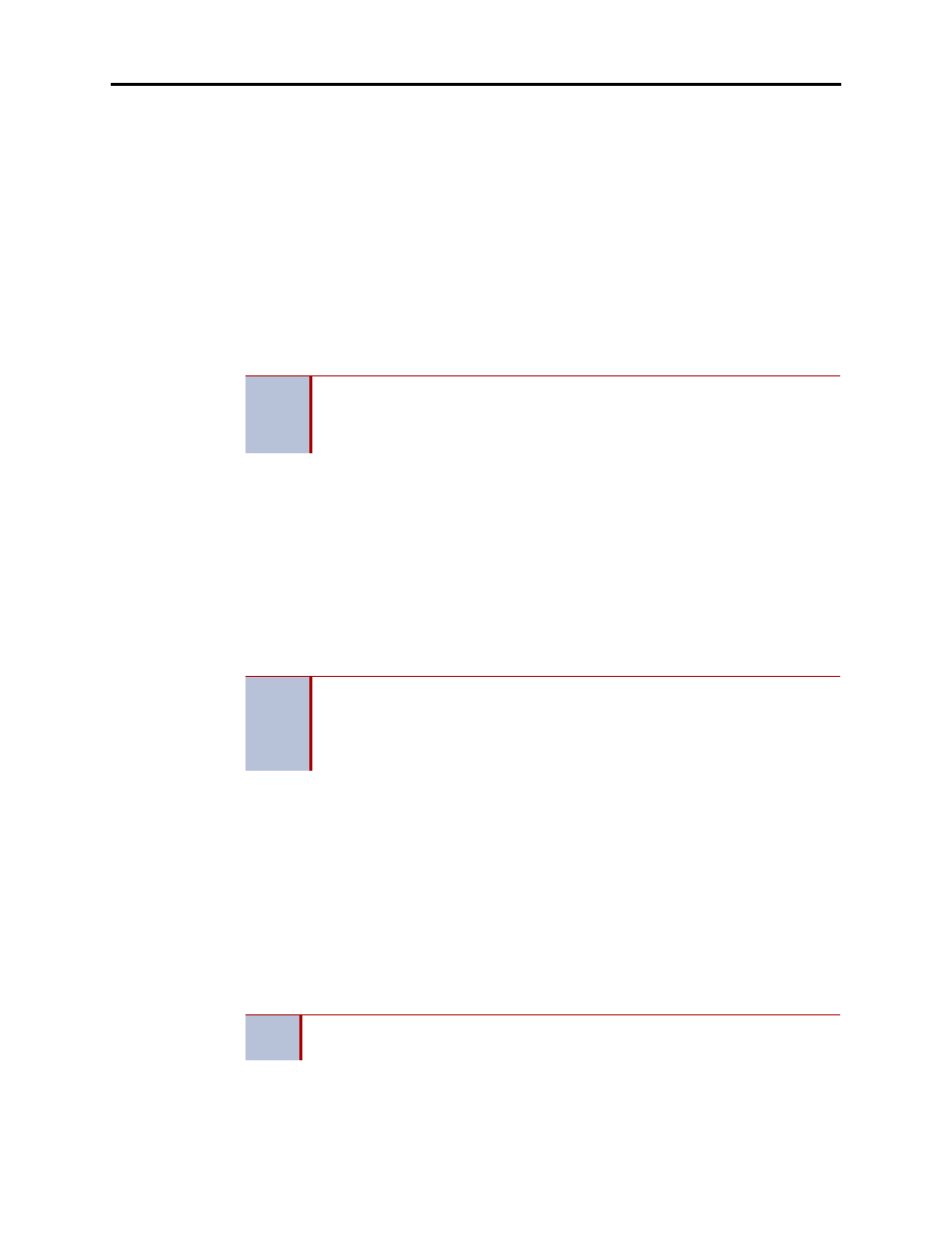
System Features
INTER-TEL
®
CS-5200/5400 ADMINISTRATOR GUIDE, ISSUE 1.1 – August 2005
Trunks
Page 173
If an phone’s Secondary Language field is programmed as Japanese, the Change Language fea-
ture will toggle between the System Primary Language and the phone Secondary Language,
which is Japanese.
The Language field for endpoints indicates the language the endpoint is currently set to. This
field used to toggle between the Use Primary Language and Use Secondary Language. It can
be set to any specific language along with the Use Primary Language and Use Secondary Lan-
guage. A side effect of changing the Language field is that if you change it to Japanese at the
same time the endpoint Secondary Language field is set to Spanish, then the user will have no
way to get back to Japanese if they enter the Change Language feature code. This situation
occurs because the first time the user enters the feature code, the system will toggle the end-
point to the Use Primary Language. The next time the user enters the feature code, the system
will toggle the language to the endpoint’s Secondary Language, which is Spanish. To avoid
this situation, simply change the endpoint’s Secondary Language to Japanese and the end-
point’s Language field to Japanese.
Trunks
A flag in Database Programming determines the language that will be used by each trunk. The
language choices are Use Primary Language, Use Secondary Language, American English,
British English, Japanese, or Spanish. This field can be set to any specific language so that the
system can support more than two languages. If the trunk is programmed for the Primary Lan-
guage, callers who reach a voice processing system application will hear the voice prompts in
the Primary Language (unless overridden by a Call Routing Announcement as described on the
following page). If programmed for the Secondary Language, the voice prompts will be in the
Secondary Language (unless overridden). By default all trunks are set for the Primary Lan-
guage.
Do-Not-Disturb and Reminder Messages
The system has default Do-Not-Disturb and Reminder Messages in both languages. The mes-
sages that use Japanese characters can be reprogrammed only through an Administrator’s end-
point or Database Programming. Refer to “System Programming’’ on
.
The language of the messages seen by the users, both when programming their endpoints and
when calling another endpoint that is in Do-Not-Disturb, are determined by the endpoint’s pro-
grammed language. That is, if an endpoint is programmed for Japanese, the user will see only
Japanese messages when programing a message. If a Japanese-programmed endpoint calls an
English-programmed endpoint that has selected Do-Not-Disturb message 02, the Japanese end-
point user will see the Japanese version of message 02. Of the IP endpoints, only the Model
8660 can use Japanese prompts.
When Do-Not-Disturb or Reminder Messages are reprogrammed, the programmer should
attempt to keep the meanings for the messages in both lists the same. That is, if the Primary
NOTE
Setting an endpoint’s Secondary Language field to a specific language will not
work across nodes unless all nodes in the system are at least 5.2F6 or later. This
is because the older systems do not understand specific languages and expect
to receive only Primary Language or Secondary Language values.
NOTE
Setting a trunk or digit translation Language field to a specific language will not
work across nodes unless all the nodes in the Inter-Tel network are at least
v5.2F6 or later. This constraint exists because the older Inter-Tel systems do not
understand specific languages and expect to receive only Primary Language or
Secondary Language values.
NOTE
Only
digital
display endpoints will display Japanese prompts. Other Inter-Tel end-
points do not support Japanese prompts.
