Mailboxes – Inter-Tel CS-5400 User Manual
Page 298
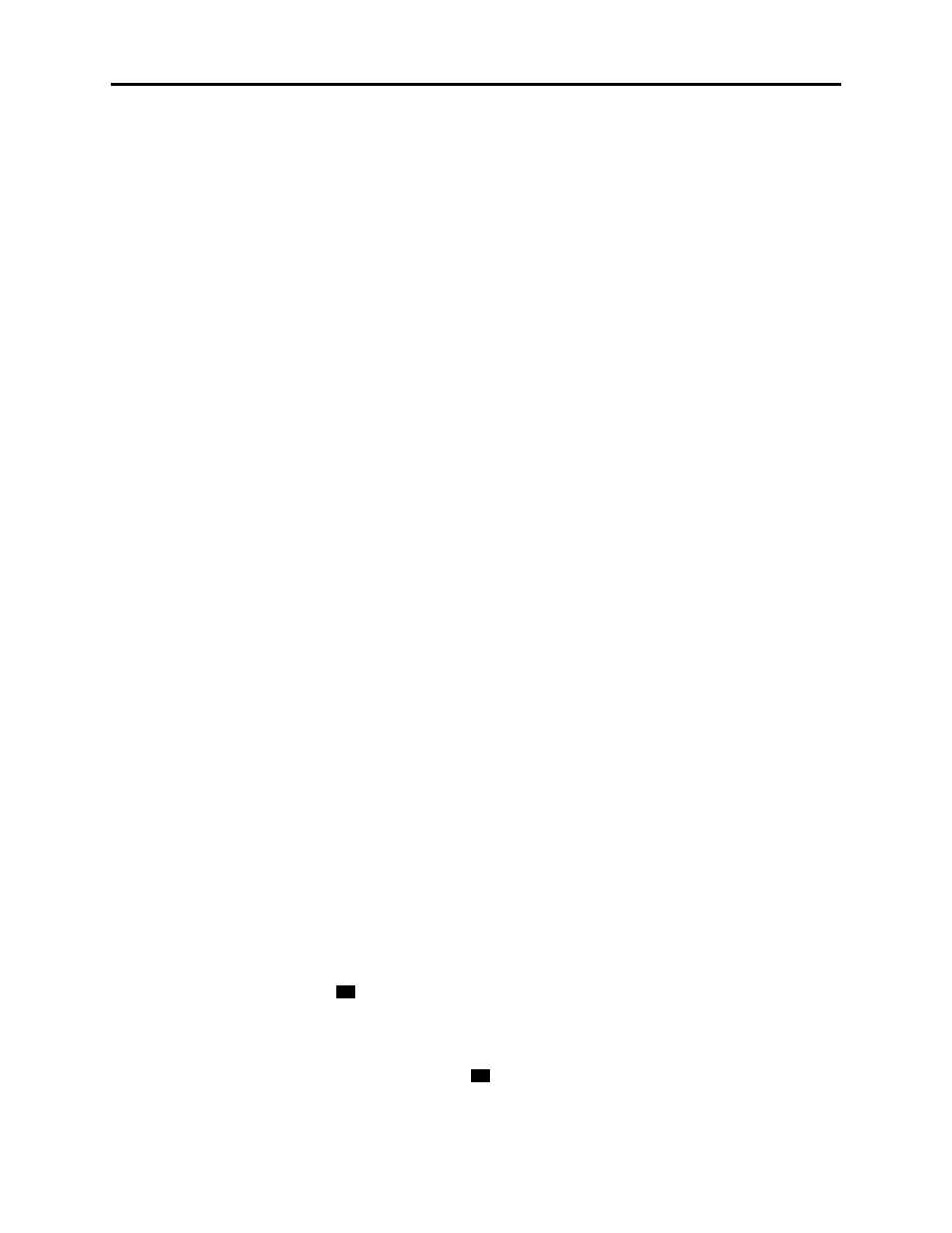
Voice Processing Features
INTER-TEL
®
CS-5200/5400 ADMINISTRATOR GUIDE, ISSUE 1.1 – August 2005
Page 280
Mailboxes
Callers will hear the Voice Mail company greeting and recorded instructions that tell them
what to do next. Users simply listen to the prompts and press the dialpad button that corre-
sponds to the desired choice. If the user does not respond immediately, a second set of prompts
is played.
Most prompts are interruptible, and users can press the desired button at any time during the
prompt. The prompt will then stop and the system will act on the requested choice.
Mailboxes
A mailbox is a storage location on the voice processing system PC hard disk that stores all
messages that have been directed to it. (The hard disk also stores prompts, greetings, and spe-
cial programming.) Each “Subscriber” (member of the voice message system) is assigned a
unique mailbox number. At system default, the passwords are the same as the mailbox num-
bers. (For example, the default password for mailbox 1001 is “1001.”)
There are three types of mailboxes on the Voice Mail system: Standard, Receive-Only and Sys-
tem Administrator. There can also be Extension IDs which are endpoints that do not have mail-
boxes, but that are included in the recorded directory.
•
The Standard mailbox owner receives all of the available subscriber options as autho-
rized through database programming. Standard mailbox features include:
—
Listening to new messages
— Recording and sending messages
— Deleting and restoring messages
— Saving messages
— Personal options (greeting, password, etc.)
— Remote messaging (if authorized through database programming)
•
A Receive-Only mailbox type may only listen to new messages, save, delete, or recover
them and access personal options. This type of mailbox is restricted from recording and
sending messages and has no access to remote messaging.
•
There can be only one Voice Mail Administrator. The Voice Mail Administrator has all
of the options a Standard mailbox subscriber has, plus these features:
— Record and send broadcast messages to all subscribers of the Voice Mail system
— Provide mailbox and group list maintenance
— Record and select Custom Audiotex Recordings
•
Extension IDs are used in conjunction with transferring calls through the Automated
Attendant or using the Extension Directory. The extension ID allows callers to be trans-
ferred to endpoint extensions which do not have mailboxes and allows the endpoint user
to record a directory name and set up a password.
Calls transferred from the Automated Attendant or a Call Routing Announcement application
to a endpoint with a mailbox can be screened, announced, or unannounced. Separate program-
ming flags determine the methods used for transferring calls to endpoints with mailboxes.
During database programming, each mailbox is assigned a dial-0 operator destination. When a
caller presses
while listening to the mailbox’s personal greeting or recording instructions,
or while recording a non-subscriber message, the operator destination is called. The operator
can be one of the following types:
•
Mailbox: If the operator is a mailbox, the caller will hear the operator destination’s per-
sonal greeting after pressing
.
•
Endpoint extension number: If the operator destination is an extension number, the
caller will hear the Automated Attendant transfer prompt while the call is placed to the
0
0
