Record-a-call – Inter-Tel CS-5400 User Manual
Page 225
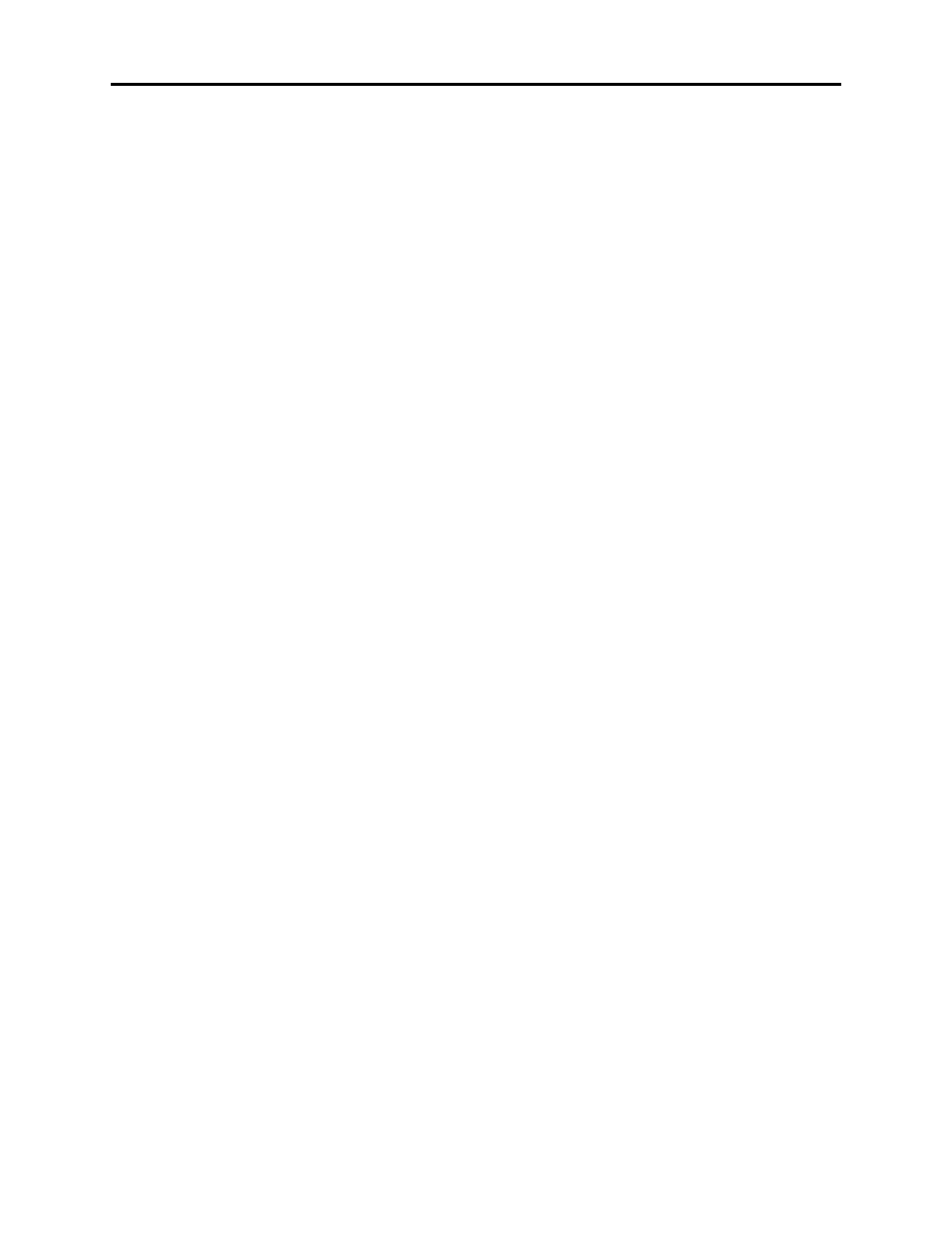
System Features
INTER-TEL
®
CS-5200/5400 ADMINISTRATOR GUIDE, ISSUE 1.1 – August 2005
Record-A-Call
Page 207
Record-A-Call
If your system is programmed with a Record-A-Call application, the endpoints can be pro-
grammed to use the Record-A-Call feature. It allows users to enter a feature code whenever
they want to record an ongoing call in their designated Record-A-Call mailbox. Users can
retrieve the recorded messages later, just as they would any other mailbox messages.
When a user requests the Record-A-Call feature, the system establishes a conference call with
the current call parties and a mailbox. If there are no conference circuits available when the
user requests Record-A-Call, or if there are already four parties on the call, the user hears reor-
der tones and cannot use the feature.
The Record-A-Call mailbox records the call as a Voice Mail message. All parties will be
included in the recording. If desired, the Record-A-Call mailbox can be programmed to play a
message announcing that the Record-A-Call feature is in progress. There can be separate mes-
sages for day and night modes.
To signal to the other parties that the Record-A-Call feature is in use, a system-wide Record-A-
Call Tone flag can be enabled during system programming. If the flag is disabled, there will be
no alerting tone. If enabled, the beep will occur periodically throughout the call. The Record-
A-Call Tone Interval timer determines how often this tone is generated. If the timer is set to 0,
the tone is generated only when the feature is first activated.
There are two ways an endpoint can be programmed to use this feature:
•
The endpoint can be programmed to use its personal mailbox, or another mailbox, as
the assigned Record-A-Call mailbox. Only this assigned mailbox can be selected. This
state is the default programming for all endpoints.
•
The endpoint can be programmed with a default mailbox, but with the option of select-
ing a different mailbox. If the user chooses to not enter a mailbox number, the system
automatically selects the default mailbox.
In a network setting, the Record-A-Call destination does not have to be on the same node as
the endpoint, but the voice processing system must be programmed with a mailbox for that
endpoint.
When the requesting user hangs up, all parties are automatically disconnected. If all parties on
the call hang up except the requesting user, an intercom call will remain connected between the
requesting endpoint and the Record-A-Call application. This allows the user to make additional
comments before ending the recording.
When the user turns off Record-A-Call or ends the call being recorded, the system delivers the
message to the mailbox. The associated endpoint will receive Message Waiting indications as
usual.
A monitored endpoint can initiate a Record-A-Call session without terminating call monitor-
ing. Hunt group supervisors, however, cannot initiate a Record-A-Call while monitoring an
endpoint, and an endpoint using Record-A-Call cannot be monitored. In other words, to use
Record-A-Call and station monitoring simultaneously, the supervisor must first be monitoring
the endpoint, and the endpoint, not the supervisor, must initiate the recording.
The Record-A-Call feature code can be assigned to a user-programmable feature button. If the
feature button has a lamp, it flashes while the Record-A-Call conference is being set up and is
lit while the feature is active.
The programmer can set a maximum length for Record-A-Call messages. The Record-A-Call
Maximum Message Length timer can be set at 0-600 minutes. A 0 setting allows messages of
any length, limited only by the available disk space. The default is 30 minutes. (This overrides
the mailbox’s maximum message length setting. However, if a Record-A-Call message
exceeds the maximum message length, the mailbox will be considered full until that Record-A-
Call message is deleted.)
As with any other conference call, any inside party involved in a Record-A-Call conference
can use the Hold, Transfer, Agent Help, or other features. However, if any inside party has
