Secondary extension appearances – Inter-Tel CS-5400 User Manual
Page 117
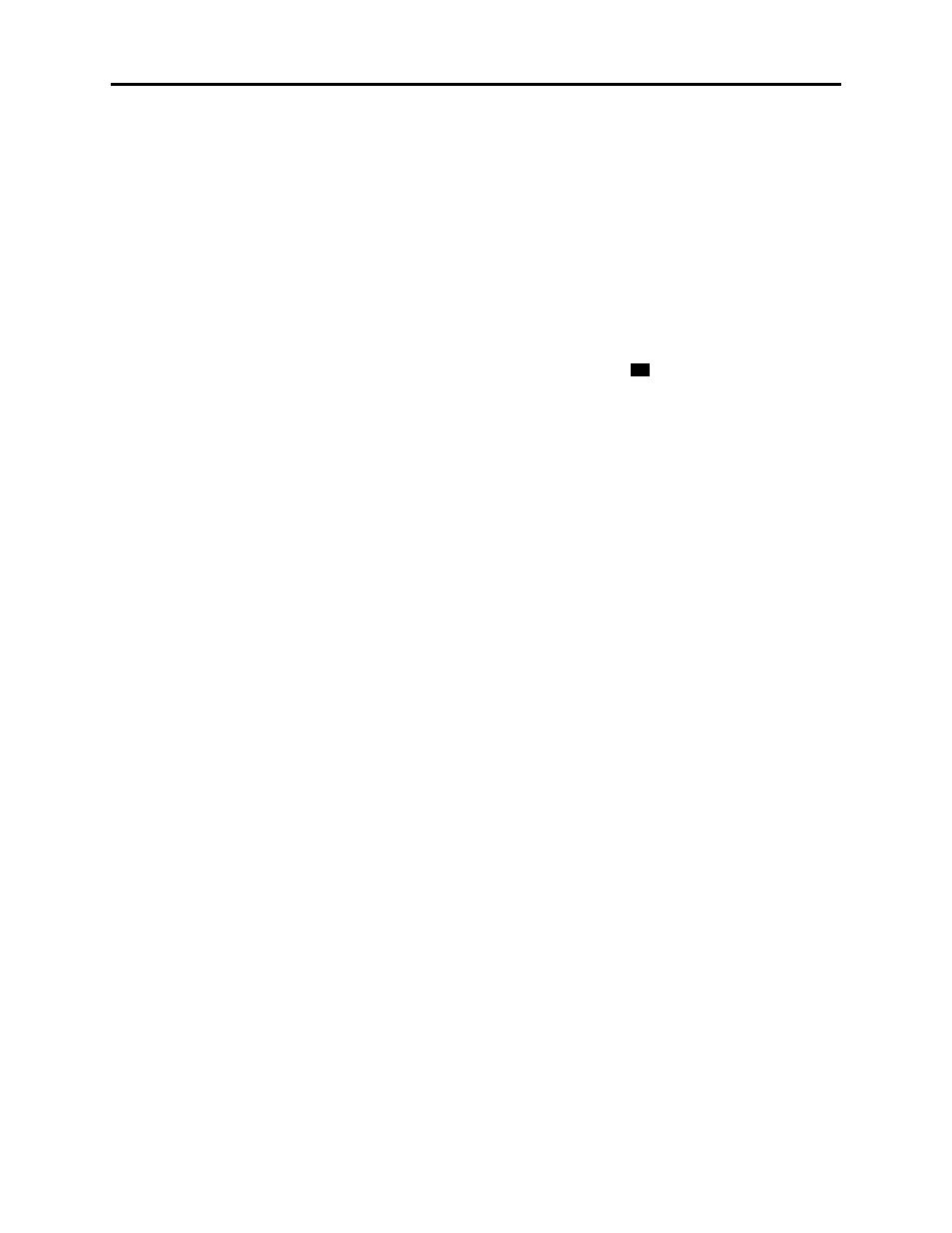
Hardware and Endpoints
INTER-TEL
®
CS-5200/5400 ADMINISTRATOR GUIDE, ISSUE 1.1 – August 2005
Secondary Extension Appearances
Page 99
Secondary Extension Appearances
The Secondary Extension Appearances feature allows calls ringing or on individual hold at one
“primary” phone to appear on a “secondary extension button” at another phone. For example, a
secretary or assistant can have a secondary extension button for a supervisor’s phone, or one
phone can have several secondary extension buttons, each associated with a different primary
phone. The primary phone and the secondary phone must reside on the same node.
A secondary extension button functions as follows:
•
When a call is ringing or holding on any Call button at the primary phone, pressing the
secondary extension button will allow you to answer the call. This action allows you to
answer recalls, transfers, callbacks, and hunt group calls.
•
If the secondary extension button is unlit, pressing the button places an intercom call to
the primary phone. If the button is flashing, an intercom call can still be placed without
answering the incoming call by pressing the pound (
) button before the secondary
extension button, by pressing a Mini-DSS Unit button, or by manually dialing the pri-
mary phone’s extension number.
There are two programmable options that determine the type of call indications the phone user
will receive for calls on a secondary extension button:
•
Ring When n Calls at Extension: This programmable option allows the phone to
receive a burst of ringing when “n” number of calls are present at the associated pri-
mary phone. The ring signal will repeat periodically as long as “n” number of calls are
present at a primary phone. (This period is determined by the DKTS Secondary Exten-
sion Key Alerting Tone timer.) If “n” is set to 0, the secondary phone will never receive
the burst of ringing. This option is programmed individually for each secondary exten-
sion button, during keymap programming.
•
Transient Call Indication on Call Answer: This programmable endpoint flag deter-
mines whether the phone user will see a call display when answering a call by pressing
the secondary extension button or reverse-transferring the call. If enabled, the display
will tell if the call was ringing, recalling, transferred, or holding at the primary phone.
The secondary extension button can be located on an Inter-Tel phoneor on a Mini-DSS Unit.
There are two ways to make a secondary extension button:
•
Create a secondary extension button in the keymap and determine which endpoint it
will represent. This will be the same for all endpoints assigned to that keymap.
•
Set the default value of a user-programmable button to “secondary extension button” in
the keymap. This allows each phone user assigned to that keymap to determine the
associated endpoint for his or her secondary extension button. For button programming
procedures, refer to
User-programmable buttons cannot be made into secondary extension buttons by the phone
user; they can only be created in the database. Also, the phone user cannot change the button
into any other type of button (such as a Speed Dial or feature button), even though it is
assigned to a user-programmable button.
Any Inter-Tel phone button can be designated as a secondary extension button, but buttons
with lamps are recommended so that the secondary extension button can show call status. The
table on the next page shows the definition for each possible lamp flash rate.
The secondary extension button shows only calls that appear under the Call buttons at the pri-
mary phone. Any calls on individual trunk buttons at the primary phone are considered private
calls and will not appear on the secondary extension button.
Normally, the secondary extension button will not show intercom calls. However, if the pri-
mary phone does not have an IC button, intercom calls will appear under a Call button and,
therefore, will appear on the secondary extension button. If the primary phone is a single line
set, all calls will appear on the secondary extension button.
#
