Music-on-hold and background music – Inter-Tel CS-5400 User Manual
Page 189
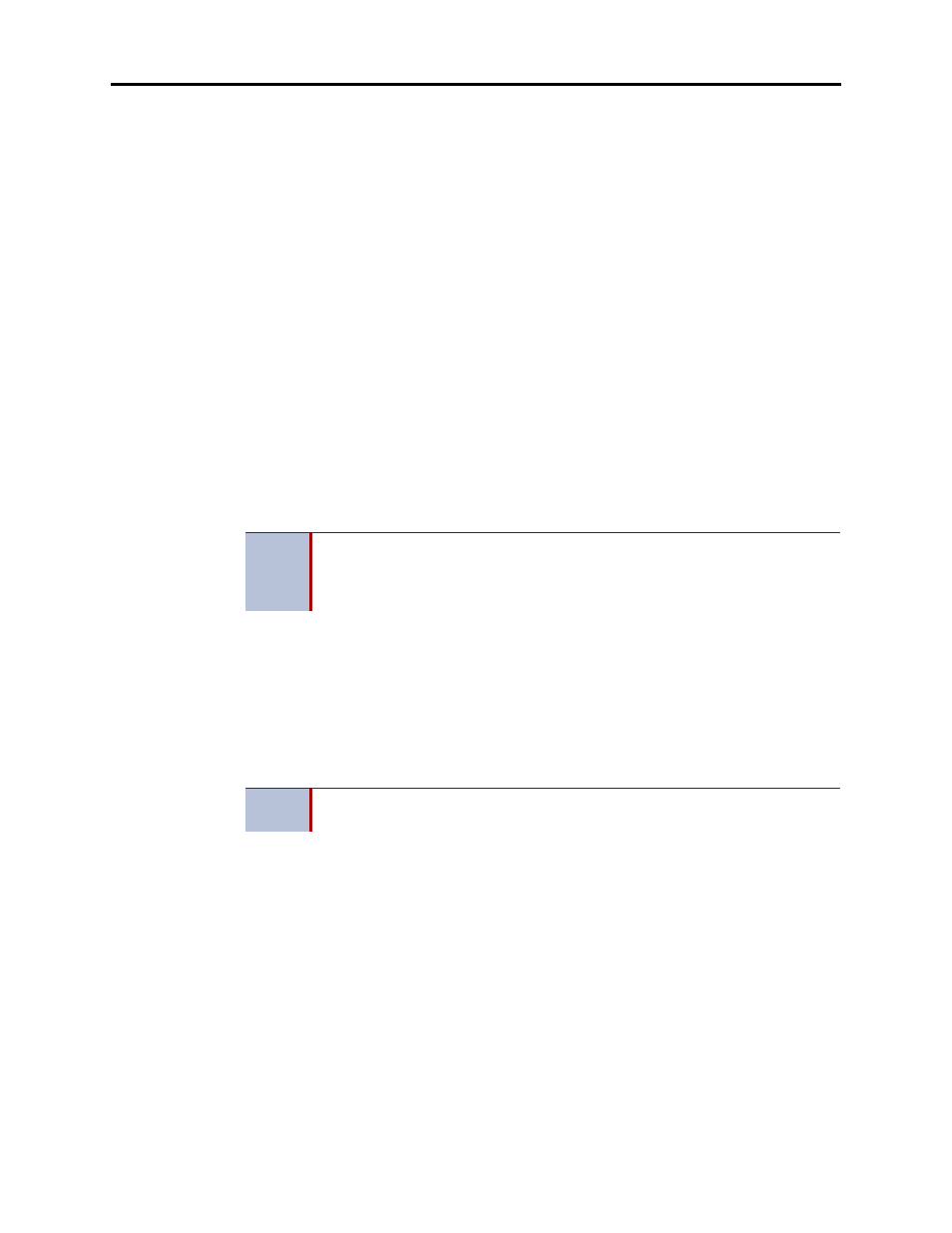
System Features
INTER-TEL
®
CS-5200/5400 ADMINISTRATOR GUIDE, ISSUE 1.1 – August 2005
Music-On-Hold and Background Music
Page 171
To program outside call access:
To change the current outside call access option to its opposite (toggle on or off), enter
the Automatic Trunk Access On/Off feature code (360). You hear a confirmation tone.
The display shows AUTO TRNK ACCESS ON (or OFF).
To program intercom call access:
To change the current intercom access option to its opposite (toggle on or off), enter
the Automatic Intercom Access On/Off feature code (361). You hear a confirmation
tone. The display shows AUTO IC ACCESS ON (or OFF).
Music-On-Hold and Background Music
The Music-On-Hold feature not only makes waiting on hold as pleasant as possible, but it
assures the holding party that the call is still connected.
Endpoint users can listen to background music by entering the Background Music feature code
(313).
The system can be equipped with one
optional external music sources for the Music-On-Hold
feature. The music source can be a customer-provided radio, tape player, or other device con-
nected to the Music On Hold (MOH) jack on the back of the Inter-Tel CS-5200/5400 unit.
When a music source is installed, music-on-hold is enabled or disabled in Database Program-
ming. If music is not desired, the system can be programmed for tick-tones or silence on hold.
(The Background Music feature uses the music source connected to the unit only).
In a network, each node has its own music source(s). If a caller on Node 1 is holding for a user
on Node 2, the caller hears the music on node 2. Note that if a caller is holding for a user on
Node 1 and the call moves to Node 2 (due to a transfer, forward, or recall), the user will stop
hearing the music on Node 1 and will begin hearing the music on Node 2.
The music-on-hold option that will be heard by outside callers on the trunks in the trunk group
can be set for music, silence, tick tones, ringback, or silence. Throughout the manual, the term
“music” refers to the selected option.
Background music is interrupted for calls, pages, endpoint programming, and ringing.
To turn endpoint background music on or off:
While on- or off-hook, enter the Background Music On/Off feature code (313)
or press
the analog endpoint’s MUSIC button. If off-hook, hang up. The display shows BACK-
GROUND MUSIC ON (or OFF).
NOTE
In some circumstances, there may be broadcast restrictions associated with the
music heard by callers on hold. Check with the music's original distributor and/or
the radio station for copyright and broadcast restrictions concerning music-on-
hold.
NOTE
If you receive complaints from IP endpoint users about losing background music,
there may be a firewall issue. Contact your local Inter-Tel dealer for assistance.
