Inter-Tel CS-5400 User Manual
Page 238
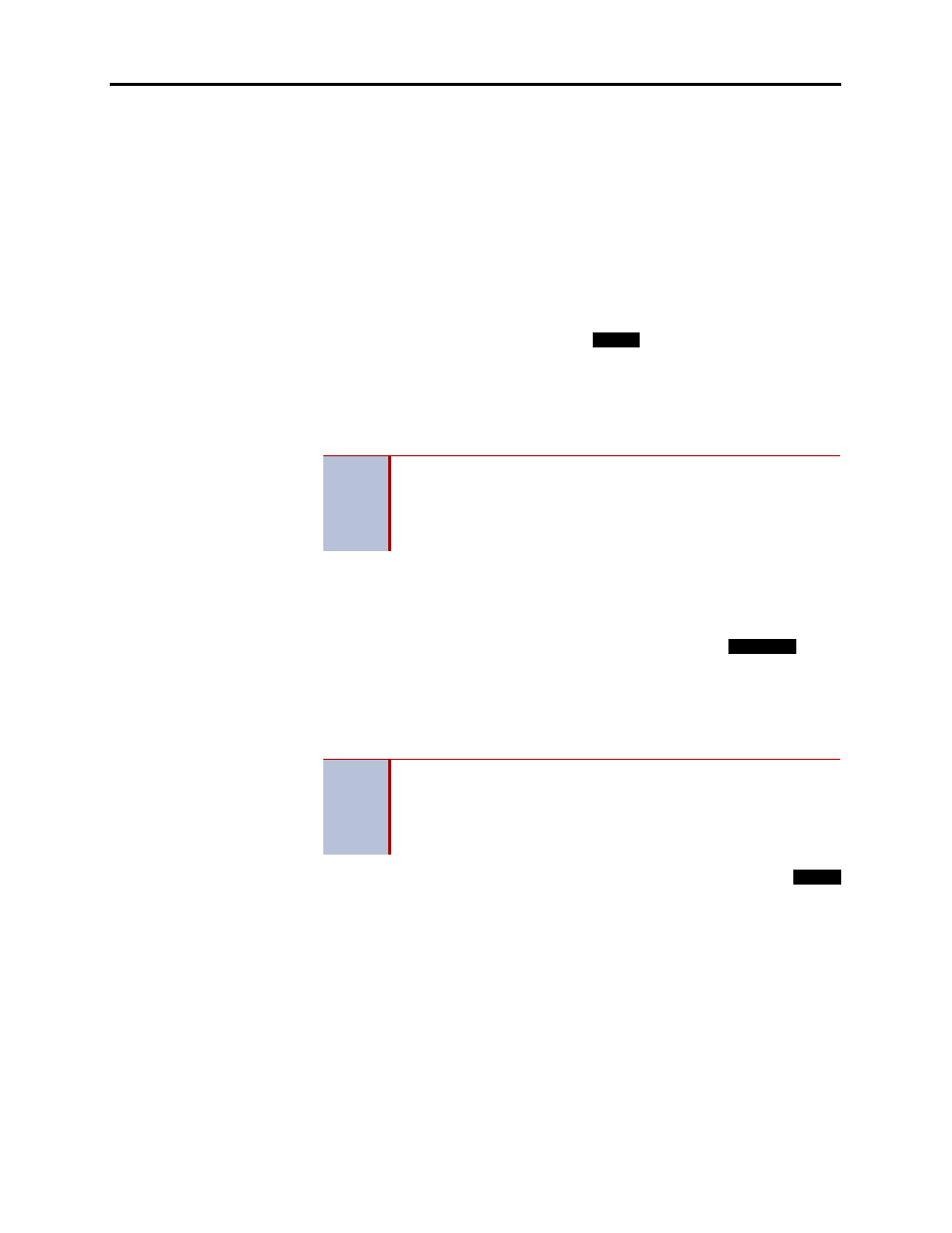
System Features
INTER-TEL
®
CS-5200/5400 ADMINISTRATOR GUIDE, ISSUE 1.1 – August 2005
Page 220
How to Forward Calls to an Extension or Outside Number
•
Call Forward If No Answer (356)
•
Call Forward If Busy (357)
•
Call Forward If No Answer Or Busy (358)
Single line endpoints: Lift the handset and enter one of the feature codes listed above.
3.
If forwarding to an extension number or pilot number, do one of the following:
•
Press a Mini-DSS button.
•
Dial the extension number or pilot number to receive the calls.
•
Dial 0 to forward to your Attendant.
•
(Inter-Tel endpoint users only) Press the
button or
MESSAGE CENTER
menu button to forward calls to your message center (Executive Display, Profes-
sional Display, and Model 8560 endpoint users only) Press the VOICE MAIL
button to forward to your mailbox.(Executive Display, Professional Display, and
Model 8560 endpoint users only) Press the IC DIRECTORY menu button to look
up and select a number..
If forwarding to an outside phone number, do one of the following:
•
Dial a trunk access code (8 or 92001–92208). The display shows ENTER PHONE
#. Dial the desired phone number.
•
(Inter-Tel endpoint users only) Press a trunk access button (
, ARS,
trunk group button, or trunk button). The display shows ENTER PHONE #. Dial
the desired phone number. (Executive Display, Professional Display, and Model
8560 endpoint users only) Press the OUTSIDE PHONE menu button. The dis-
play shows ENTER PHONE #. Dial, speed dial, or redial the desired phone num-
ber or press the OUTSIDE DIR menu button to look up and select a number.
.
4.
Inter-Tel endpoints: If off-hook, hang up. You hear a progress tone, and the
button is lit. The display shows FWD (condition) TO XXXX. If you attempted to for-
ward calls to a endpoint that is unconditionally forwarded to your endpoint or if the for-
warding path already has 10 endpoints, your display shows INVALID FORWARD
PATH, you hear reorder tones, and you must enter a new destination.
Single line endpoints: Hang up.
NOTE
If you dialed an invalid extension number, your display shows FOR-
WARD TO INVALID NUMBER, you hear reorder tones, and must try
again. If you dialed an endpoint that is in Do-Not-Disturb, the display
shows DESTINATION IN DND, you hear reorder tones, and you
must enter a new destination.
NOTE
If the Forward destination is invalid because of toll restriction, ARS-
Only restriction, no outgoing access for the trunk, no ARS or ARS
route group for the dialed number, or an invalid dialed number, you
hear reorder tones and must enter a new destination. The display
explains why the call was denied.
MSG
OUTGOING
FWD
