HP Data Explorer 4 Series User Manual
Page 407
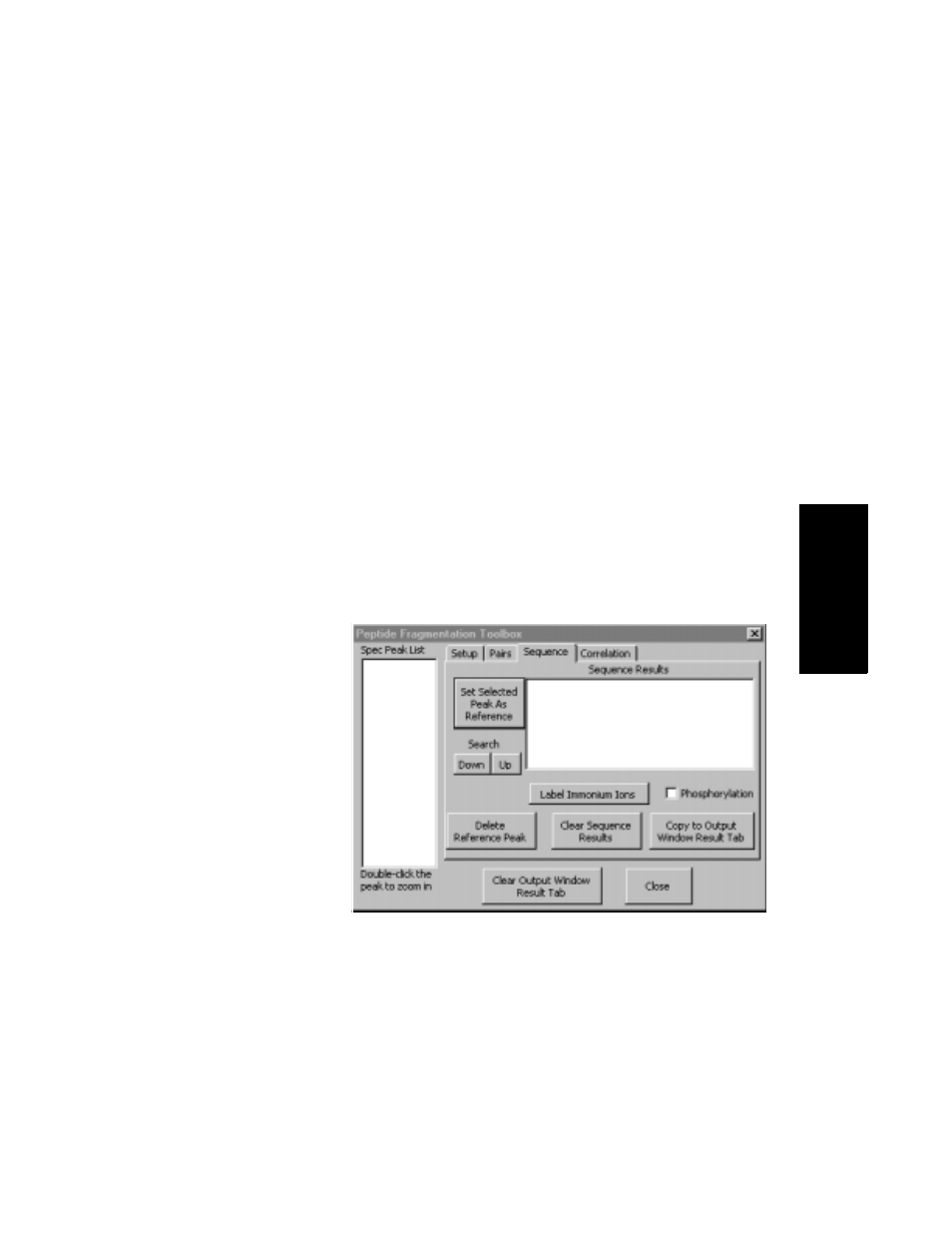
Using the Peptide Fragmentation Toolbox
Data Explorer
™
Software User’s Guide
C-11
C
•
y and b pairs
Lists peak pairs whose
combined masses plus 1 Da add up to the
Precursor Ion Mass you specified on the
Setup tab.
•
Loss of H2O
Lists peak pairs with a 18 Da
mass difference.
3.
To remove all pairs results, click Clear List.
4.
To remove a mass from the Spec Peak List (to simplify the
sequence interpretation), select an entry in the pairs
results, then click Left or Right under Remove Mass.
5.
Click Copy to Output Window Result Tab to copy
results to the Result tab. You can then copy from the
Result tab to another application such as Notepad, or
print, as needed.
Sequence
To list ion sequences:
1.
Click the Sequence tab.
Figure 3-12 Peptide Fragmentation
Sequence
