5 changing the precursor mass, Changing the precursor mass – HP Data Explorer 4 Series User Manual
Page 361
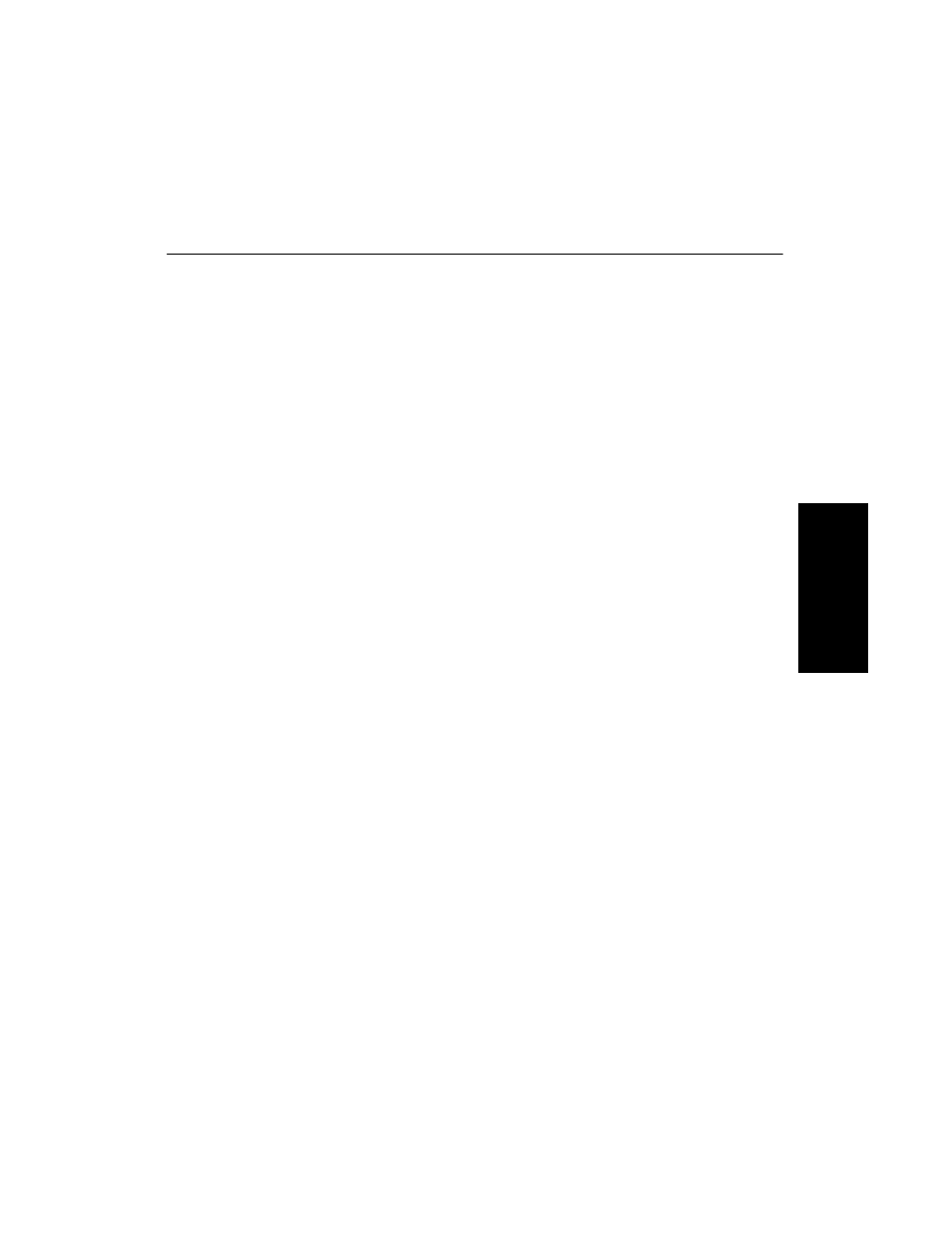
Calibrating a PSD Spectrum
Data Explorer
™
Software User’s Guide
8-23
8
8.3.5 Changing the Precursor Mass
When to change
precursor mass
When analyzing the composite spectrum, you may find that
the observed fragments and sequence are not consistent with
the precursor mass used to acquire the .DAT file. For
example, you acquired the data with a precursor mass of
1,000.5 Da, and while examining the data in Data Explorer,
you realize that the data may correspond to a precursor mass
of 1,000 Da or 1,001 Da.
You can change the precursor mass in the Data Explorer
software and regenerate the composite spectrum to observe
whether the mass accuracy of the fragment ions improves with
a different precursor mass specified.
Before changing the precursor mass, note the following points:
•
The Change Mass function changes the value for m
p
in
the PSD calibration equation (described on page 8-6). It
does not change the value for t
p
.
•
Use the Change Mass function only if the precursor mass
used to acquire the data does not correspond to the
sequence you are observing in Data Explorer.
•
Do not use the Change Mass function to correct a
precursor mass that you incorrectly typed before
acquiring. The precursor ion flight time associated with
the incorrect mass is stored in the .DAT file and will yield
invalid fragment masses even if you correct the precursor
mass. You must specify the correct precursor mass and
reacquire the data to obtain correct mass and flight time
values to yield a valid fragment mass calibration.
