HP Data Explorer 4 Series User Manual
Page 194
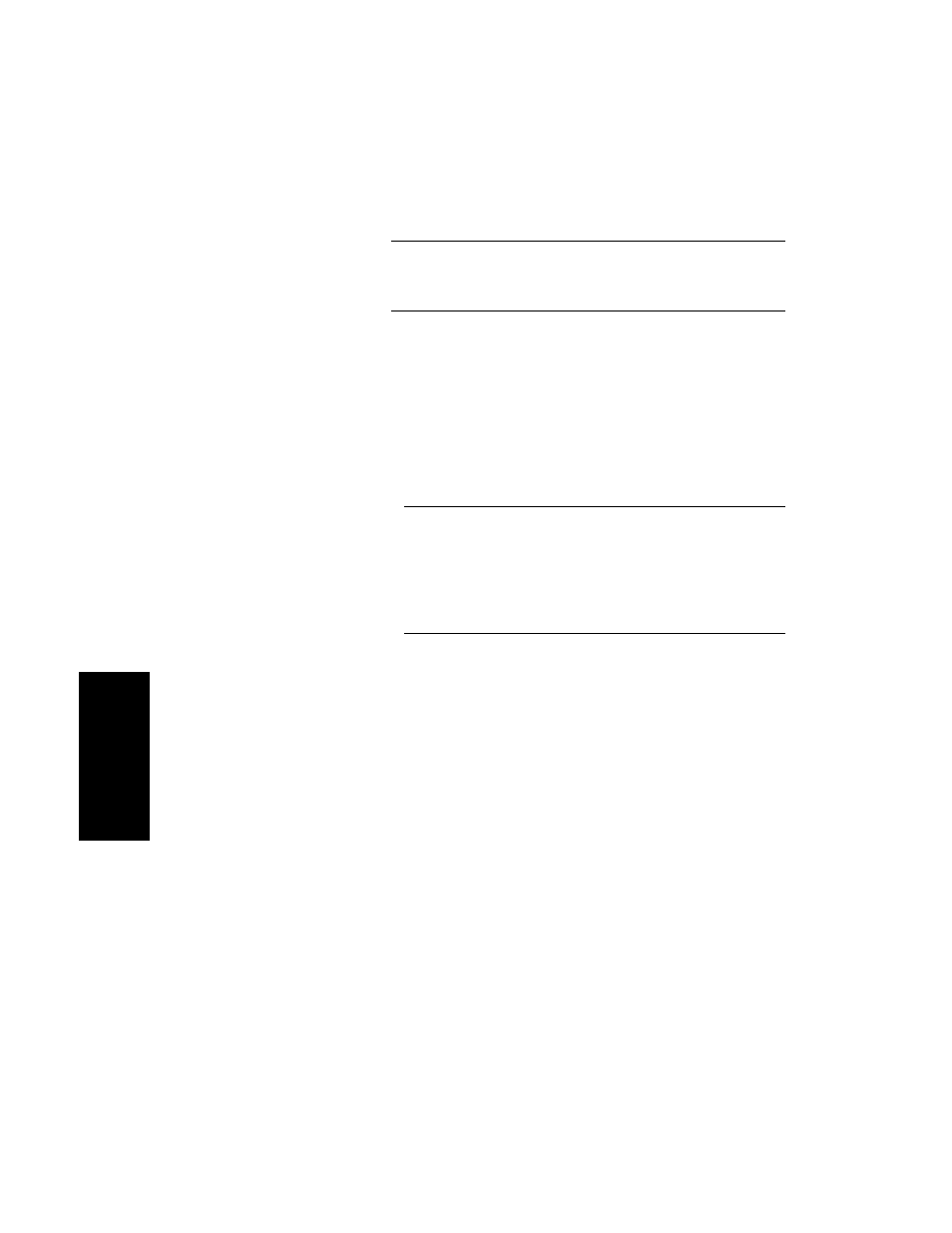
Chapter 4 Examining Chromatogram Data
4-22
Applied Biosystems
4
NOTE: Before you can subtract spectra, you must first
specify spectra to be added.
6.
Select spectra to subtract as described in step 4.
7.
Select the Add/Subtract mode:
•
Average—Spectra in each list are averaged
before the addition or subtraction occurs.
•
Accumulate—Spectra in each list are
summed before the addition or subtraction
occurs.
NOTE: If you select Accumulate mode, include at
least the same number of spectra in the Subtract
range that you include in the Add range. For
example, if you include spectra 775 to 794 in the Add
range, make sure to include 20 or more spectra in the
Subtract range.
8.
Click OK.
The subtracted baseline trace is displayed, with the
added and subtracted spectrum numbers in the trace
label. Also, if the retention time labels are displayed,
the retention time range is included in the trace label.
