HP Data Explorer 4 Series User Manual
Page 203
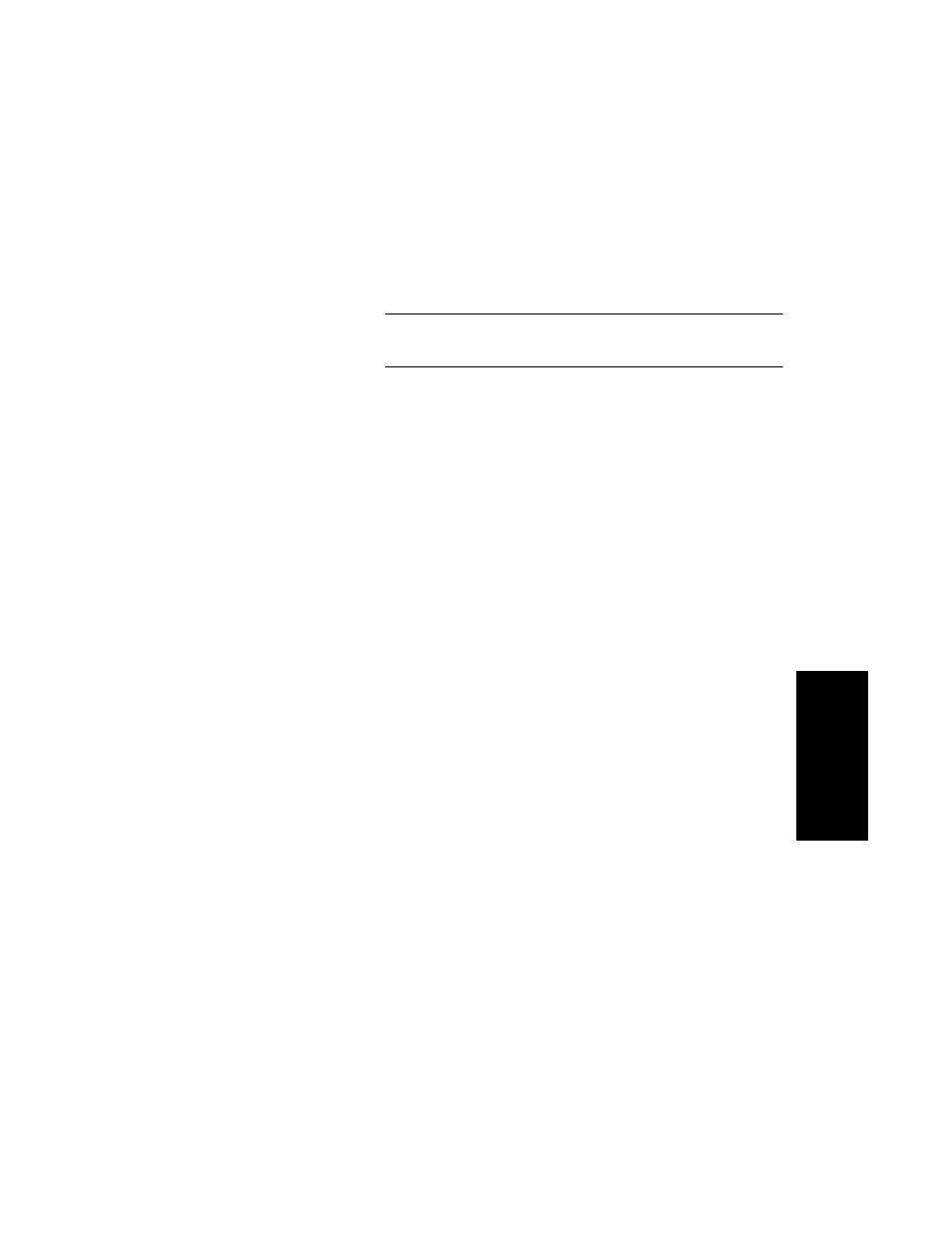
Using UV Trace Offset (Mariner Data Only)
Data Explorer
™
Software User’s Guide
4-31
4
6.
Click OK.
The UV trace peak is shifted to align with the
chromatogram trace peak.
NOTE: To restore the original UV trace, open the UV
Trace Offset dialog box (see step 4), then click Reset.
7.
To return to the original trace, see “Returning to the
original trace” on page 4-4.
See also other documents in the category HP Calculators, organizers:
- 12C Financial calculator (211 pages)
- 35s Scientific Calculator (382 pages)
- 50g Graphing Calculator (887 pages)
- 50g Graphing Calculator (2 pages)
- 15c (288 pages)
- 15c (186 pages)
- OfficeCalc 100 (20 pages)
- CalcPad 100 (2 pages)
- OfficeCalc 300 (2 pages)
- 300 (2 pages)
- EasyCalc 100 (2 pages)
- EasyCalc 100 (2 pages)
- CalcPad 200 (2 pages)
- OfficeCalc 200 (19 pages)
- 17bII+ (310 pages)
- 39gs (314 pages)
- 49g+ (176 pages)
- 49g+ (862 pages)
- 6S (21 pages)
- 39g+ (294 pages)
- 40G (288 pages)
- 10B (144 pages)
- 42S (33 pages)
- 20B (75 pages)
- scientific calculator (2 pages)
- 48gII (864 pages)
- 40gs (444 pages)
- 32SII (376 pages)
- 33s (387 pages)
- 48G (116 pages)
- OmniBook (69 pages)
- SmartCalc 300s (27 pages)
- Calculators by HP (9 pages)
