1 using the elemental compositioncalculator, 1 determining elemental composition, Using the elemental composition calculator – HP Data Explorer 4 Series User Manual
Page 272: Determining elemental composition, 1 using the elemental composition calculator
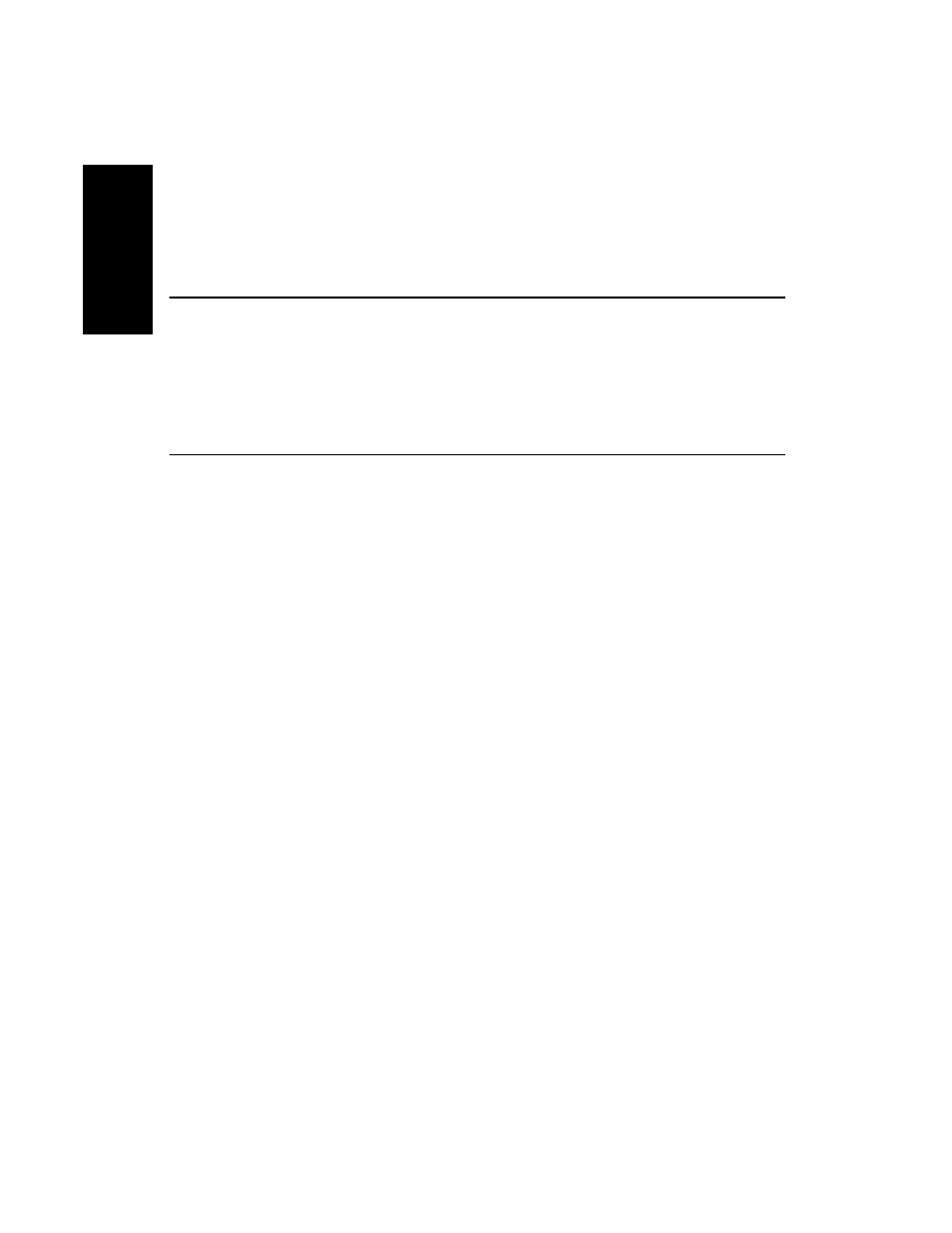
Chapter 6 Using Tools and Applications
6-2
Applied Biosystems
6
6.1 Using the Elemental
Composition Calculator
This section includes:
•
Determining elemental composition
•
Setting limits
6.1.1 Determining Elemental Composition
This section includes:
•
Description
•
Determining identity of fragment masses
•
Procedure
•
Calculating
•
Results
•
If no results are displayed
•
Displaying the theoretical isotope distribution
Description
The Elemental Composition calculator determines possible
elemental or amino acid compositions for a given mass. The
application then generates a theoretical isotope pattern using
the Mass Resolution specified in Basic Peak Detection
settings, compares each observed mass and isotope pattern
to the theoretical mass and isotope pattern for each possible
composition, and reports an isotope match score that reflects
how closely they match.
Determining
identity of
fragment masses
You can also use the Elemental Composition calculator to
determine the identity of fragment masses. To do so, set Peak
Labels to display Mass Difference From Selected Peak, then
specify the mass of the intact molecule. For more information,
see “Setting spectrum labels” on page 3-56.
