HP Data Explorer 4 Series User Manual
Page 274
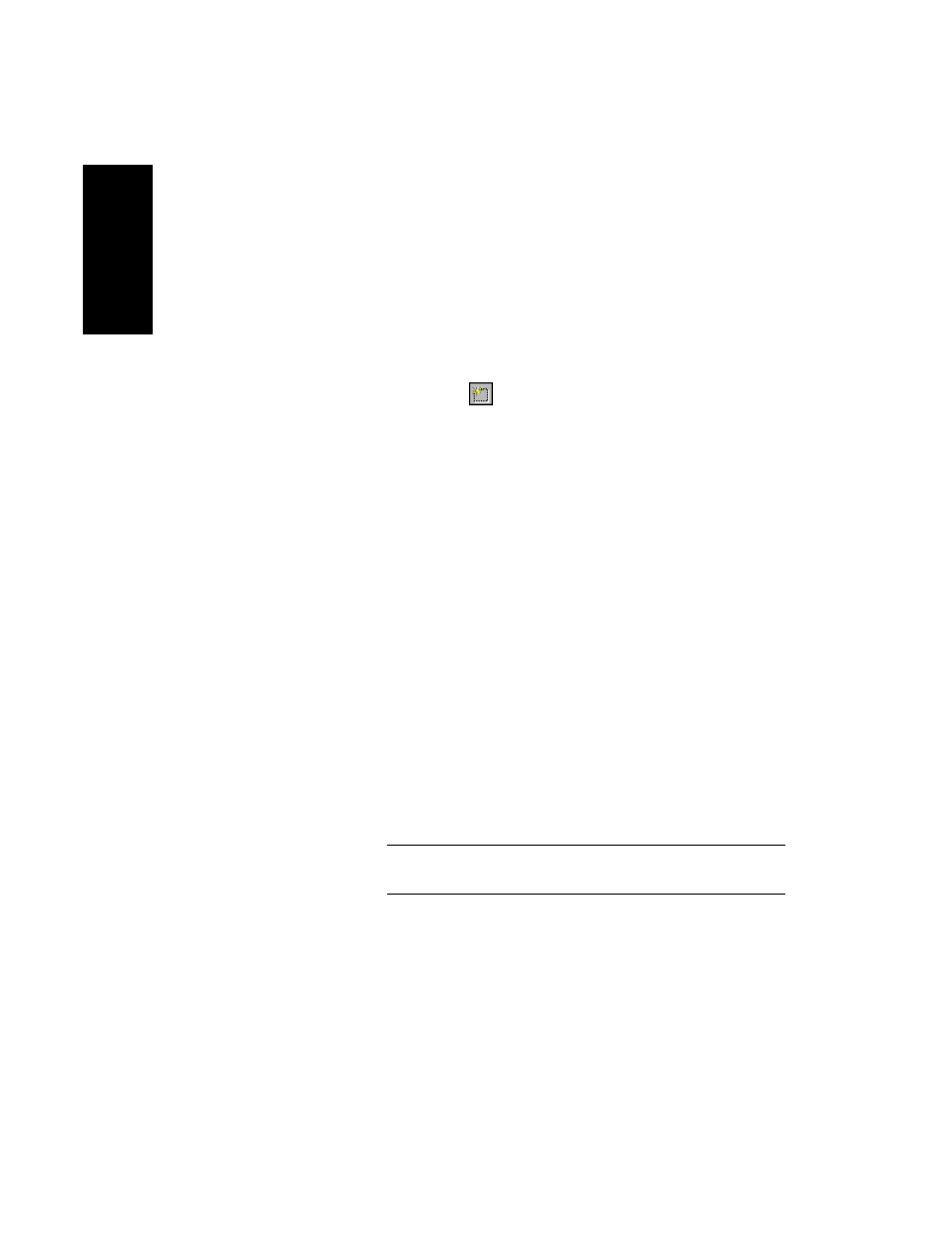
Chapter 6 Using Tools and Applications
6-4
Applied Biosystems
6
4.
Enter m/z values in the m/z ratio list by doing any of the
following:
•
Right-click-drag over a peak in the spectrum to
add the m/z and the associated charge state.
•
Double-click the line to display the Elemental
Target Mass dialog box, type the m/z and the
associated charge state, then click OK.
•
Click
to add a line to the list, then
double-click the line to display the Elemental
Target Mass dialog box, type the m/z and the
associated charge state, then click OK.
5.
Specify the Tolerance to use. The Tolerance value entered
is directly used as the window for elemental comparisons,
and is also multiplied by 2 and used as the window for
isotope peak comparison (because related isotope peaks
will usually have lower mass accuracy than monoisotopic
peak). Setting Tolerance too low can result in a falsely low
Isotope Match Score (see page 6-6).
6.
Specify the Mass Type to calculate.
7.
If the displayed Mass Peak Resolution is not appropriate
for this calculation, change the setting in Peak Detection.
For more information, see Section 3.2.4, Peak Detection
Parameter Descriptions.
8.
Specify the Result Type (Elemental, Amino Acid,
Carbohydrate, DNA, or RNA).
9.
Specify the Max Number of Results for each m/z entered
in step 4.
NOTE: Max Number of Results is per m/z entered, not
total number of results generated for the calculation.
10. Set limits as described in:
•
