Status:operation:enable, Status:operation[:event, Status:operation:psummary:condition – HP E1459A User Manual
Page 64
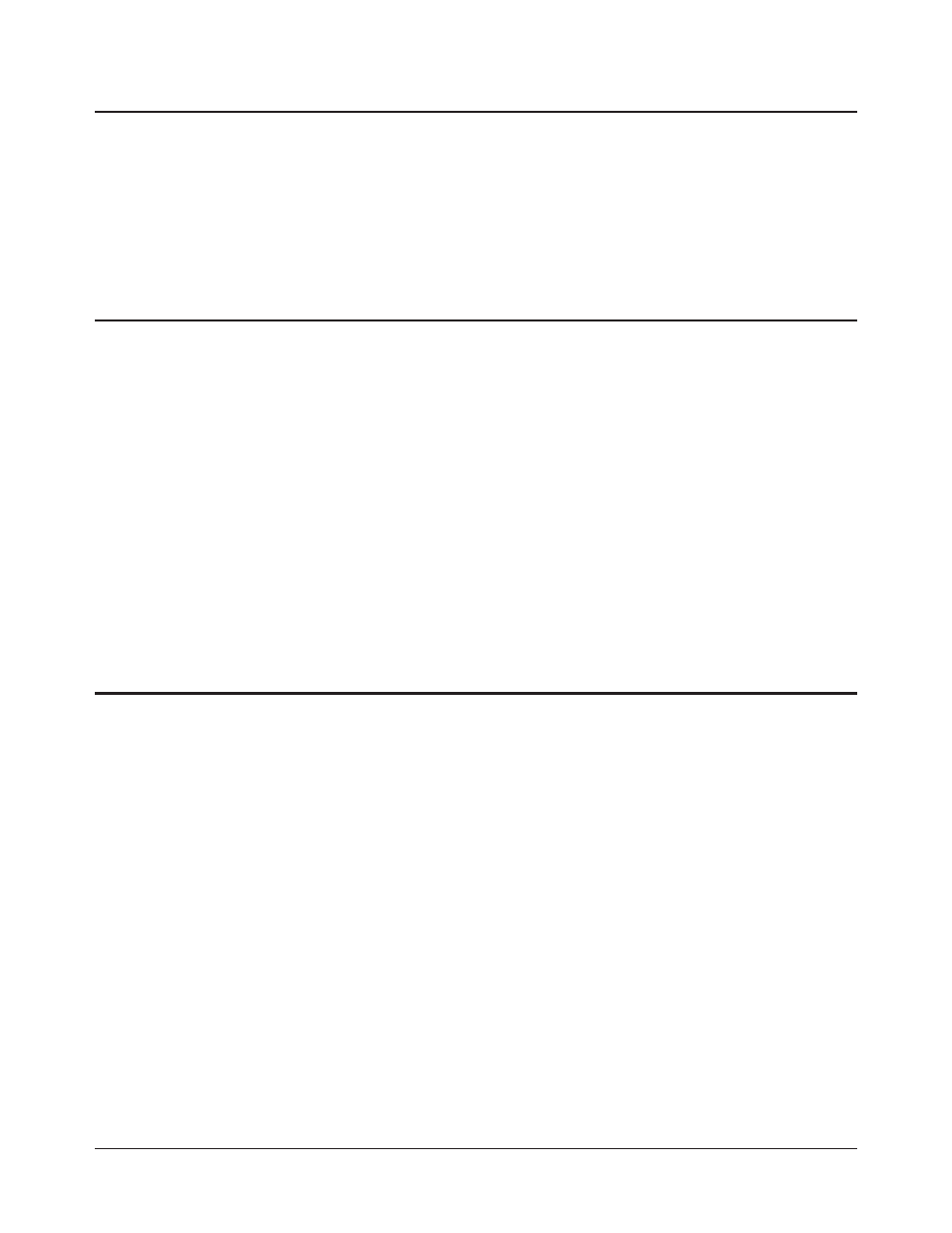
HP E1459A SCPI Command Reference
63
STATus:OPERation:ENABle?
Returns the value of the OPERation Status Enable Register as a signed 16 bit integer.
Parameters
None
Comments
•
The only defined bit is bit 9 which is the summary of the Data Available and
Edge Status for Ports 0, 1, 2, and 3. See Figure 3-1.
STATus:OPERation[:EVENt]?
Returns the value of the OPERation Status Event Register as a signed 16 bit integer
and then clears the register to 0.
Parameters
None
Comments
•
The only bit in the OPERation Status Register used by the HP E1459A is bit 9
(decimal weight 512) which contains the summary of the Operation Status Port
Register. This is a destructive read so that all register bits are cleared after the
read is executed.
•
*RST does not affect the contents of the Status Operation Event Register.
•
*CLS clears the contents of the Status Operation Event Register.
•
STAT:PRESet does not affect the contents of the Status Operation Event
Register but does disable reporting the summary of this register in the Status
Byte Register (STB?).
STATus:OPERation:PSUMmary:CONDition?
Returns the value of the OPERation Status Port Summary Condition Register as a
signed 16 bit integer.
Parameters
None
Comments
•
Bits 0 through 3 reflect Data Available on Ports 0 through 3 respectively; bits 4
through 7 reflect edge events on Ports 0 through 3 respectively. See Figure 3-1.
•
Note: THis command does not clear the Port summary Condition Register. The
register is cleared only by removing the the condition itself. For example,
MEAS:DIG:DATA0 will clear Bit 0 if it was set.
•
*RST clears all Status Operation Port Conditions.
•
*CLS does not affect the contents of the Status Operation Port Register
Conditions.
•
The STAT:PRESet command does not affect the Status Operation Port Register
contents.
Artisan Technology Group - Quality Instrumentation ... Guaranteed | (888) 88-SOURCE | www.artisantg.com
