Hp e1459a data available event detection flowchart – HP E1459A User Manual
Page 37
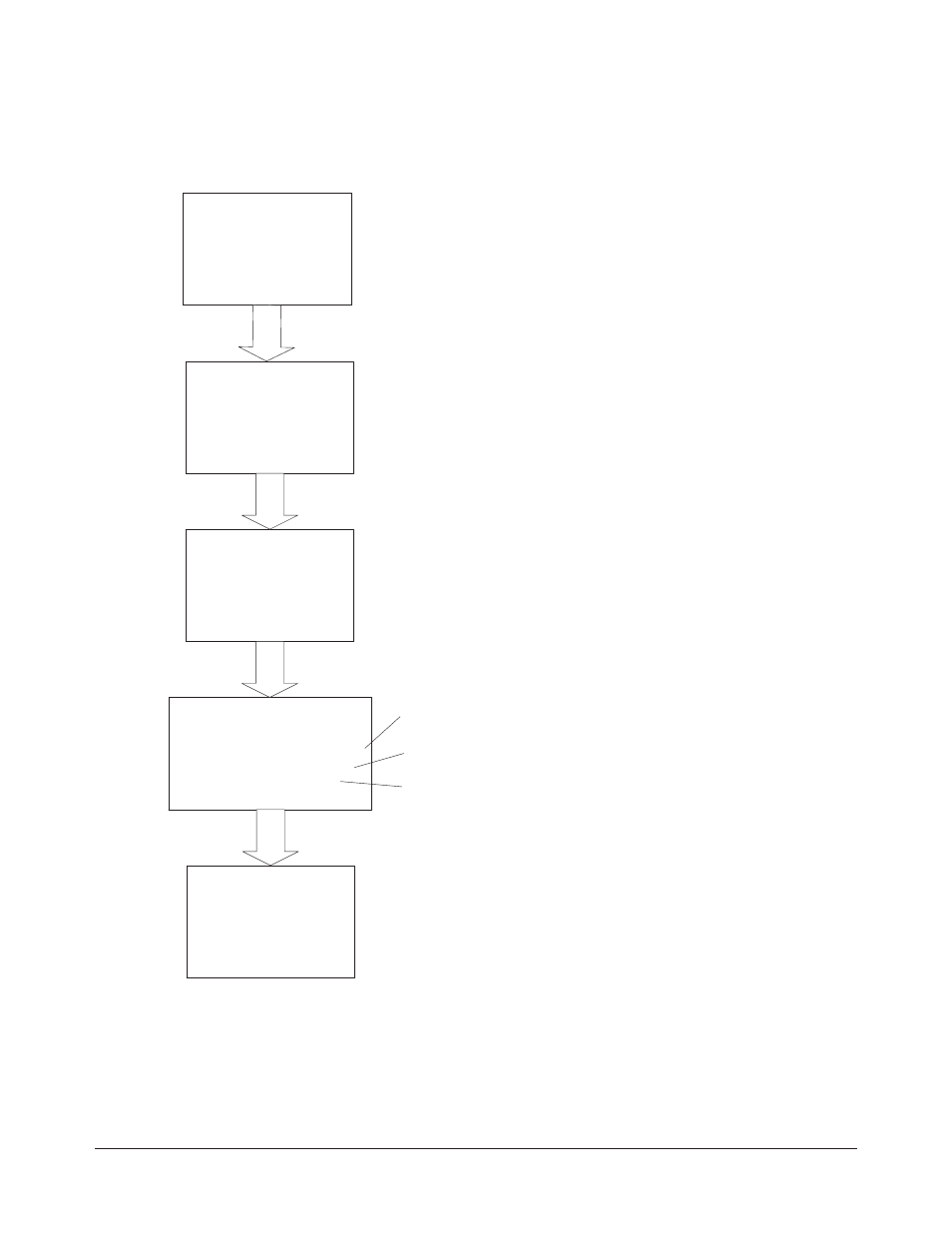
36
Using the HP E1459A Module
Figure 2-2. HP E1459A Data Available Event Detection Flowchart
Optionally, set the
Debounce Time
Enable the DAV Detection
Wait for the Event to Occur.
Do one of the following:
1. Poll the Port Summary Register
2. Poll the Status Subsystem
3. Use SRQ to interrupt
INPut
n:DEBounce:TIMe
[SENSe:]EVENt:PORT
n:DAVailable:ENABle
Set External Clock Source
INPut
n:CLOCk[:SOURce]EXT
[SENSe:]EVENt:PSUMmary:DAV?
STATus:OPERation:PSUMmary:CONDition?
STATus:OPERation:PSUMmary:ENABle <
mask>
STATus:OPERation:ENABle 512
*SRE128
HP E1459A Data Available Event Detection Flowchart
Read the data and clear the
event detector register
MEASure:DIGital:DATA
n:type:VALue?
MEASure:DIGital:DATA
n:type:BITm?
Artisan Technology Group - Quality Instrumentation ... Guaranteed | (888) 88-SOURCE | www.artisantg.com
- NRM42 (61 pages)
- ProLiant ML370 (49 pages)
- ProLiant ML370 (50 pages)
- ProLiant ML110 G5 (32 pages)
- PC Comm Station Pro 304251-008 (North America) (5 pages)
- 100B-TX (32 pages)
- 3C905B-TX (110 pages)
- EK-STWCT-UG. E01 (45 pages)
- 3800ux (13 pages)
- 5991-6764 (8 pages)
- LTO 4 FC (46 pages)
- StorageWorks Network Attached Storage X3000 (16 pages)
- Ultrium Drive (30 pages)
- ProLiant DL360 (49 pages)
- CD Leycom CFL-512 (5 pages)
- RDX160 (12 pages)
- 345524-B21 (54 pages)
- DT-20 (20 pages)
- SureStore 7115w (136 pages)
- HD1600 (2 pages)
- ProLiant DL160 (38 pages)
- Vectra XW (16 pages)
- D2D4004i (20 pages)
- F1588A (4 pages)
- 94500 (1 page)
- Computer Parts (21 pages)
- MSA50 (8 pages)
- 7750 (32 pages)
- Media Gateways G350 (76 pages)
- P400 Serial (9 pages)
- MSL4048 (4 pages)
- 3C590-TPO (40 pages)
- mv2040 (2 pages)
- AHA-8940 (82 pages)
- ProLiant DL385 (47 pages)
- ProLiant DL385 (174 pages)
- 5300A (19 pages)
- AMD Geode E2047551001R (111 pages)
- 1100d (102 pages)
- Reliable Transaction Router (100 pages)
- xp1024 (2 pages)
- 180 Degree Turn (24 pages)
- procurve J8165A (32 pages)
- 04H8095 (28 pages)
- 744 (154 pages)
