Minimum default maximum – Heat Controller Water Source Heat Pump User Manual
Page 67
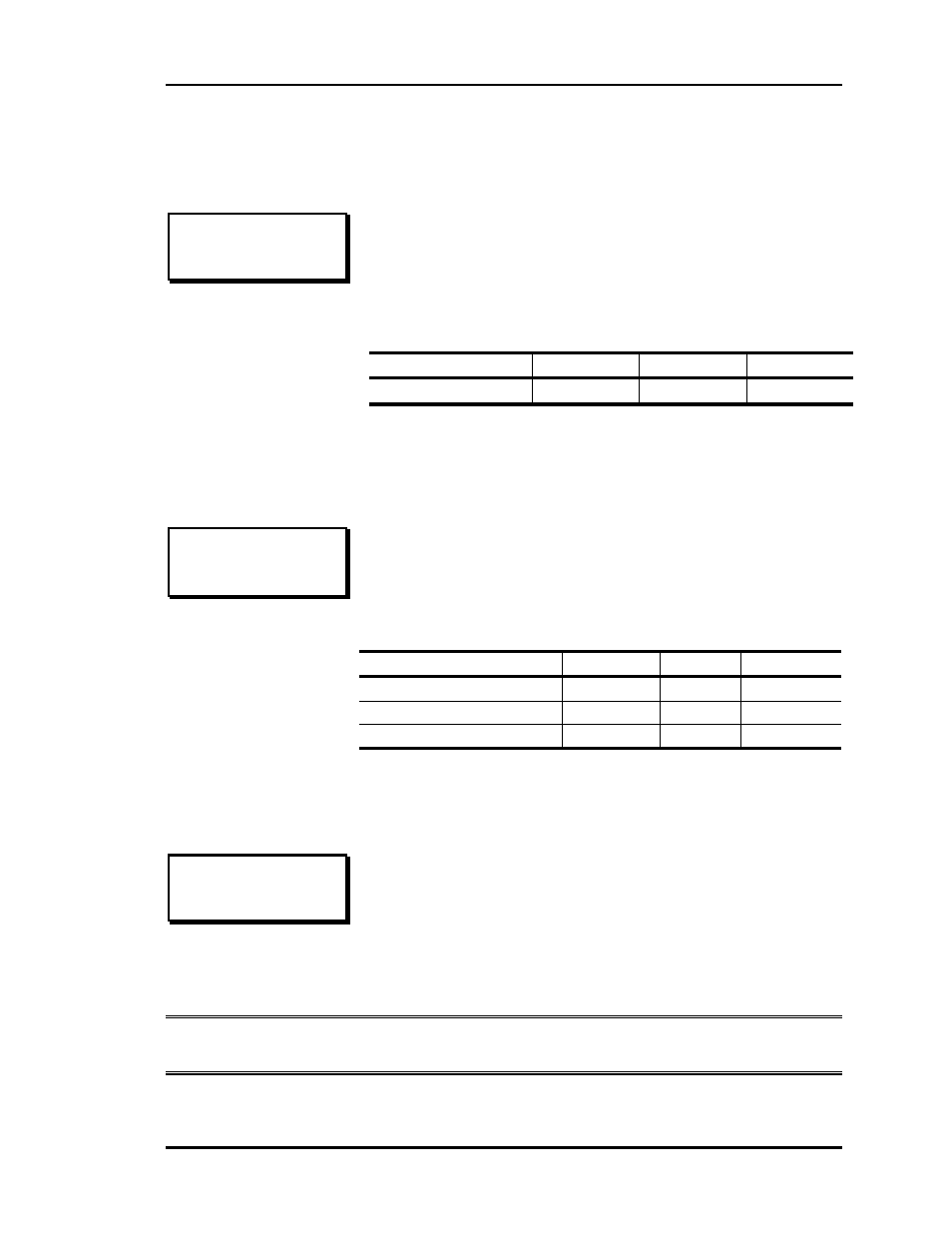
WattMaster WHP
Section 3
Programming
3-19
Setpoint Screen #17
Setpoint Screen #18
Setpoint Screen #19
Note: You must do a Rebuild Alarm Map after all controllers are powered up and
communicating.
WHP # 1 Setpoints
Heat Stage #2
SAT Lockout: 60
°
F
This setpoint is to shut the heating off when the supply air
temperature is too warm. When the supply air temperature is
above this setpoint, it will prevent the second stage of heat
from coming on.
Minimum
Default
Maximum
Max Effect
30
°
F
60
°
F
200
°
F
SENSOR CALIBRATION
SPC xxx.x
°
xxxx.x
°
°
SAT xxx.x
°
°
xxxx.x
°
°
WAT xxx.x
°
°
xxxx.x
°
°
The Thermister Type III Sensor readings can be calibrated.
Enter Positive values to increase the reading or Negative
values to decrease the reading. If no sensor is attached, the
calibration offset will still allow a value to be input and read
for diagnostic purposes.
Minimum Default Maximum
Space Sensor SPC
-100.0°F
0.0°F
+100.0°F
Supply Air Sensor SAT
-100.0°F
0.0°F
+100.0°F
Water Sensor
WAT
-100.0°F
0.0°F
+100.0°F
Select if you want the notification LED on the front of the
System manager to illuminate when an alarm occurs. If
Enabled is selected, any WHP alarm will cause the Alarm
LED on the front panel to light up. If Disable is selected, the
Alarm LED will not light up but the alarm will still show up in
the Status screen.
WHP #1 Setpoints
Alarms: Enabled
Use Left/Right Arrow
