Heat pump setpoints, Heat pump setpoint menu 1) whp setpoints, Minimum default maximum – Heat Controller Water Source Heat Pump User Manual
Page 61
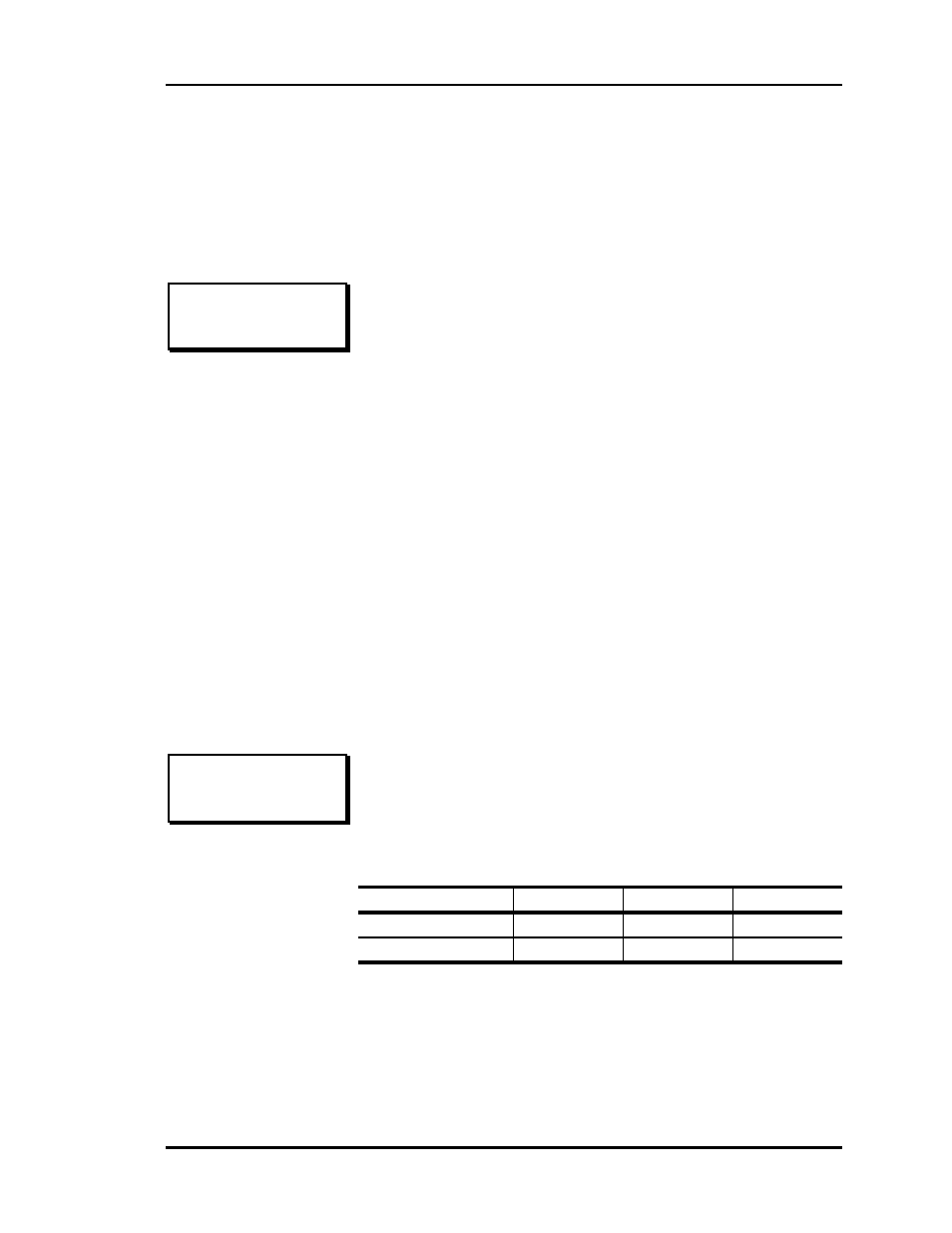
WattMaster WHP
Section 3
Programming
3-13
Heat Pump Setpoints
Heat Pump Setpoint Menu
1) WHP Setpoints
Setpoint Screen #1
1) WHP Setpoints
2) WHP Schedules
3) Reset Pumps
ESC) To Exit
The Occupied Heating and Cooling Setpoints are
programmed on this screen. The setpoints must be at least one
degree apart. If you try to enter the same value or to cross the
cooling and heating setpoints, the value you enter will not be
accepted.
WHP #1 Setpoints
Occupied Setpoints
Cooling Setpt: xx
°
F
Heating Setpt: xx
°
F
Minimum
Default
Maximum
Cooling Setpt
50
°
F
74
°
F
90
°
F
Heating Setpt
50
°
F
72
°
F
90
°
F
From the main menu screen select MENU on the keypad,
select MENU again for Setpoints. Then select “Access Units”
(keypad #2) and finally enter the loop and zone number for the
desired unit.
As the screen above shows, there are three areas of
programming available for each WHP Controller. Menu item
#1 accesses all the standard temperature and configuration
settings for the heat pump. Menu item #2 accesses the week
schedule and holiday programming for the individual unit.
Menu item #3 can be selected to force the heat pump to
manually reset in the case of an operating problem.
