Rebuild alarm map, Rebuilding screens – Heat Controller Water Source Heat Pump User Manual
Page 60
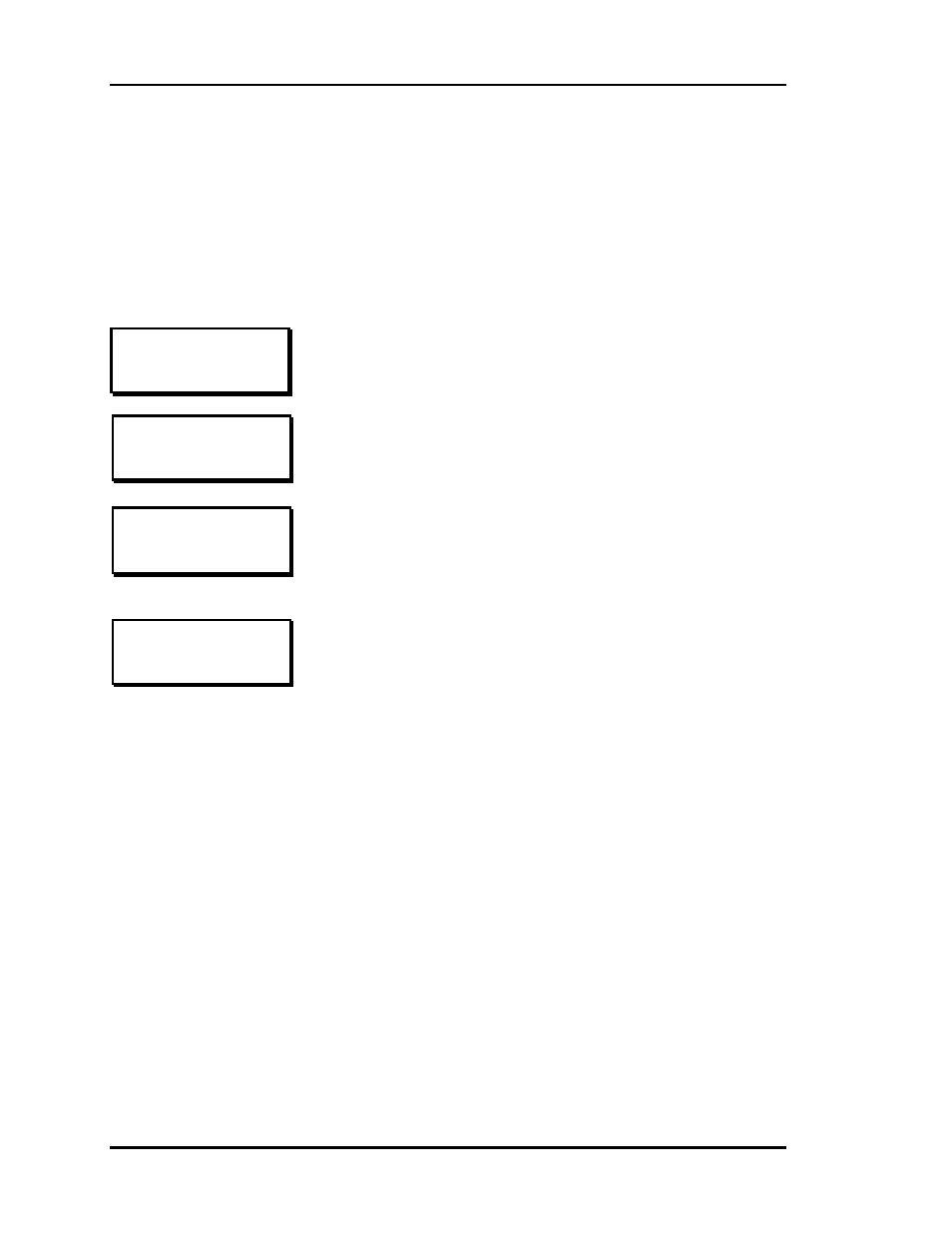
Section 3
WattMaster WHP
3-12
Programming
Rebuild Alarm Map
Rebuilding Screens
Clearing Old Map
....................
................
Build New Map?
(ESC = NO)
If you would like the LED Alarm Indicator to function on the
front of your System Manager, you must enable Alarm Polling
by building an Alarm Map. This map keeps track of which
units exist on your communications loop so the System
Manager will poll only those units. That means you will need
to rebuild this map anytime units are added or removed from
your system. It also means you can disable alarm polling. To
do this, disconnect the RS-485 communications plug from the
back of your Comm Link II. Then, select the Rebuild Alarm
Map menu. The System Manager will not find any units to poll
for alarms since none are connected. This is useful during
building startup, when you don't want nuisance alarms
bothering you.
The screen will display each address it is testing and if a unit is
found at that address. If you don't want to wait for the System
Manager to check for all 30 loops, you can press the ESC key
as soon as the number of loops on your system are exceeded
and the test will conclude. All units found up to that point will
be saved in memory.
The System Manager does not rebuild this map
automatically on powerup! You must do this manually. This
rebuild need only be performed one time, when all units are up
and running. It is not a regular requirement. As mentioned
above, only when the number of units connected changes
should the alarm map be rebuilt.
Building New Map
Loop: 1 Unit: 1
Dec) Go To Next Loop
ESC) Abort Process
Alarm Unit Map Built
Press Any Key To
Continue
