Diagnostic tools, Troubleshooting resources, Array diagnostic utility – HP DL365 User Manual
Page 62: Hp instant support enterprise edition
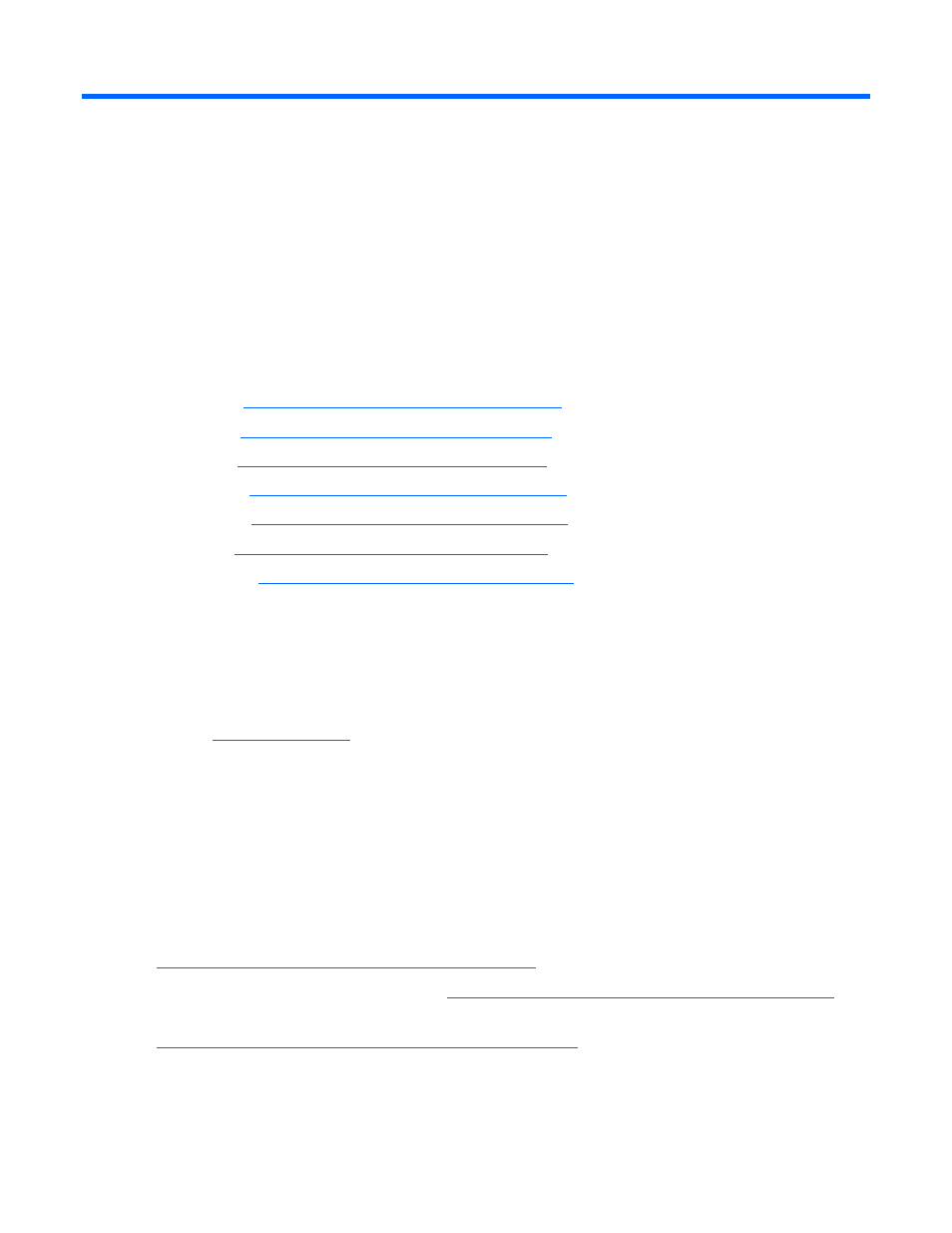
Diagnostic tools 62
Diagnostic tools
Troubleshooting resources
The HP ProLiant Servers Troubleshooting Guide provides procedures for resolving common problems and
comprehensive courses of action for fault isolation and identification, error message interpretation, issue
resolution, and software maintenance on ProLiant servers and server blades. This guide includes problem-
specific flowcharts to help you navigate complex troubleshooting processes. To view the guide, select a
language:
•
English
•
Frenc
•
•
S
•
•
Dutch
•
Array Diagnostic Utility
The HP Array Diagnostics Utility is a web-based application that creates a report of all HP storage
controllers and disk drives. This report provides vital information to assist in identifying faults or conditions
that may require attention. ADU can be accessed from the SmartStart CD or downloaded from the HP
HP Instant Support Enterprise Edition
ISEE is a proactive remote monitoring and diagnostic tool to help manage your systems and devices, a
feature of HP support. ISEE provides continuous hardware event monitoring and automated notification to
identify and prevent potential critical problems. Through remote diagnostic scripts and vital system
configuration information collected about your systems, ISEE enables fast restoration of your systems.
Install ISEE on your systems to help mitigate risk and prevent potential critical problems.
For more information on ISEE, refer to the HP website
To download HP ISEE, visit th
For installation information, refer to the HP ISEE Client Installation and Upgrade Guide
(
ftp://ftp.hp.com/pub/services/hardware/info/isee_client.pdf
).
