HP DL365 User Manual
Page 52
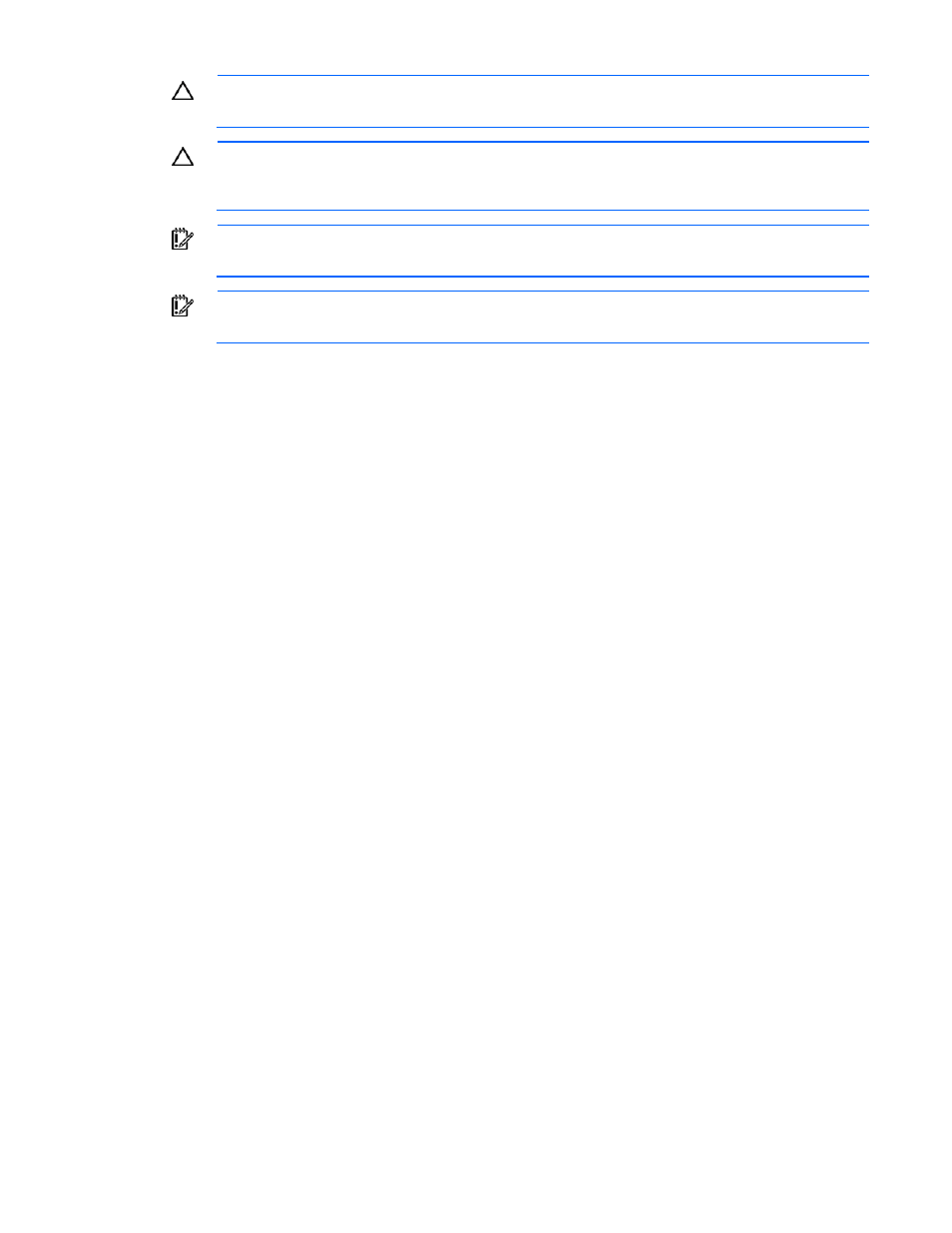
Removal and replacement procedures 52
CAUTION:
To help avoid damage to the processor and system board, do not install the
processor without using the processor installation tool.
CAUTION:
Removal of the processor or heatsink renders the thermal layer between the
processor and heatsink useless. A new heatsink must be ordered and installed before
reinstalling the processor.
IMPORTANT:
Processor socket 1 must be populated at all times or the server does not function.
IMPORTANT:
If upgrading processor speed, update the system ROM before installing the
processor.
To remove the component:
1.
Power down the server (on page
2.
Extend or remove the server from the rack ("
Extend the server from the rack
3.
Remove the access panel ("
4.
Remove all power supplies ("
5.
Remove the air baffle ("
6.
Remove the three fan modules. ("
7.
Disconnect all cables connected to the system board ("
additional information, see "Cabling" ("
8.
Remove the PCI riser board assembly ("
9.
Remove the integrated array controller ("
Integrated HP Smart Array E200i Controller or HP Smart
10.
Remove all DIMMs ("
11.
Remove the heatsink ("
