HP DL365 User Manual
Page 45
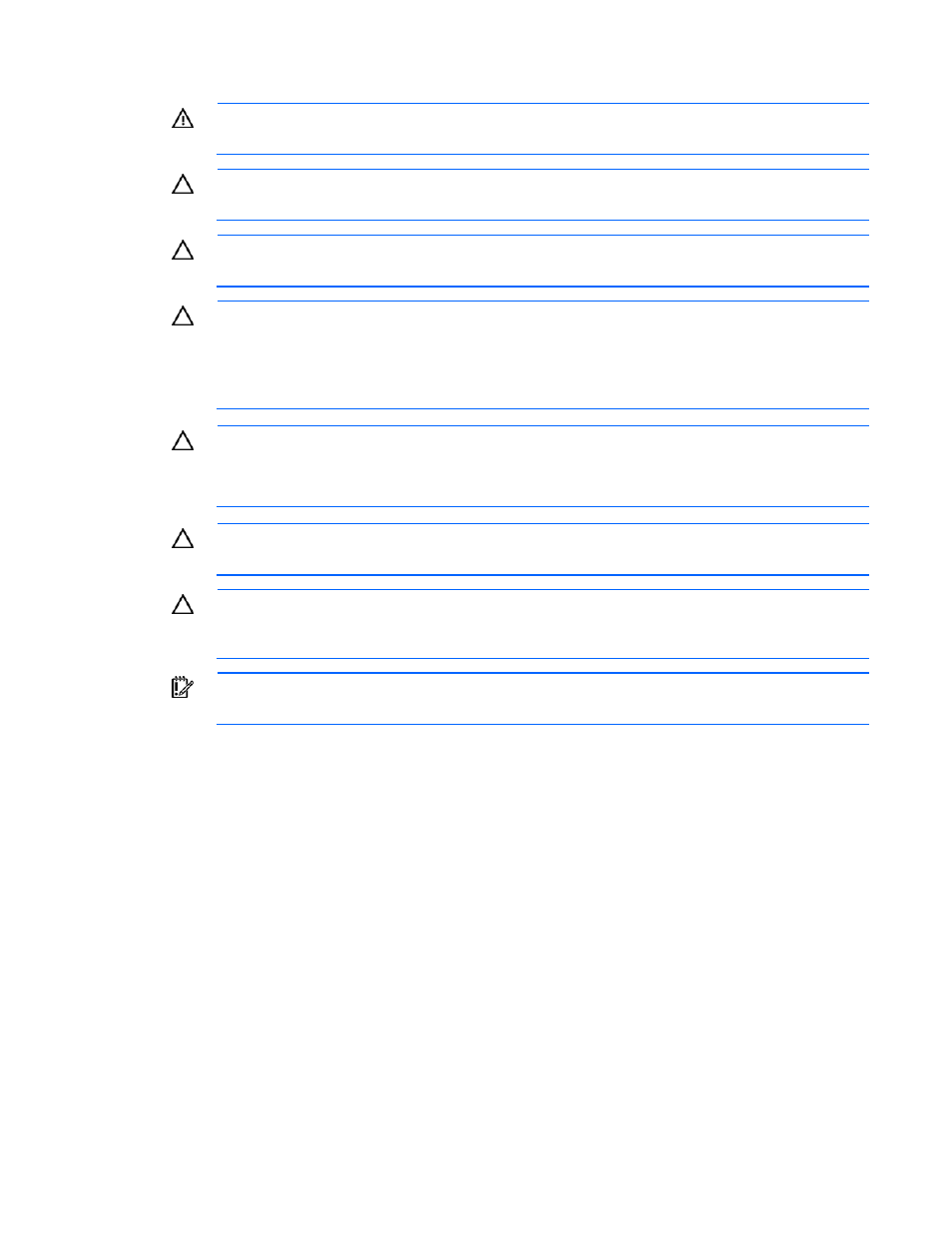
Removal and replacement procedures 45
The server uses embedded PPMs as DC-to-DC converters to provide the proper power to each processor.
WARNING:
To reduce the risk of personal injury from hot surfaces, allow the drives and the
internal system components to cool before touching them.
CAUTION:
To avoid damage to the processor and system board, only authorized personnel
should attempt to replace or install the processor in this server.
CAUTION:
To prevent possible server malfunction, do not mix processors of different speeds or
cache sizes. Refer to the label on the processor heatsink for a description of the processor.
CAUTION:
To avoid damage to the system board:
•
Do not touch the processor socket contacts.
•
Always install the processor socket cover after removing the processor from the socket.
•
Do not tilt or slide the processor when lowering the processor into the socket.
CAUTION:
To avoid damage to the processor:
•
Handle the processor only by the edges.
•
Do not touch the bottom of the processor, especially the contact area.
CAUTION:
To help avoid damage to the processor and system board, do not install the
processor without using the processor installation tool.
CAUTION:
Removal of the processor or heatsink renders the thermal layer between the
processor and heatsink useless. A new heatsink must be ordered and installed before
reinstalling the processor.
IMPORTANT:
Processor socket 1 must be populated at all times or the server does not function.
To remove a processor:
1.
Power down the server (on page
2.
Extend or remove the server from the rack ("
Extend the server from the rack
3.
Remove the access panel ("
4.
Remove the air baffle ("
5.
Open the heatsink retaining latches.
