Air baffle, Fan module – HP DL365 User Manual
Page 31
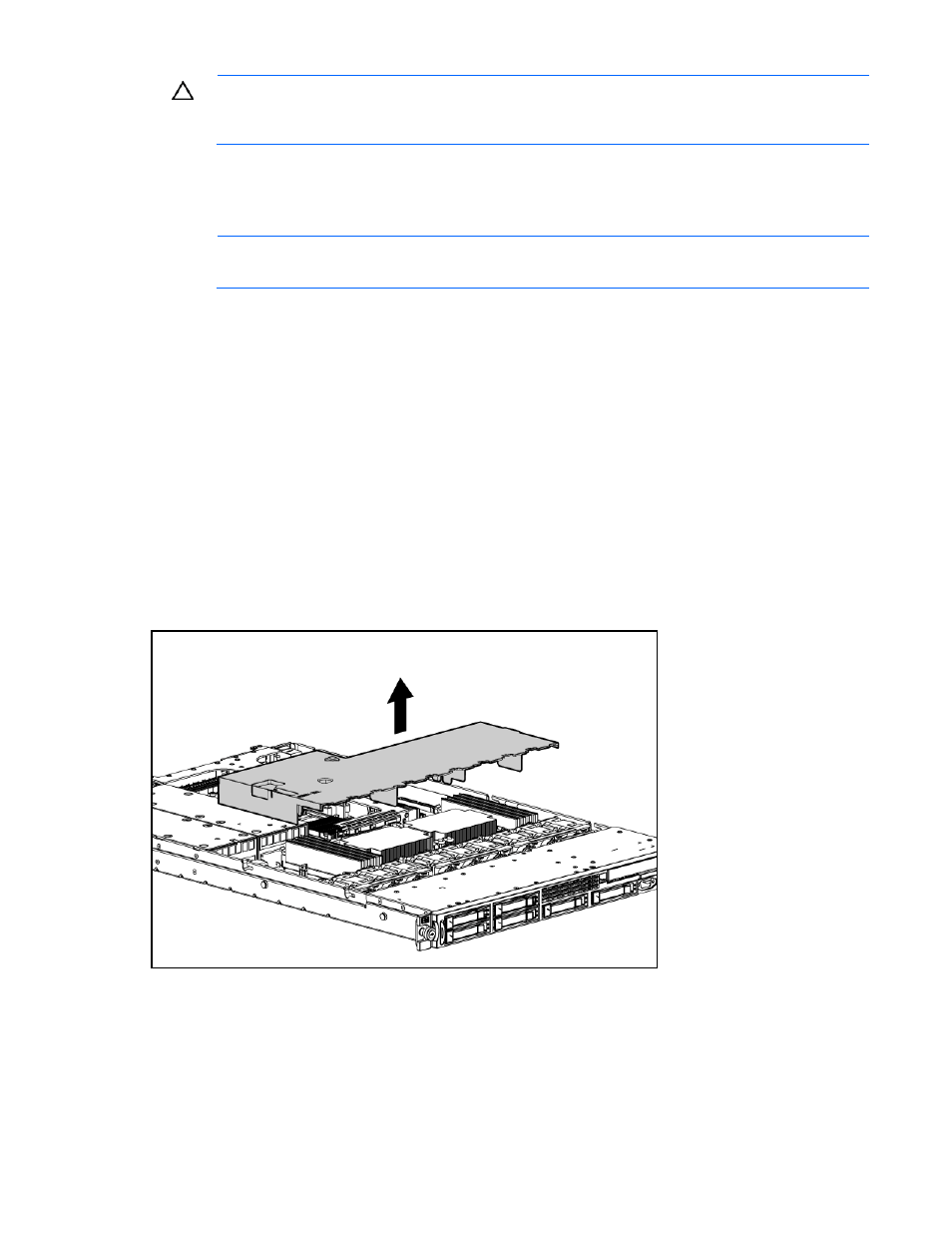
Removal and replacement procedures 31
CAUTION:
Do not operate the server for long periods with the access panel open or removed.
Operating the server in this manner results in improper airflow and improper cooling that can
lead to thermal damage.
To remove the component:
1.
Power down the server if the standard cable management solution is installed ("
NOTE:
If the optional cable management arm is installed, you can extend the server and
perform hot-plug installation or maintenance procedures without powering down the server.
2.
Extend or remove the server from the rack ("
Extend the server from the rack
3.
Lift up on the hood latch handle and remove the access panel.
To replace the component, reverse the removal procedure.
Air baffle
To remove the component:
1.
Power down the server (on page
2.
Extend or remove the server from the rack ("
Extend the server from the rack
" on page
3.
Remove the access panel ("
4.
Remove the air baffle.
To install the component, reverse the removal procedure.
Fan module
The server has three fan modules.
