Spooling – HP QMS 1660 User Manual
Page 85
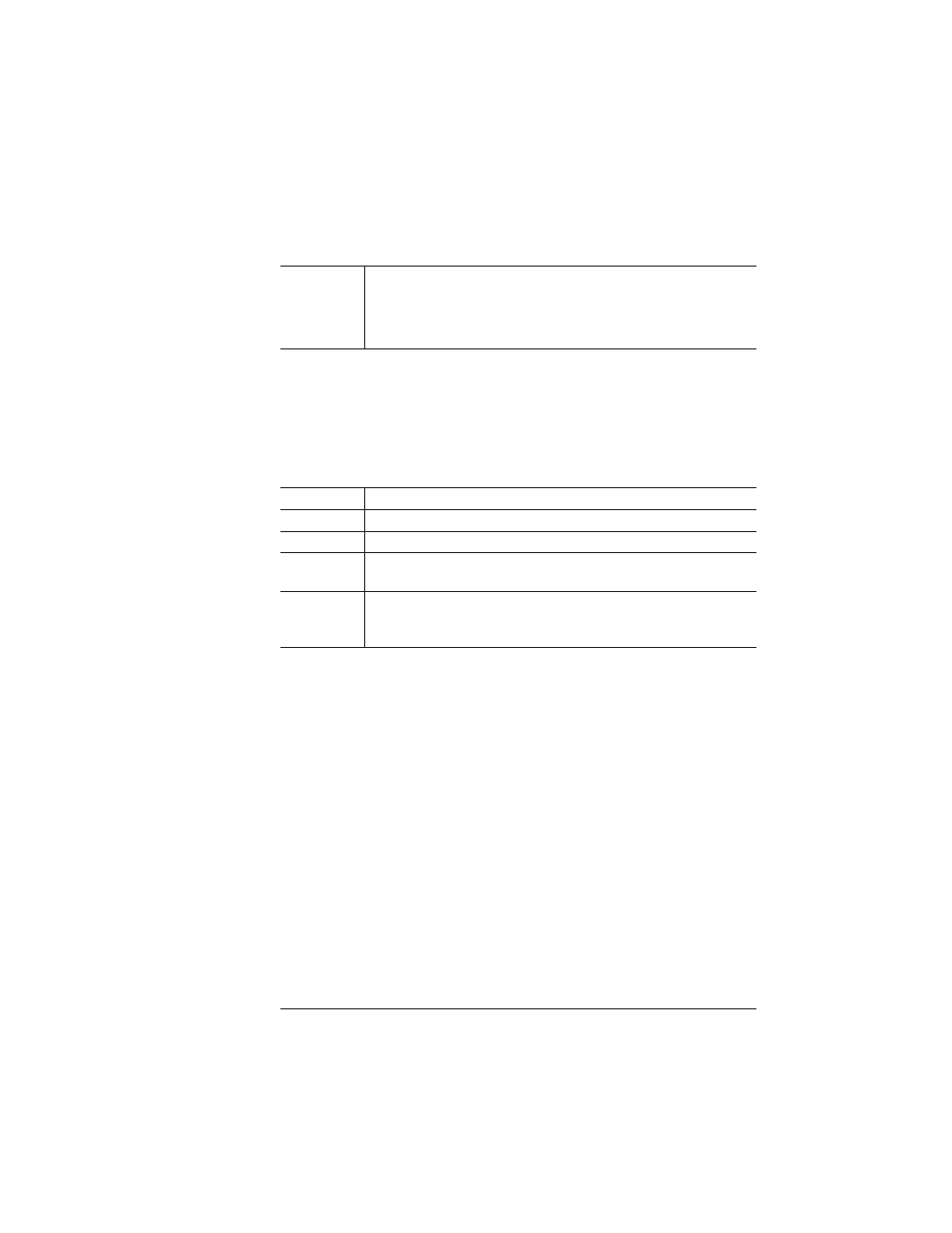
Memory
4-53
Printer Configuration
Spooling
The K Mem for Spool memory client, listed on the status page as
Host Input, is the total number of kilobytes of RAM allocated to all
spooling buffers. This memory client stores incoming data from the
various interfaces until it is processed and printed.
When the sum of the Min K Spool for all interfaces is less than K Mem
for Spool, memory is allocated as follows:
1
Interfaces with Min K Spool (in the Administration/Communica-
tions menu) value greater than zero to receive their specified allo-
cation.
2
Half of the remaining memory is equally distributed among any
interfaces with a Min K Spool value of zero.
3
The other half of the remaining memory is called float memory.
This memory is divided among all ports with a Min K Spool value
of zero. If only one port has a Min K Spool value of zero, that port
receives all float memory.
Notes
This memory client is not user-configurable.
If disk swapping is enabled (Administration/Memory/Enable
Disk Swap menu), the amount of memory displayed is larger
than the actual amount of memory installed in the printer.
Menu
Administration/Memory/K Mem for Spool
Choices
00112-06144
Default
00200
Notes
This value must be greater than the sum of the Min K Spool for
all installed and enabled interfaces.
Notes
If you change the K Mem for Spool value, the printer
automatically restarts after you save your changes and exit
from the configuration menu.
