Removing the printer and controller board covers – HP QMS 1660 User Manual
Page 159
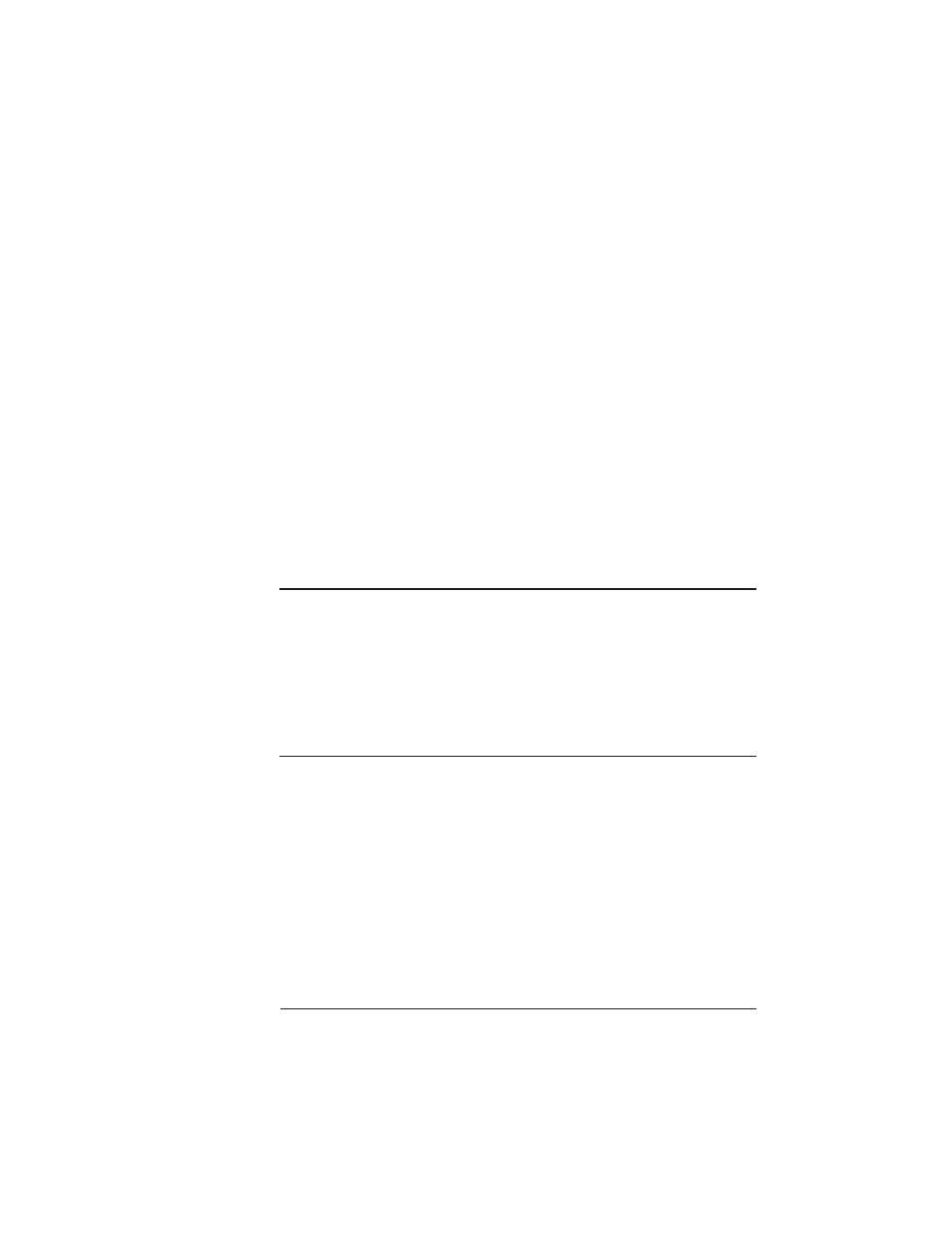
Removing the
Printer and
Controller
Board Covers
6-21
Printer Options
n
If an invalid password is entered, the message window flashes
INVALID PASSWORD
for three seconds and then returns you to the configuration menu.
If you specify the correct password, access to the selected menu
is granted.
n
If you forget the password, the system administrator can recover
it by using the security card to access the Installation/Operator
Passwrd and Installation/Admin Password menus again.
Removing the Printer and
Controller Board Covers
M
WARNING!
The following options which require access to the
controller board—SIMM upgrades and optional network interfaces—
should be performed only by a qualified QMS service technician.
ACHTUNG!
Da beim Einbau der nachfolgend aufgeführten
Optionen—Speichererweiteruntgen und Einbau optionaler
Interfaces—Zugriff auf das Controller Board genommen werden muß,
sollten diese Umrüstungen nur durch einen qualifizierten QMS
Servicetechniker durchgeführt werden.
The printer and controller board covers must be removed when a SIMM
or an optional network interface is installed.
