Monochrome hp-gl/2, Point size x100 – HP QMS 1660 User Manual
Page 52
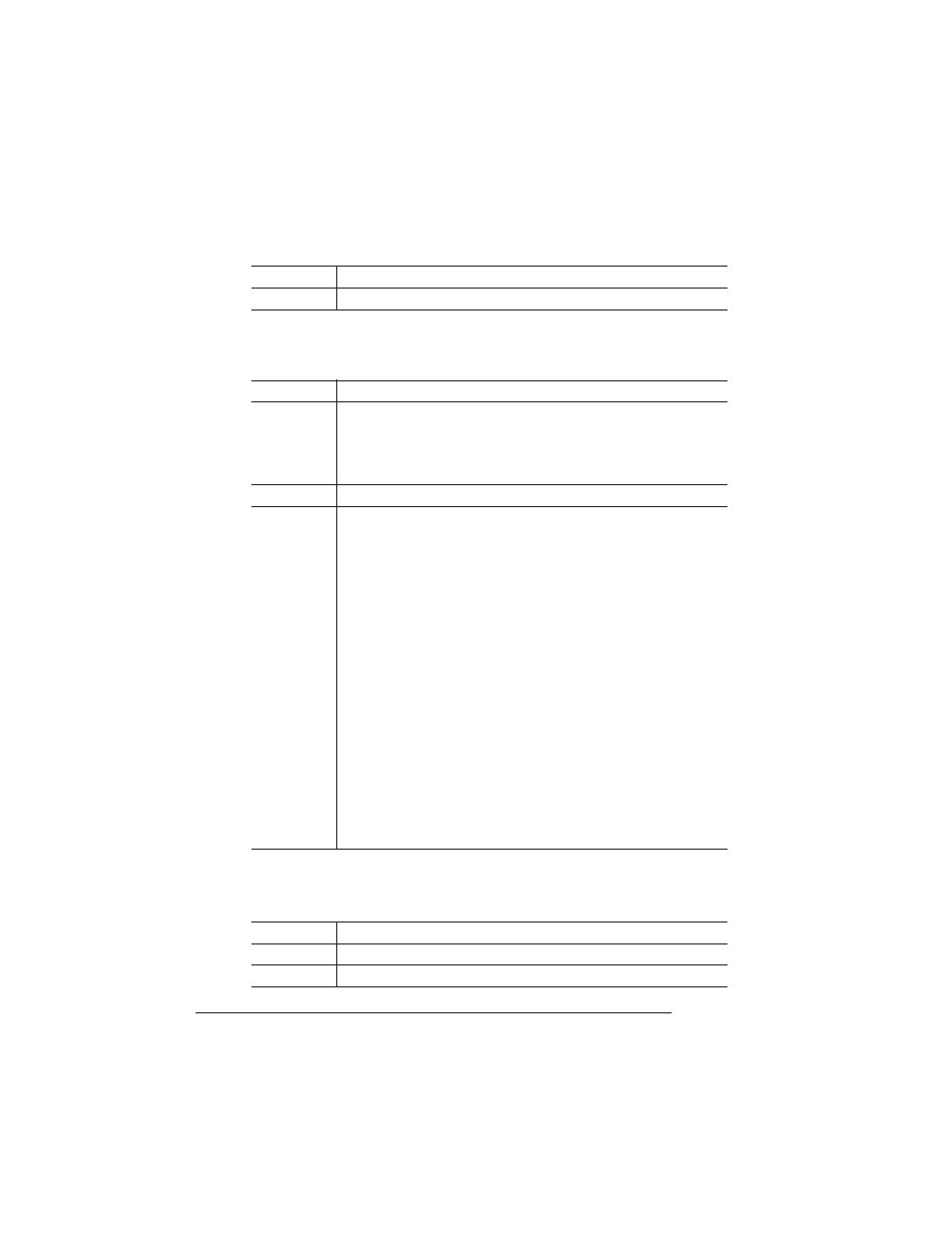
Emulations
QMS 1660 Print System Reference
4-20
Monochrome HP-GL/2
Allows your printer to emulate a monochrome or color plotter.
Point Size x100
Identifies the point size for scalable fonts in 0.25 point increments.
Choices
0100-4800
Default
0600
Menu
Administration/Emulations/PCL 5/Monochrome GL/2
Choices
Off—Emulate a color plotter (8 pens). Since a monochrome
print system has only 2 pen colors (black and white),
grayscale patterns are substituted for other colors.
On—Emulate a monochrome plotter (2 pens).
Default
On
Notes
When set to off, this option maps pen colors as follows:
Pen 0=White, Pen 1=Black, Pen 2=Red, Pen 3=Green, Pen
4=Yellow, Pen 5=Blue, Pen 6=Magenta, Pen 7=Cyan.
When set to on, this option tells the printer to map each pen to
its assigned color, then convert the color to a grayscale using
the National Television System Committee (NTSC) color
standard for luminosity coefficients (Additive System):
Y = 0.30R + 0.59G + 0.11B
Example of how to use the color standard formula:
WhiteY = [1*0.30) + (1*0.59) + (1*0.11)]—100% gray
BlackY = [0*0.30) + (0*0.59) + (0*0.11)]—0% gray
RedY = [1*0.30) + (0*0.59) + (0*0.11)]—30% gray
GreenY = [0*0.30) + (1*0.59) + (0*0.11)]—59% gray
YellowY = [1*0.30) + (1*0.59) + (0*0.11)]—89% gray
BlueY = [0*0.30) + (0*0.59) + (1*0.11)]—11% gray
MagentaY = [1*0.30) + (0*0.59) + (1*0.11)]—41% gray
CyanY = [0*0.30) + (1*0.59) + (1*0.11)]—70% gray
Menu
Administration/Emulations/PCL 5/Point Size x100
Choices
00025-99975 (0.25-999.75 points)
Default
01200 (12 points)
