Legend – HP QMS 1660 User Manual
Page 291
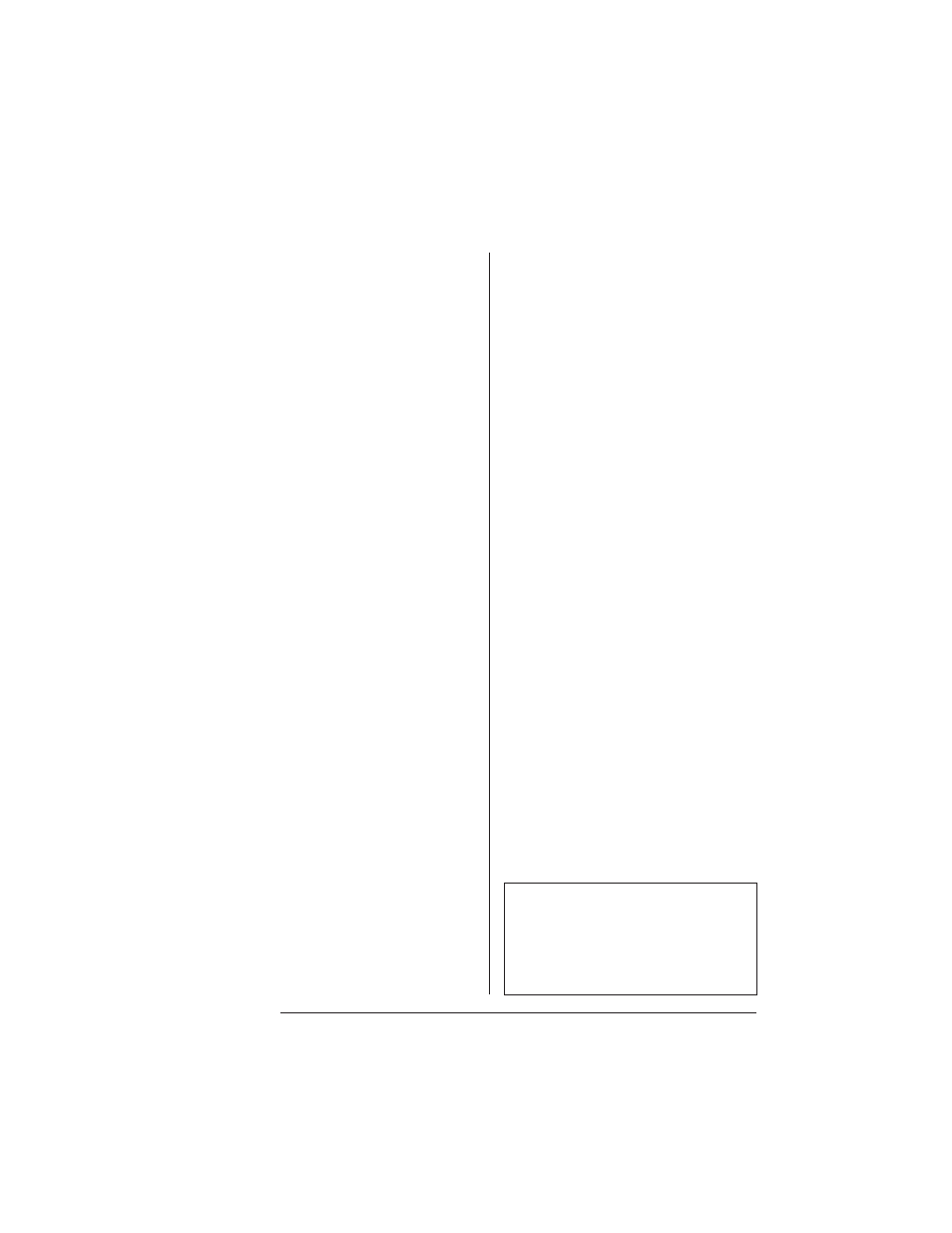
I-9
QMS 1660 Print System—Master Index
Legend
GS
Getting Started manual
O
Operation manual
R
Reference manual
ISO German (R)3-10
ISO IRV (International Reference
Version) (R)3-10
ISO Italian (R)3-10
ISO Norway, Version 1 (R)3-10
ISO Norway, Version 2 (R)3-10
ISO Spanish (R)3-10
ISO Swedish (R)3-10
ISO Swedish For Names (R)3-10
ISO United Kingdom (R)3-10
JIS ASCII (R)3-10
Katakana (R)3-10
Roman Extensions (R)3-10
Scandinavian (R)3-10
Spanish/Latin (R)3-10
Special Symbols (R)3-10
HP-GL/2
See PCL 5
I
IBM PC
AT cable pinouts (R)B-10
XT cable pinouts (R)B-10
IDE (R)5-12, (R)6-49
IDE board (R)B-12
IDE hard disk (R)6-49
Installing (R)6-49
Removing (R)6-52
IDE-SCSI board
Removing (R)6-47
Idle
Status message (O)6-9
Idle input printing
Status message (O)6-9
IEEE 1284 cable pinouts (R)B-7
Ignore Par. Err. menu (serial) (R)4-39
Image alignment (O)3-9, (R)2-3,
(R)4-56
Image Alignment menu (R)4-56
Image orientation problem (O)6-30
Imageable area (R)2-2
Image alignment (R)2-3
Indicators, control panel (GS)5-2
Initializing
Status message (O)6-9
Input bin 1 (O)2-6
Input rays
Standard (O)2-3
Inputbin
Chaining (R)4-43
Header pages (R)4-64
Naming (R)4-44
Trailer pages (R)4-65
Inputbin 1 Name menu (R)4-44
Inputbin 2 Name menu (R)4-44
Inputbin 3 Name menu (R)4-44
Inputbins
Naming (R)4-44
Install option
Installing (R)6-57, (R)6-59
Installation
Font cards (R)6-16
Paper cassette (GS)2-11
Toner cartridge (GS)2-8
Installation menu (R)4-5
Integrated Drive Electronics
See IDE
Intellifont proms (R)6-32
Accessing fonts (R)6-37
Disk cache size (R)6-34
Installation (R)6-32
Verifying installation (R)6-35
Intellifonts
Albertus (R)6-36
Antique Olive (R)6-36
Clarendon Condensed (R)6-36
Coronet (R)6-36
Courier (R)6-36
