HP QMS 1660 User Manual
Page 190
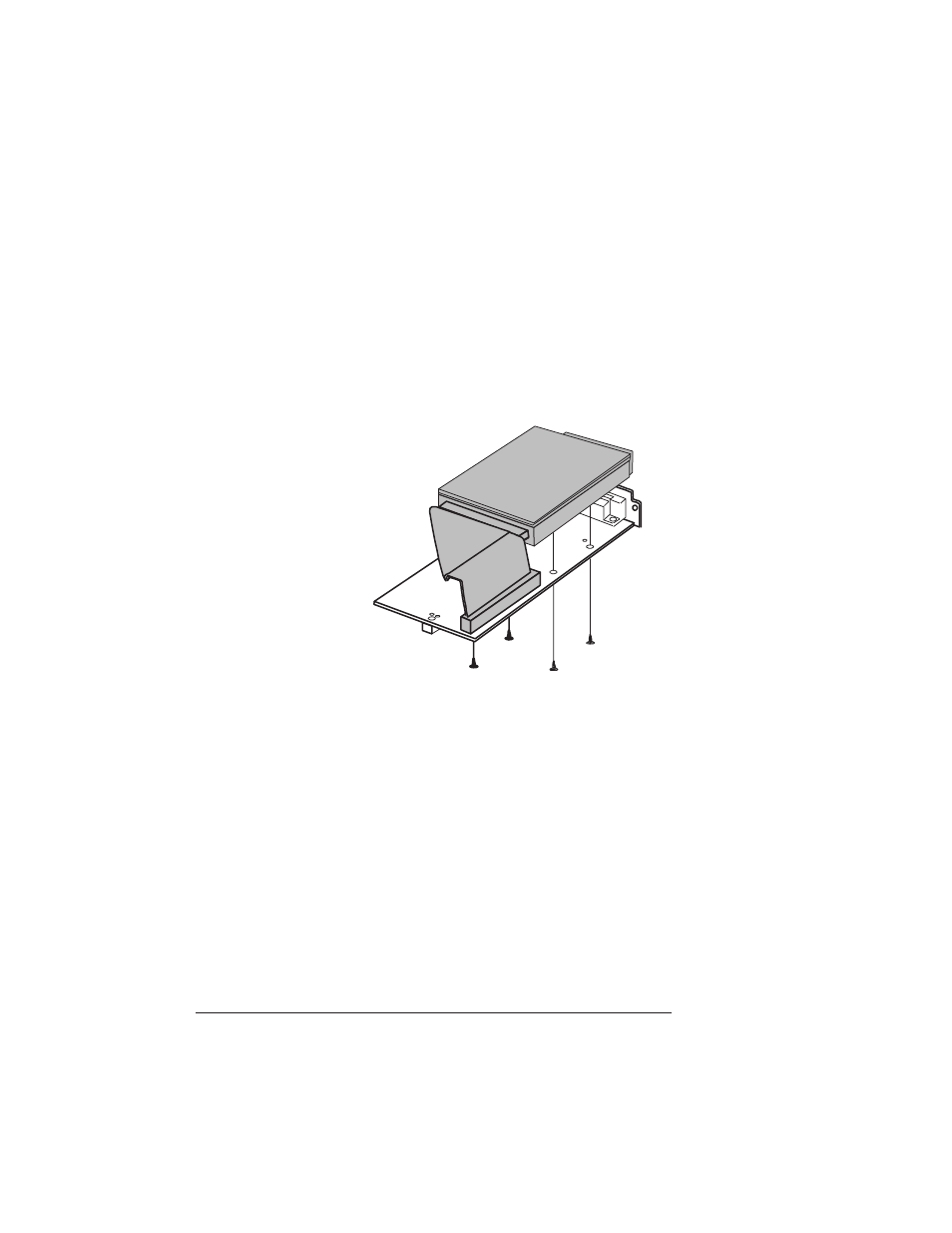
Storage
Options
QMS 1660 Print System Reference
6-52
3
Attach the hard disk to the IDE-SCSI board.
Align the hard disk with the 2.5” hard disk outline on the IDE-
SCSI board. The screw holes in the bottom of the hard disk
should match up with the holes in the board.
Fasten the hard disk to the board with the four screws provided in
the kit.
4
Return to “Installing an IDE-SCSI Board,” earlier in this chap-
ter.
Removing an Internal IDE Hard Disk
Use the following instructions if you need to remove an internal IDE
hard disk (for example, if you have an IDE hard disk and you need to
remove it to install a Kanji IDE hard disk.
Illustrations are not included with this procedure. However, you can
use the appropriate illustrations in the previous section, “Installing an
Internal IDE Hard Disk.”
1
Refer to a previous section, “Removing an IDE-SCSI Board,”
for instructions on accessing the IDE-SCSI board.
You will be returned to this procedure at the appropriate point.
- Laserjet p1606dn (152 pages)
- LaserJet 1320 (4 pages)
- LaserJet 1320 (2 pages)
- LaserJet 1320 (9 pages)
- LaserJet 1320 (184 pages)
- Deskjet 6940 (150 pages)
- LaserJet P2035n (148 pages)
- LaserJet 4250 (304 pages)
- LaserJet P2055dn (176 pages)
- Deskjet 5650 (165 pages)
- LASERJET PRO P1102w (158 pages)
- LaserJet P2015 (158 pages)
- DesignJet 500 (16 pages)
- DesignJet 500 (268 pages)
- Officejet Pro 8000 - A809 (140 pages)
- Officejet 6100 (138 pages)
- Officejet 6000 (168 pages)
- LASERJET PRO P1102w (2 pages)
- 2500c Pro Printer series (66 pages)
- 4100 mfp (164 pages)
- 3600 Series (6 pages)
- 3392 (10 pages)
- LASERJET 3800 (18 pages)
- 3500 Series (4 pages)
- Photosmart 7515 e-All-in-One Printer - C311a (62 pages)
- PSC-500 (40 pages)
- 2500C/CM (65 pages)
- QMS 4060 (232 pages)
- 2280 (2 pages)
- 2430dtn (4 pages)
- 1500 (13 pages)
- 1000 Series (1 page)
- TOWERFEED 8000 (36 pages)
- Deskjet 3848 Color Inkjet Printer (95 pages)
- 2100 TN (184 pages)
- B209 (24 pages)
- Designjet 100 Printer series (1 page)
- QM2-111 (35 pages)
- 2100 (5 pages)
- 2000CP series (2 pages)
- 2300L (4 pages)
- 35000 (2 pages)
- 3015 (2 pages)
- Color LaserJet CM3530 Multifunction Printer series (302 pages)
- StudioJet (71 pages)
