HP QMS 1660 User Manual
Page 257
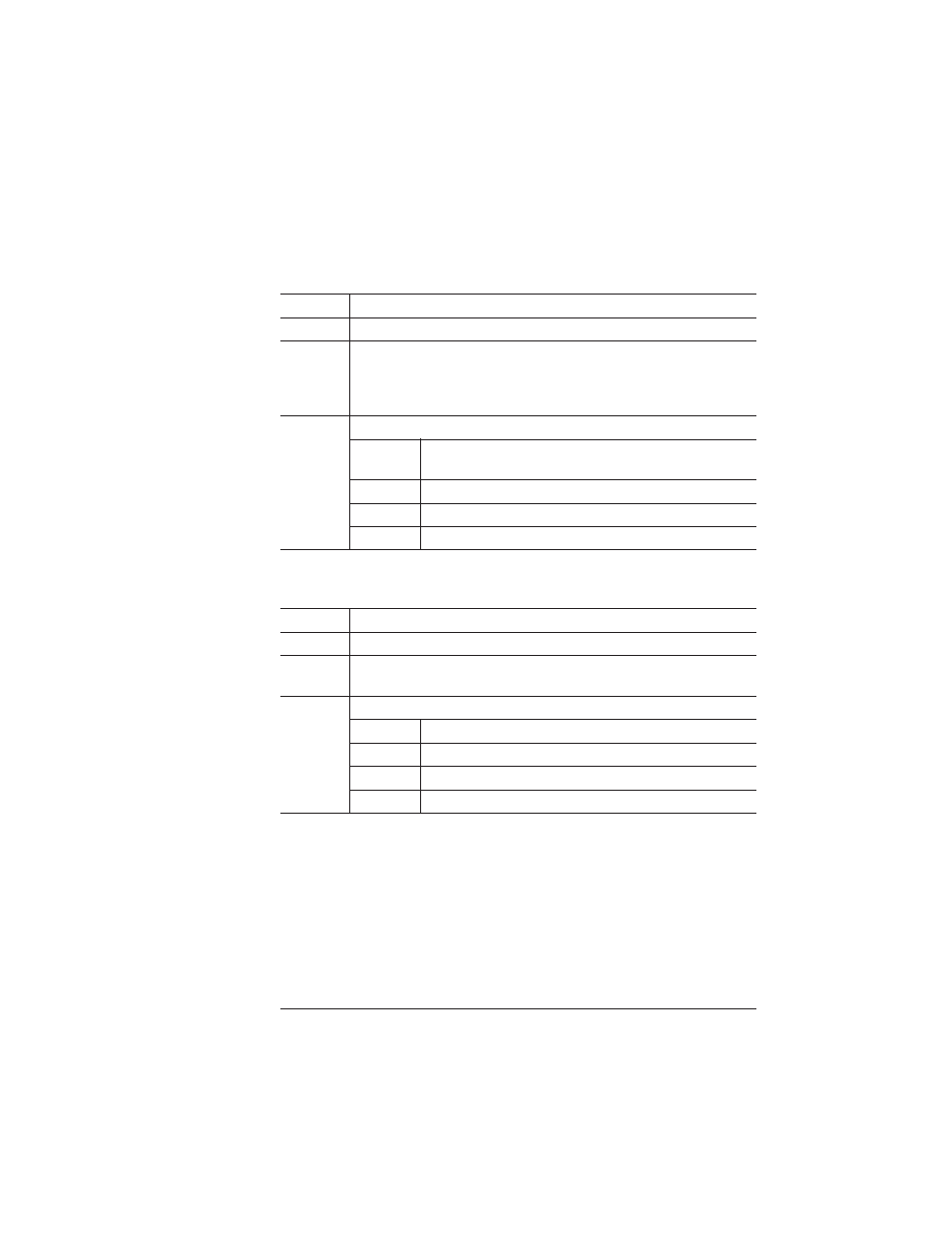
Updated DOC
Commands
C-21
Document Option Commands
Set Lines Per Page Command
Set Point Size Command
L
Syntax
%%IncludeFeature:linesperpage
(#)
Purpose
Sets the default PCL line spacing.
Notes
Both the %%IncludeFeature:linesperinch and
%%IncludeFeature:linesperpage DOC commands affect
PCL’s default VMI (vertical motion index). In the event that both
are specified, the linesperpage DOC command is ignored.
Variable
#
Purpose
Specifies the number of lines on the default page at
the default orientation.
Range
1-3000
Default
Printer configuration dependent
Format
Integer
Syntax
%%IncludeFeature:pointsize
(default font size)
Purpose
Specifies the point size for scalable default font
Notes
If the selected font is not scalable or if a bitmap font size is
specified, this setting is ignored.
Variable
default font size
Purpose
Specifies the floating point number for point size.
Range
0.25 to 999.75 in 0.25 increments
Default
Printer configuration dependent
Format
Floating point number
- Laserjet p1606dn (152 pages)
- LaserJet 1320 (2 pages)
- LaserJet 1320 (9 pages)
- LaserJet 1320 (184 pages)
- LaserJet 1320 (4 pages)
- Deskjet 6940 (150 pages)
- LaserJet P2035n (148 pages)
- LaserJet 4250 (304 pages)
- LaserJet P2055dn (176 pages)
- Deskjet 5650 (165 pages)
- LASERJET PRO P1102w (158 pages)
- LaserJet P2015 (158 pages)
- DesignJet 500 (16 pages)
- DesignJet 500 (268 pages)
- Officejet Pro 8000 - A809 (140 pages)
- Officejet 6100 (138 pages)
- Officejet 6000 (168 pages)
- LASERJET PRO P1102w (2 pages)
- 2500c Pro Printer series (66 pages)
- 4100 mfp (164 pages)
- 3600 Series (6 pages)
- 3392 (10 pages)
- LASERJET 3800 (18 pages)
- 3500 Series (4 pages)
- Photosmart 7515 e-All-in-One Printer - C311a (62 pages)
- PSC-500 (40 pages)
- 2500C/CM (65 pages)
- QMS 4060 (232 pages)
- 2280 (2 pages)
- 2430dtn (4 pages)
- 1500 (13 pages)
- 1000 Series (1 page)
- TOWERFEED 8000 (36 pages)
- Deskjet 3848 Color Inkjet Printer (95 pages)
- 2100 TN (184 pages)
- B209 (24 pages)
- Designjet 100 Printer series (1 page)
- QM2-111 (35 pages)
- 2100 (5 pages)
- 2000CP series (2 pages)
- 2300L (4 pages)
- 35000 (2 pages)
- 3015 (2 pages)
- Color LaserJet CM3530 Multifunction Printer series (302 pages)
- StudioJet (71 pages)
