HP QMS 1660 User Manual
Page 204
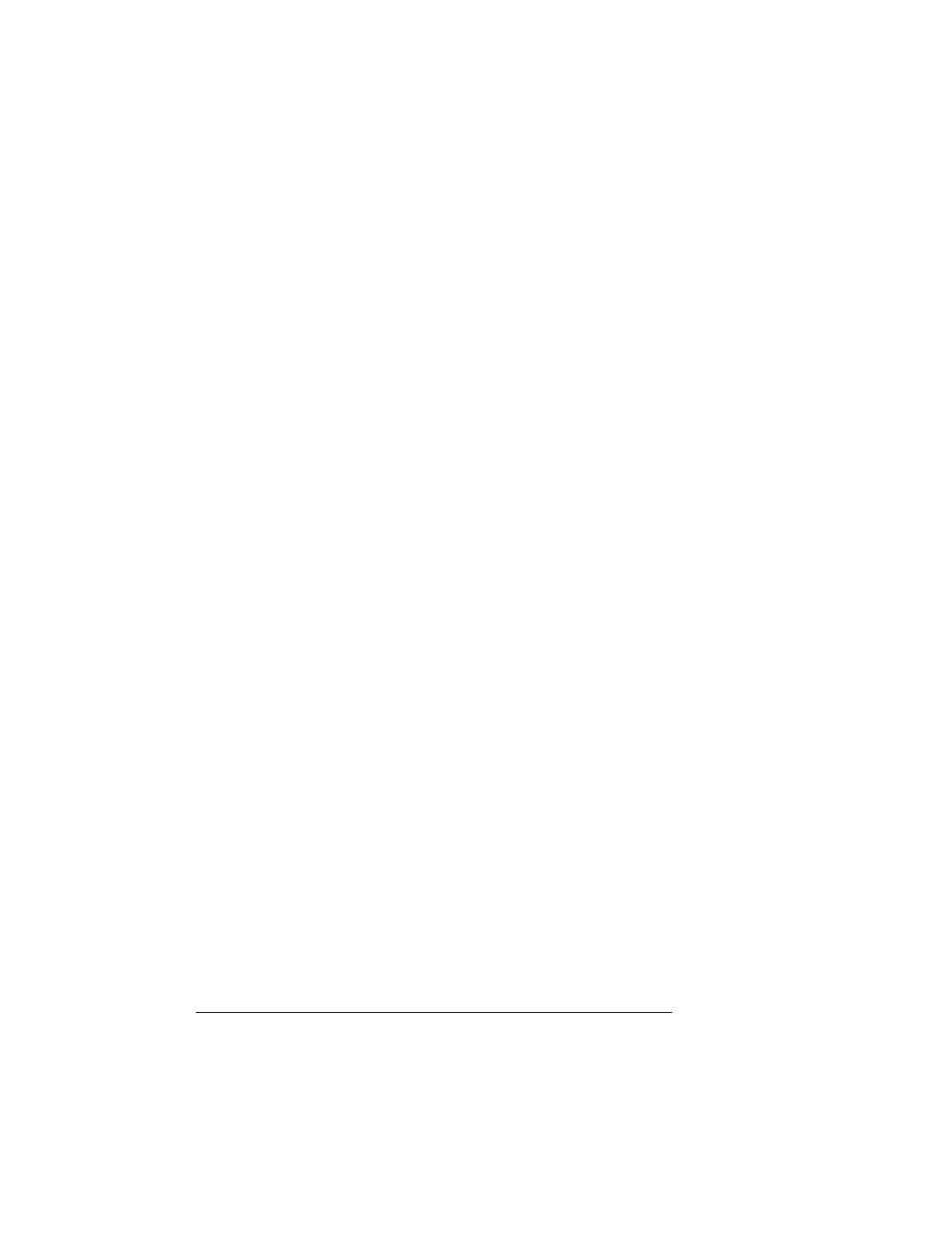
Updating
System
Software
QMS 1660 Print System Reference
6-66
n
UNIX
a
Follow the instructions given above for either the
Macintosh or the PC.
b
After the system software file has been decompressed
on hard disk of the Macintosh or the PC, upload the
decompressed file to the UNIX system.
5
Download the system software to the printer.
The procedure for downloading system software depends on
whether the print system software is functional (the printer starts
up normally, and
IDLE
displays in the message window) or non-
functional (the printer can’t start up; the message window
remains blank), and which system software file you decom-
pressed in the previous step.
See one of the following sections for instructions:
n
“Downloading System Software to a Functional Printer—
SYSTEMDL.PS”
n
“Downloading System Software to a Functional Printer—
SYSTEM.DL”
n
“Downloading System Software to a Non-Functional Printer”
Downloading System Software to a
Functional Printer—SYSTEMDL.PS
If the print system software is non-functional (the printer can’t start
up), go to a following section, “Downloading System Software to a
Non-Functional Printer.”
If the print system software is functional (the printer starts up nor-
mally, and
IDLE
displays in the message window), and if you decom-
pressed the file SYSTEMDL.PS in the previous section, use these
instructions.
