HP QMS 1660 User Manual
Page 184
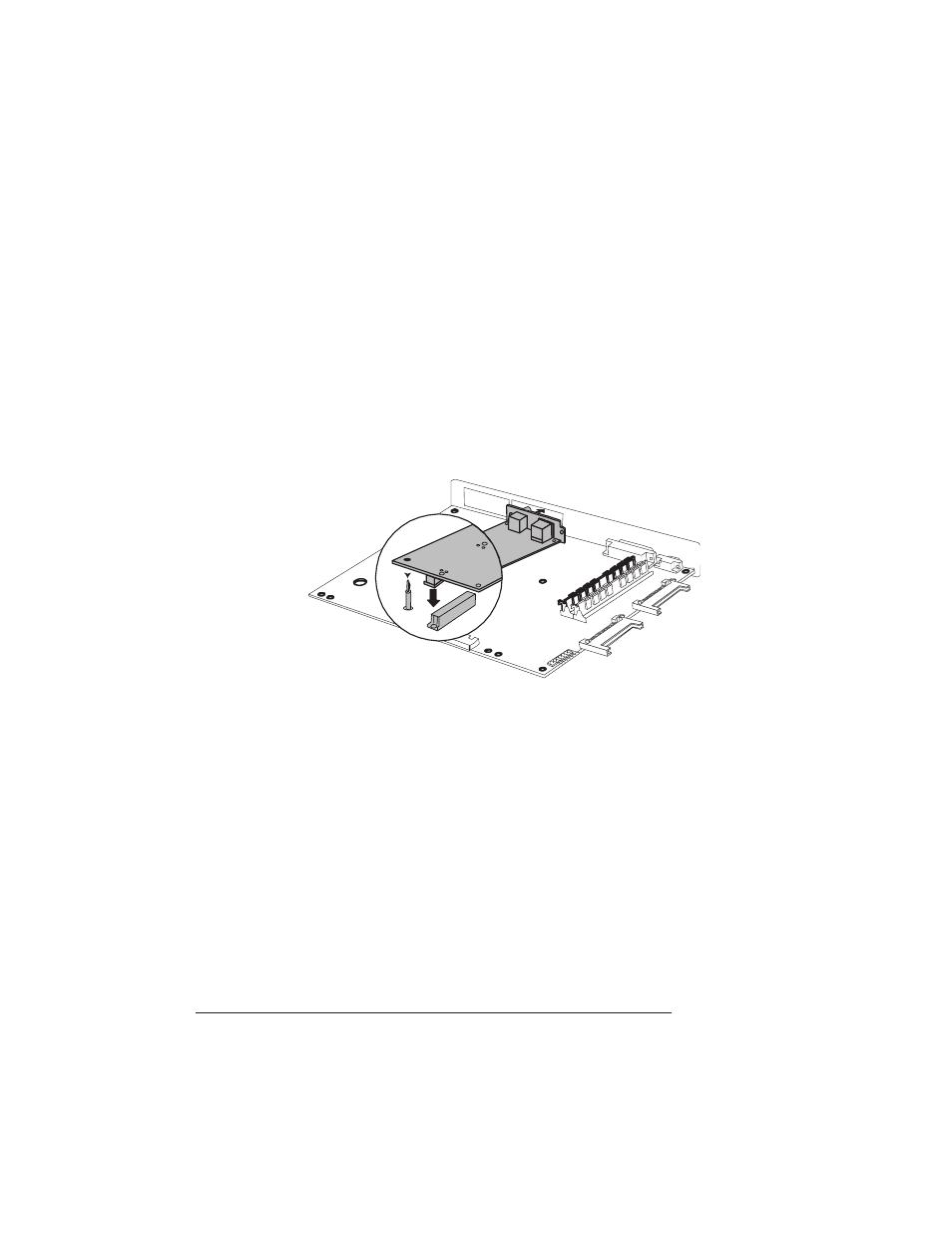
Storage
Options
QMS 1660 Print System Reference
6-46
5
Attach the IDE-SCSI board.
a
Position the board so the port slides into the opening you just
created.
b
Snap the plastic standoff onto the controller board.
c
Snap the board onto the 80-pin connector and the plastic
standoff, both on the controller board.
It’s okay to push down gently with your thumb positioned on
the board right over the connector.
»
Note:
This illustration shows an IDE-SCSI board with an internal
IDE hard disk installed.
6
Secure the IDE-SCSI board to the rear interface panel with the
screws you removed in step 3.
7
Replace the controller board and printer covers.
Use the instructions in the “Replacing the Printer and Controller
Board Covers” section of this chapter.
8
If necessary, connect the external SCSI hard disk(s) to the new
SCSI interface port on the interface panel.
An adapter cable may be necessary to connect the hard disk to
the DB-25 connector on the board. Your QMS vendor should be
able to provide you with this adapter cable. “External SCSI Hard
- Laserjet p1606dn (152 pages)
- LaserJet 1320 (9 pages)
- LaserJet 1320 (184 pages)
- LaserJet 1320 (4 pages)
- LaserJet 1320 (2 pages)
- Deskjet 6940 (150 pages)
- LaserJet P2035n (148 pages)
- LaserJet 4250 (304 pages)
- LaserJet P2055dn (176 pages)
- Deskjet 5650 (165 pages)
- LASERJET PRO P1102w (158 pages)
- LaserJet P2015 (158 pages)
- DesignJet 500 (16 pages)
- DesignJet 500 (268 pages)
- Officejet Pro 8000 - A809 (140 pages)
- Officejet 6100 (138 pages)
- Officejet 6000 (168 pages)
- LASERJET PRO P1102w (2 pages)
- 2500c Pro Printer series (66 pages)
- 4100 mfp (164 pages)
- 3600 Series (6 pages)
- 3392 (10 pages)
- LASERJET 3800 (18 pages)
- 3500 Series (4 pages)
- Photosmart 7515 e-All-in-One Printer - C311a (62 pages)
- PSC-500 (40 pages)
- 2500C/CM (65 pages)
- QMS 4060 (232 pages)
- 2280 (2 pages)
- 2430dtn (4 pages)
- 1500 (13 pages)
- 1000 Series (1 page)
- TOWERFEED 8000 (36 pages)
- Deskjet 3848 Color Inkjet Printer (95 pages)
- 2100 TN (184 pages)
- B209 (24 pages)
- Designjet 100 Printer series (1 page)
- QM2-111 (35 pages)
- 2100 (5 pages)
- 2000CP series (2 pages)
- 2300L (4 pages)
- 35000 (2 pages)
- 3015 (2 pages)
- Color LaserJet CM3530 Multifunction Printer series (302 pages)
- StudioJet (71 pages)
