External scsi hard disks – HP QMS 1660 User Manual
Page 191
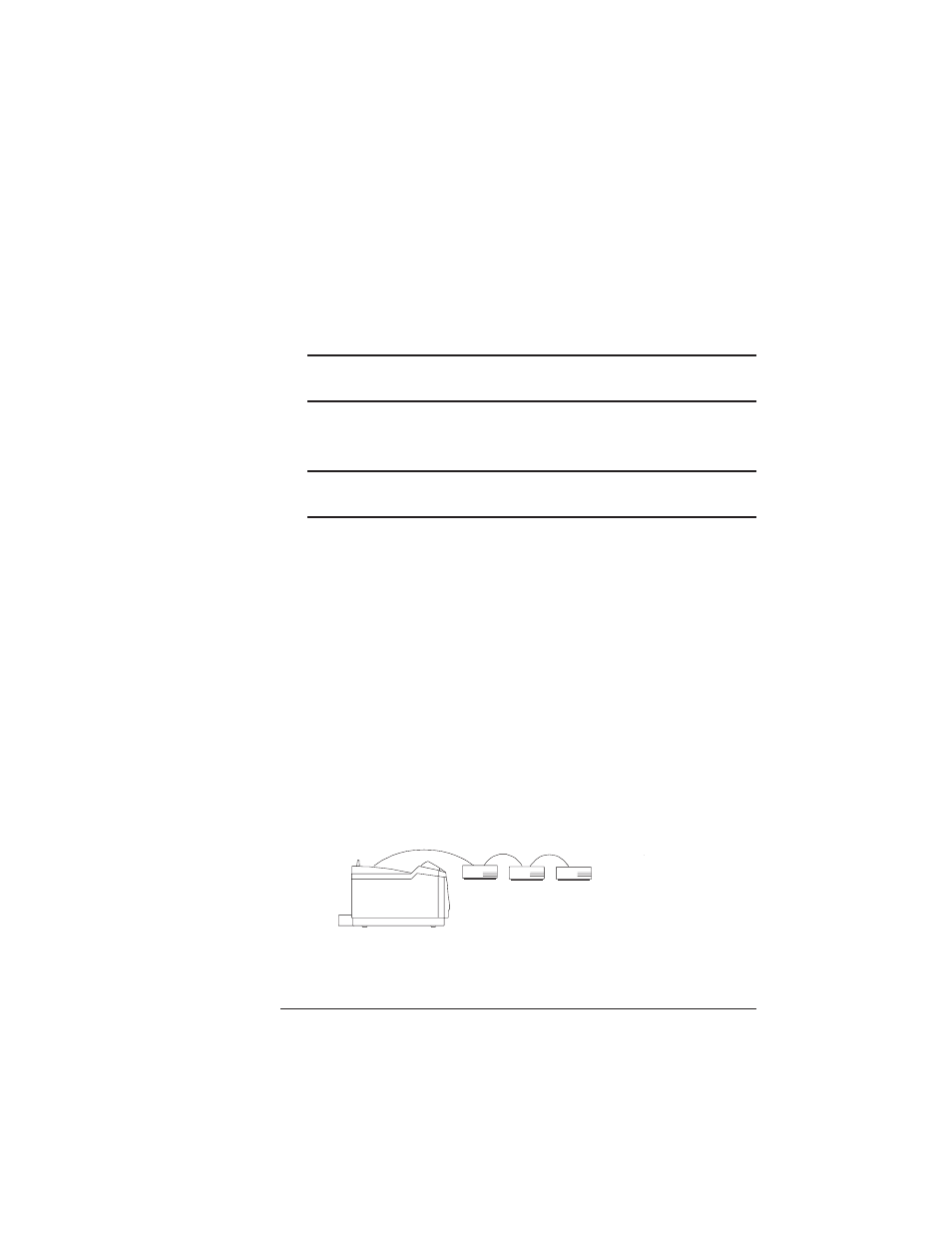
Storage
Options
6-53
Printer Options
2
Remove the hard disk from the IDE-SCSI board.
Four screws connect the hard disk to the board.
3
Disconnect the plastic ribbon cable from the IDE-SCSI board.
▲
Caution:
The plastic ribbon cable is fragile. Handle it gently. Do
not pull on it.
4
Disconnect the other end of the plastic ribbon cable from the
hard disk.
▲
Caution:
The plastic ribbon cable is fragile. Handle it gently. Do
not pull on it.
5
If you’re installing another internal hard disk, refer to the
instructions in the previous section, “Installing an Internal IDE
hard disk.”
External SCSI Hard Disks
The documentation that comes with your external SCSI (Small Com-
puter System Interface) hard disk should contain all of the necessary
information for connecting and configuring the disk.
Identifying Hard Disks
Hard disks are identified by device numbers which you assign. Valid
choices for external SCSI hard disks range from DSK0 to DSK6.
However, you cannot repeat numbers; each device number must be
unique.The internal IDE hard disk is DSK7.
Optional External SCSI Hard
Disks
Optional
Internal IDE
Hard Disk
(DSK7)
