Emulations, Setting esp default parameters, Setting hp-gl parameters – HP QMS 1660 User Manual
Page 5: Setting hp pcl 5 parameters, Setting lineprinter parameters, Setting postscript parameters, Hard disks, Formatting a hard disk, Installing an optional font, Removing an optional font
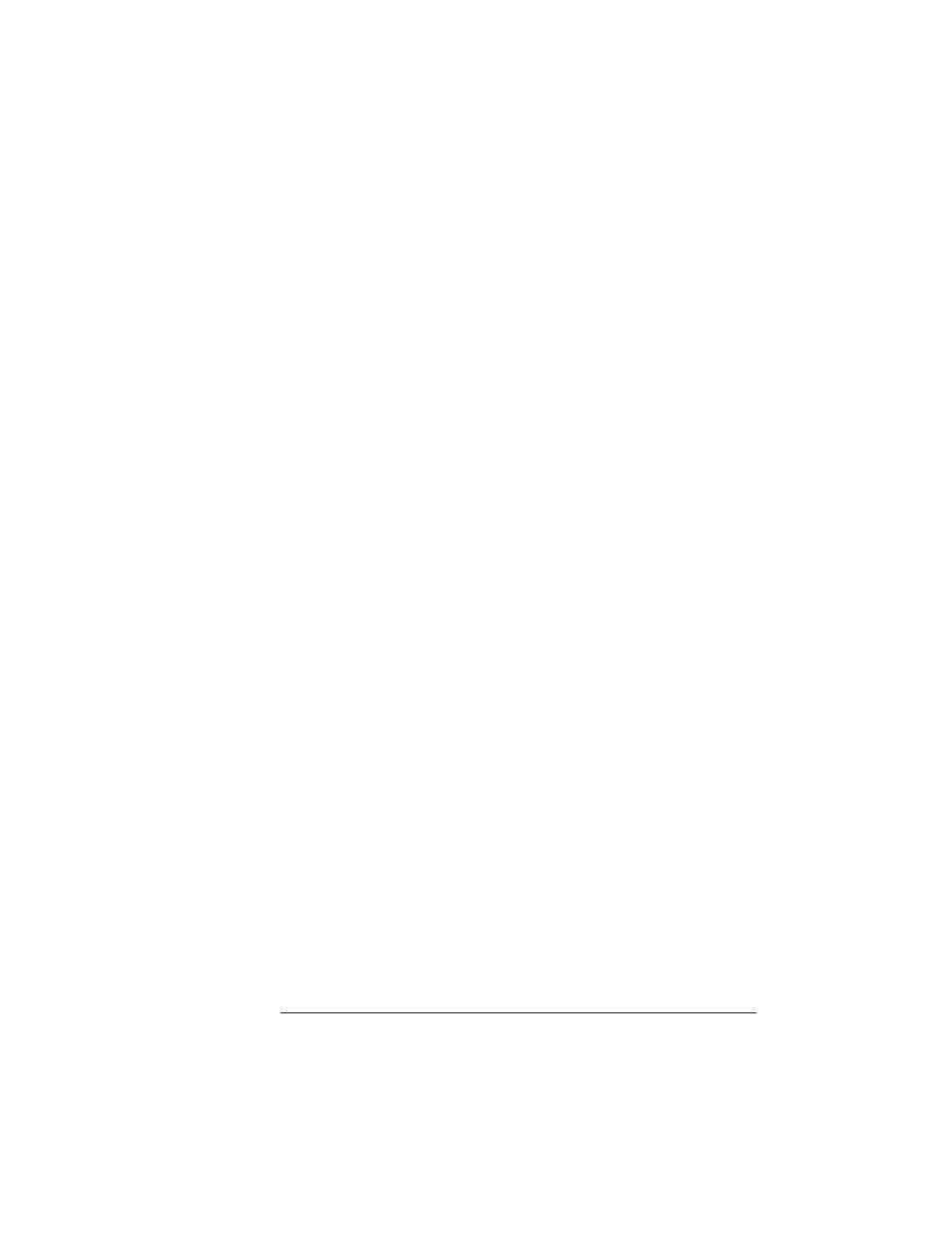
Contents
v
Emulations .................................................................................. 4-14
Setting ESP Default Parameters 4-14
Setting HP-GL Parameters 4-14
Setting HP PCL 5 Parameters 4-18
Setting Lineprinter Parameters 4-23
Setting PostScript Parameters 4-27
Hard Disks .................................................................................. 4-28
Formatting a Hard Disk 4-29
Installing an Optional Font 4-29
Removing an Optional Font 4-30
Interfaces .................................................................................... 4-30
Setting LocalTalk Interface Parameters 4-30
Setting Parallel Interface Parameters 4-33
Setting Serial Interface Parameters 4-36
Setting Optional Interface Parameters 4-42
Media Input ................................................................................. 4-43
Selecting a Media Input Source 4-43
Chaining Media Input Sources 4-43
Naming Media Input Sources 4-44
Media Orientation ....................................................................... 4-45
Media Output .............................................................................. 4-45
Naming the Media Outputbin 4-45
Media Size ................................................................................... 4-45
Identifying the Media Size 4-45
Identifying a Default Media Size 4-46
Memory ....................................................................................... 4-47
Disk Cache 4-47
Display 4-48
Emulation 4-49
Emulation (Temporary) 4-49
Enable Disk Swap 4-49
Frame Buffer 4-50
PostScript Fonts 4-51
PostScript Heap 4-52
Printer Memory 4-52
Spooling 4-53
Optional Features ....................................................................... 4-54
