High End Systems Power Cue DMX User Manual
Page 72
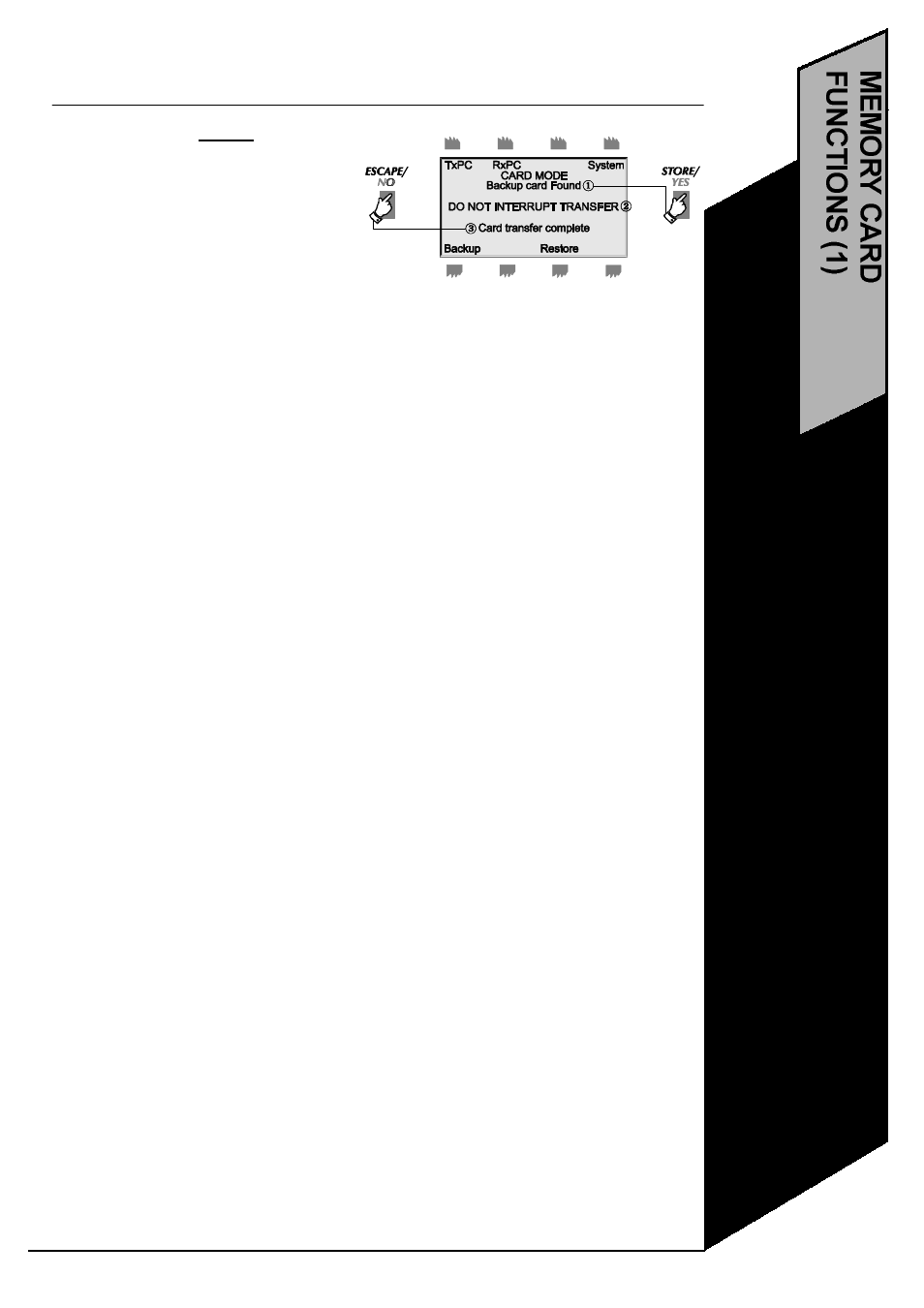
COPYING DATA
FROM THE CARD
Press
Restore.
1. 'Backup card Found' Press
STORE/YES.
2.
Note:
DO NOT INTERRUPT CARD
TRANSFER.'
3. 'Card transfer complete.' Press
ESCAPE/NO to return to main menu.
NOTES:
1.The softkeys TxPC and RxPC are inoperative on this version and may be ignored.
2. The error message ‘Card not found’ indicates that the card has not been correctly inserted
in the slot.
3. The error message ‘Invalid Card Format’ indicates that the card has not been formatted or
contains the wrong type of information, e.g. you are trying to update the operating system but
the card contains a saved show.
67
•Formatting a card
•Saving to a card
•Loading from a
card
