High End Systems Power Cue DMX User Manual
Page 18
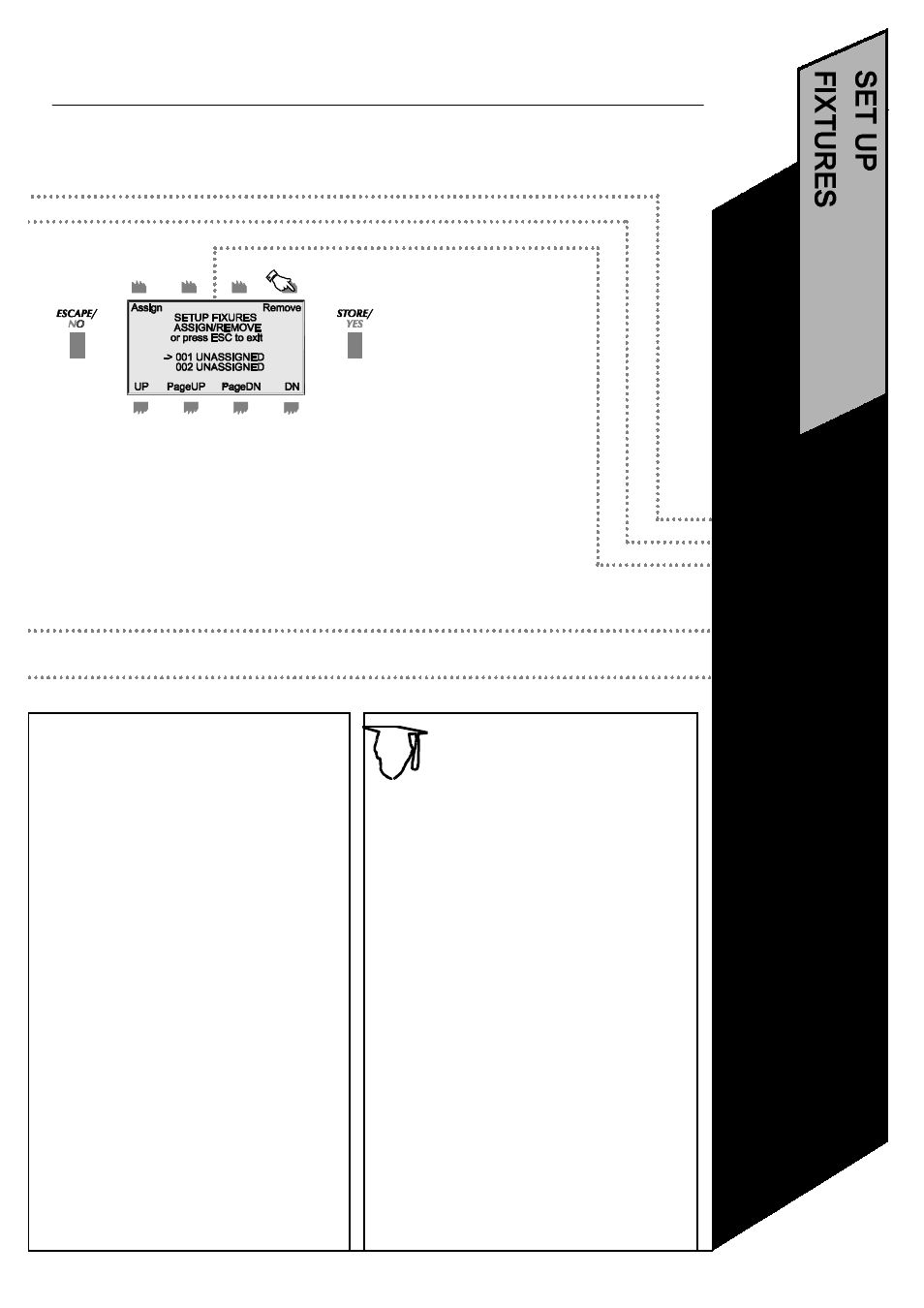
13
When setting up your fixtures you will need
to make certain DIP switch selections on the
fixture itself. Often there are two DIP switch-
es, one for the personality and one for the
DMX start address setting.
The main personality setting will often
involve a choice between some other type of
protocol and DMX. Always choose DMX
when working with the Power Cue DMX.
Other available settings will vary according
to the model and brand of fixture.
You will need to set a DMX start address for
each fixture on the other DIP switches.
These addresses must correspond to the
addresses you set on the Power Cue DMX.
Please refer to the manual for your fixtures
for instructions.
Many intelligent fixture instruction manuals
also provide a table, showing how to set the
DIP switches for any required address.
•Press SetUp
•Press Fixts
•Select from 1-16
and press
ASSIGN
•Select fixture type
and press STORE
•Set DMX address
and press STORE
3.
Scroll to the fixture number you want to set
up and press ASSIGN.
If you attempt to assign a fixture that is already
assigned, you may adjust the PAN, TILT and
AXIS but not the DMX address. To change the
DMX address, you must first remove the fixture
and then re-assign it with the new address.
It is easy to become confused when
working with fixtures that are not all
the same way up or facing in the
same direction. The Power Cue
DMX helps you here. The PAN and
TILT options in step 5. above allow
you to change left to right and right to left, so
that you can work on opposite sides of a room
simultaneously.
AXIS allows you to switch horizontal and verti-
cal and is useful when working with fixtures
installed horizontally instead of vertically.
TIP!
