High End Systems Power Cue DMX User Manual
Page 17
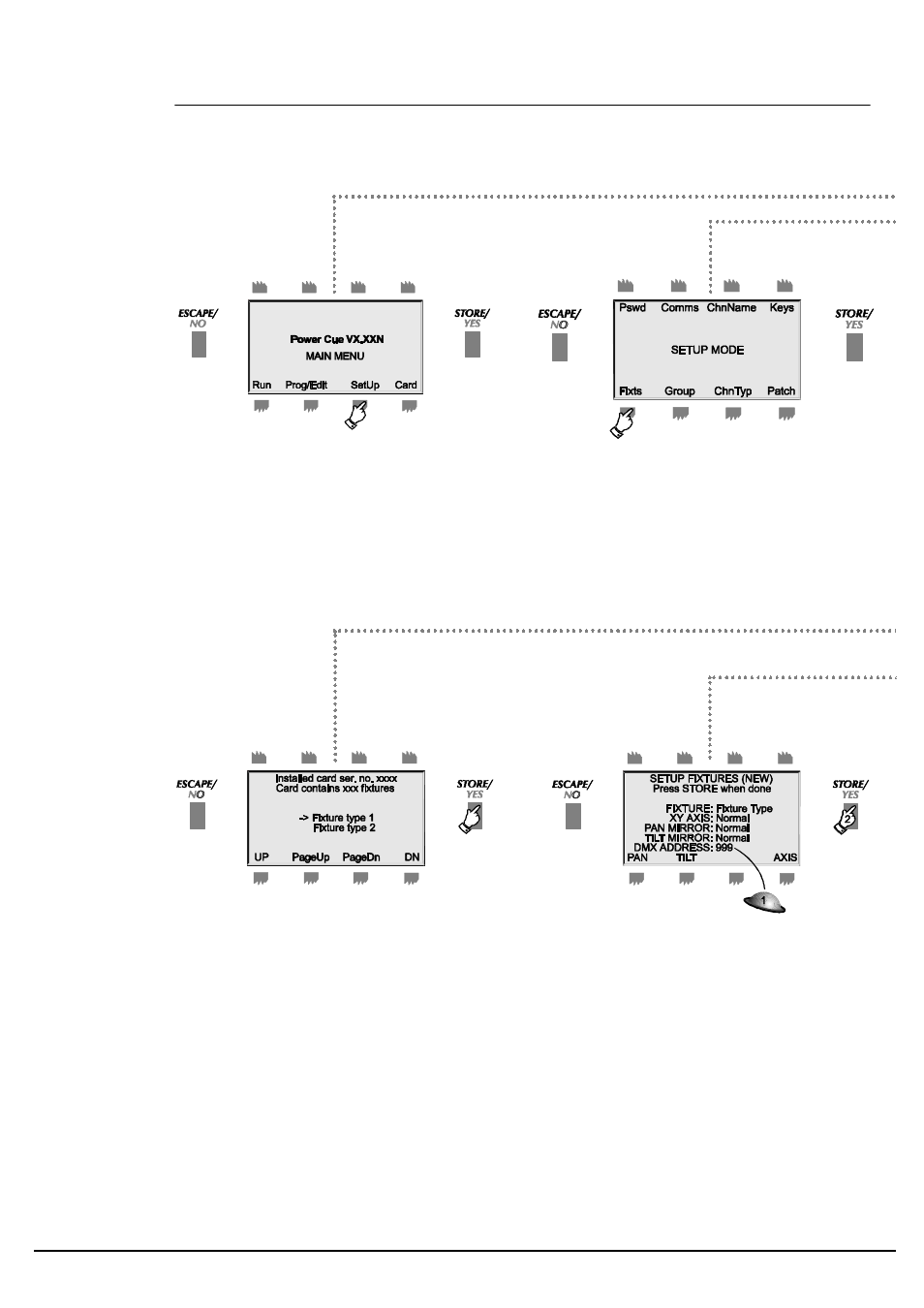
5.
The Power Cue DMX automatically sug-
gests a DMX start address. Press STORE to
accept the suggestion or use the trackball or
numeric keypad to select a different one.
Press STORE. You are now back at step no.
3. Repeat steps 3 to 5 to assign the next
fixture or press ESCAPE to go backwards
through the menu levels. If you choose an
address that conflicts with a previous
selection, i.e. you have overlapping channel
addresses, then the word overlap appears in
the display in step 5 alongside the caption
DMX ADDRESS to indicate that the address is
invalid. Pressing STORE causes the message
'ASSIGNMENT ERROR' to be displayed in
step 3. above alongside the fixture number.
1.
Press SetUp. Enter the passcode, if
prompted.
2.
Press Fixts. The Power Cue DMX can con-
trol up to 16 fixtures. They will appear in the
display as nos. 01-16 and initially have no per-
sonality, i.e. they are UNASSIGNED. You will
next select a personality for each fixture you
wish to control.
4.
Scroll to the fixture type you want to use.
Press STORE.
12
SET UP FIXTURES
The Power Cue DMX contains a library of a great number of intelligent fixture personalities. Before
you can use a fixture, it must first be assigned a personality and a DMX start address.
