High End Systems Power Cue DMX User Manual
Page 46
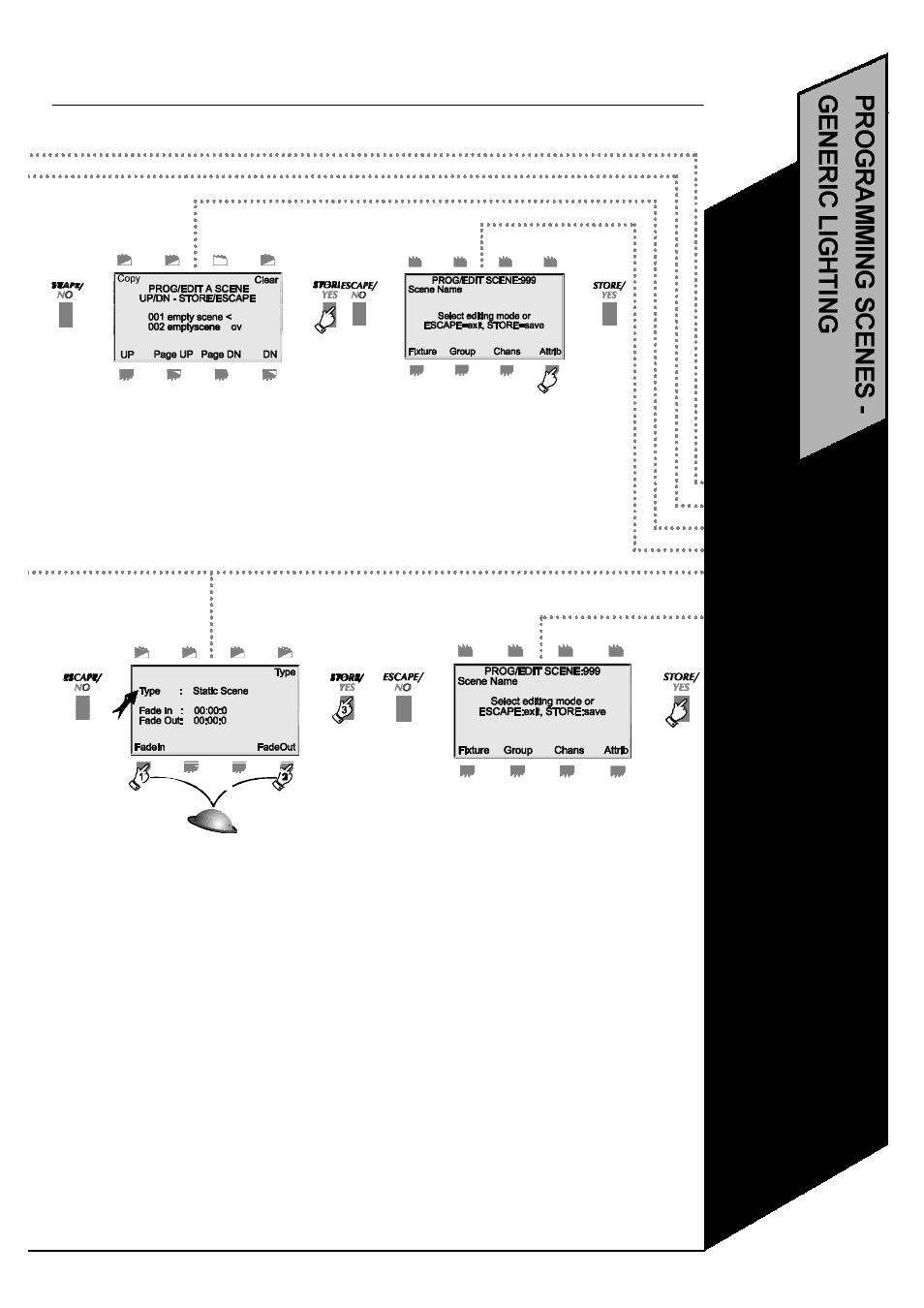
41
•Press Prog/Edit
•Press Scene
•Select a memory
•Press Attrib
•Select Type and
attributes
•Press STORE
3. Scroll to the scene to Prog/Edit and
press STORE.
4.
Press Attrib.
OR
5(c). Bump through the options under
the
Type button. If you select
STATIC
SCENE, this screen appears. You may
choose to select FadeIn and/or FadeOut
times or not. Fade out is disabled by default;
it can be enabled via the system options
utility.
6. Save and name the scene.
