High End Systems Power Cue DMX User Manual
Page 31
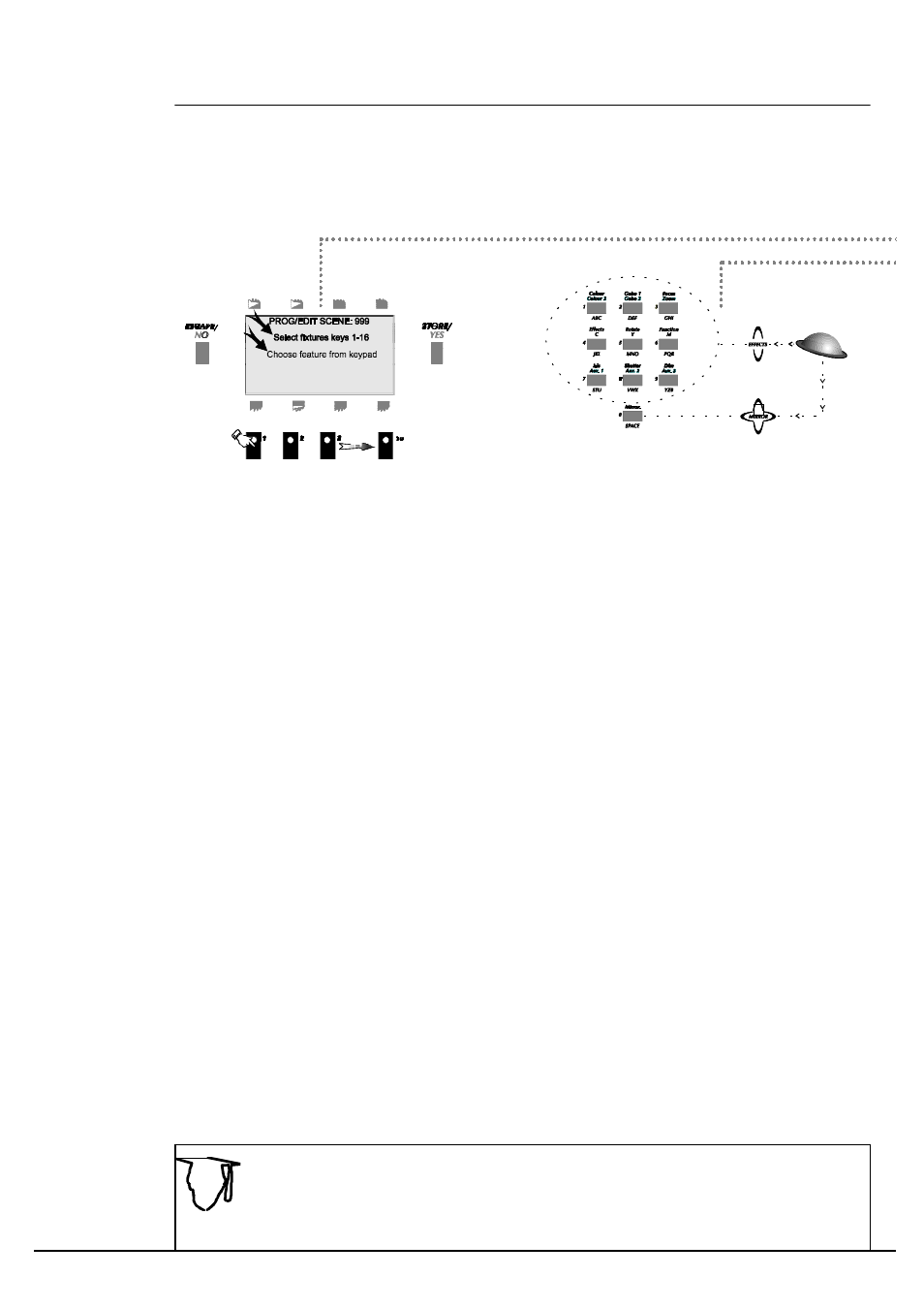
PROGRAMMING A SCENE WITH MOVING LIGHTS - CONTINUED
See notes at the end of this section for more information about 16-bit mirror fades, mirror
locks, overlay scenes and preset focus
26
5. Select the fixtures to include in the
scene, using the illuminated push buttons.
During setup you allocated personalities
and DMX addresses to fixtures 1-16.
Fixtures 1-16 were automatically assigned
to the 16 illuminated push buttons above
the touchkeys. These buttons are now
flashing. Push one or more buttons to
select fixtures. If more than one fixture is
selected, they must be of the same type.
6. Use the attributes keypad and the trackball
to adjust each attribute of the selected fixtures.
Press STORE when all channels have been
adjusted as required.
If you try to adjust an attribute that does not
exist on this type of fixture, the instruction is
ignored and the message
no valid channel
type
is displayed.
Note that the buttons can have multiple
functions with the exception of the mirror
button. For example, pushing the top left button
will give access to the first (or only) color
wheel; pushing it again accesses the second
color wheel but only if this type of fixture has a
second color wheel.
TIP!
