High End Systems Power Cue DMX User Manual
Page 42
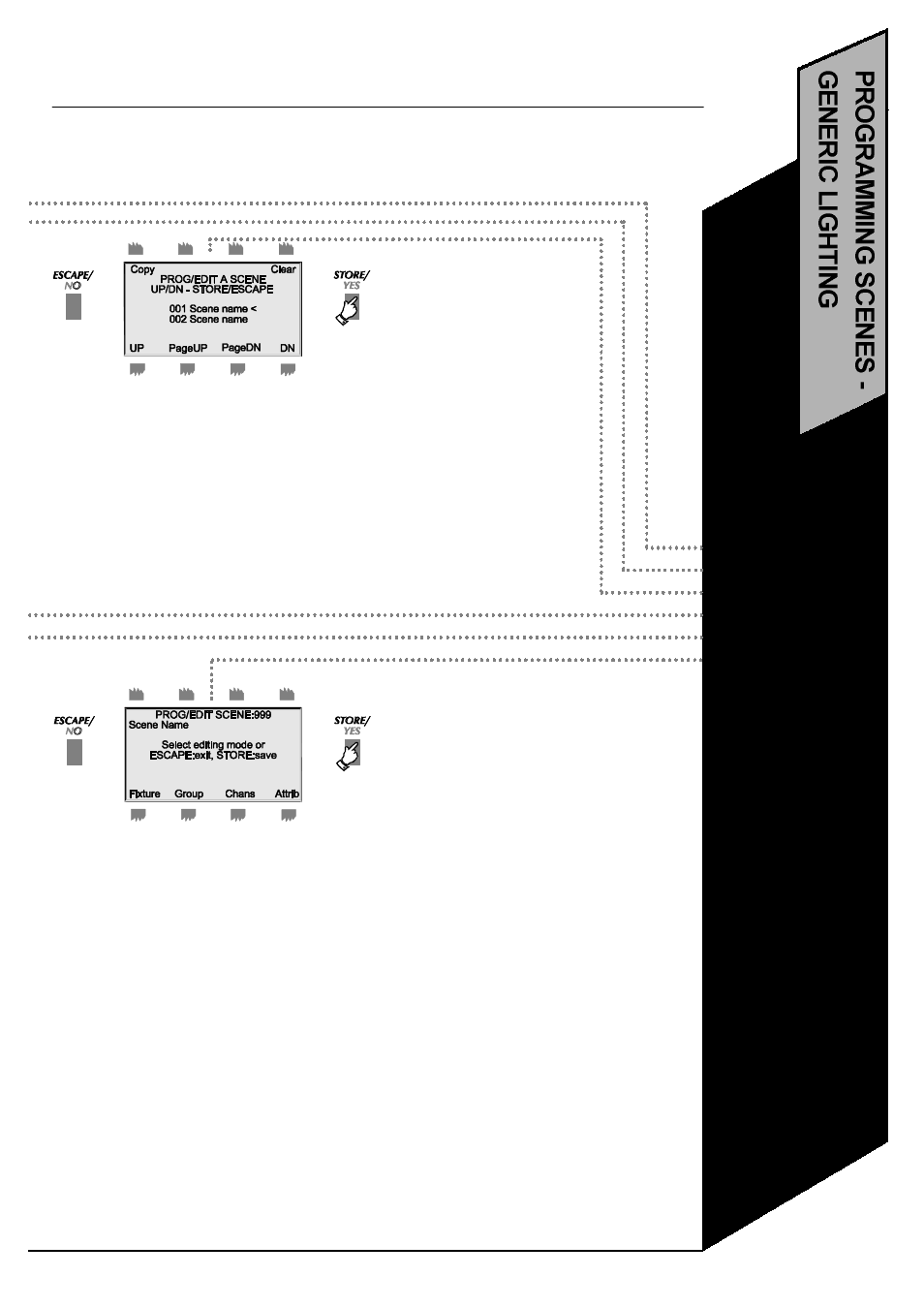
37
•Press Prog/Edit
•Press Scene
•Select a memory
•Press Chans
•Select channels
•Press STORE
3. Scroll up/down the list to find the scene you want. A previously
programmed scene will have a name. You may overwrite or edit such scenes.
Where there are several scenes with the same name, the Power Cue DMX
will automatically give them a number in addition to the name. For example, if
two scenes are programmed with the name red wash, the first one is referred
to as red wash and the second one as red wash [001].
The COPY and CLEAR options in this screen will be dealt with at the end of
this section.
6. EITHER Press STORE to save and then
name the scene as described in the previous
section.
OR Press ATTRIB, to define how the selected
channels will function within the scene. See
page 40.
