High End Systems Power Cue DMX User Manual
Page 59
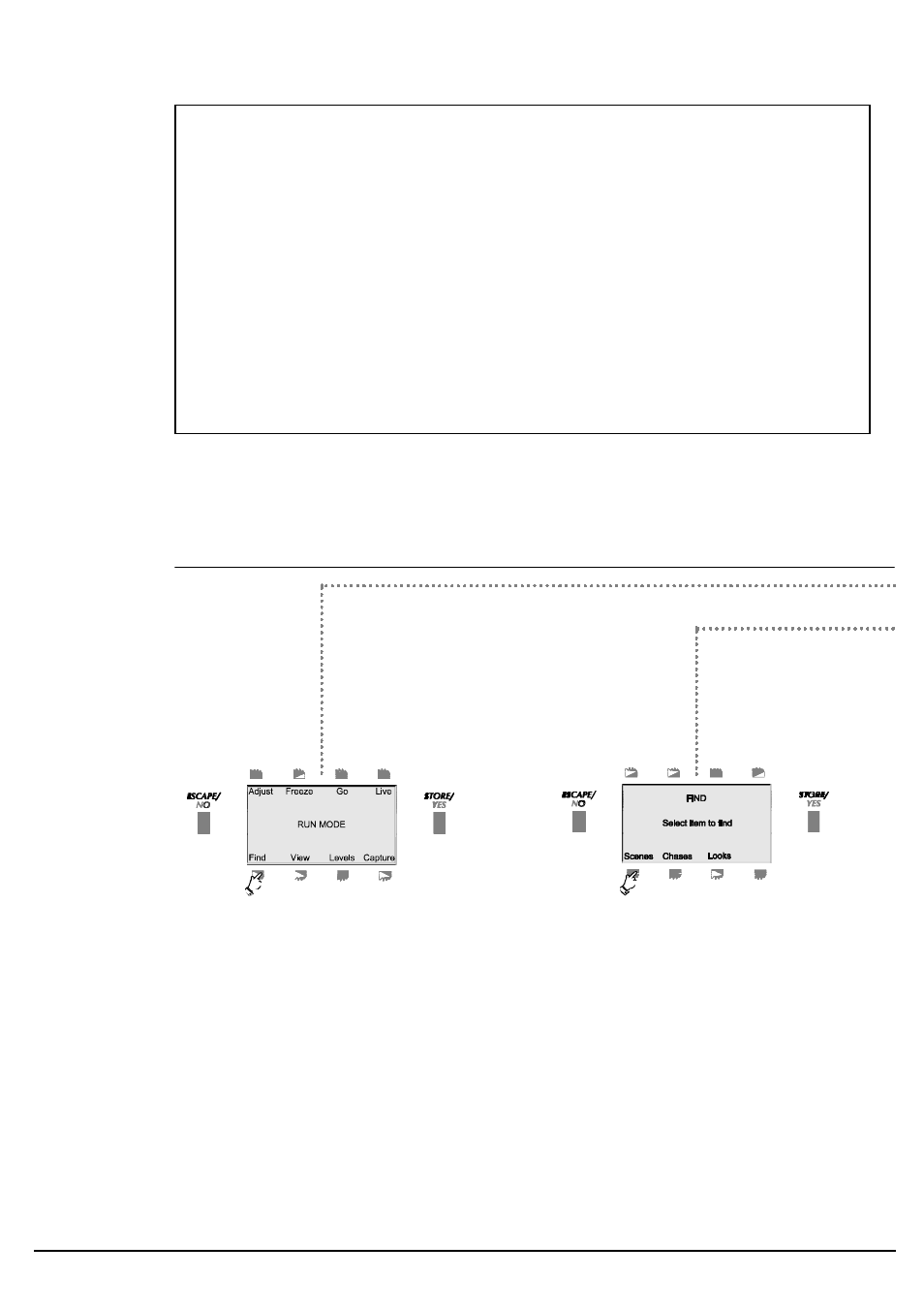
RUN MODE - GENERAL
If the Power Cue DMX is left switched on and menu timers are active, it will default to RUN MODE,
as in the drawing under Step 1 below. Alternatively, from the main menu, press Run.
This is the menu from which you play back the effects you have programmed, using the pushbuttons
and the touchkeys. Simply push the keys you have programmed to output the effects.
There are several utilities available in RUN MODE to help you manage your output. These are
explained in the next few pages.
Effects are sent to the outputs simply by pressing the pushbuttons and touchkeys to which they
were assigned during programming.
There are two pages of pushbuttons and two pages of touchkeys. When a button or key is active on
the other page, the LED will blink slowly to indicate this fact.
1. Press FIND
2.
Select the type of effect to find, e.g. a
Scene.
FIND
Find allows you to look up the location(s) of a particular effect.
54
