Setting up a local printer using sam – HP C100/110 User Manual
Page 46
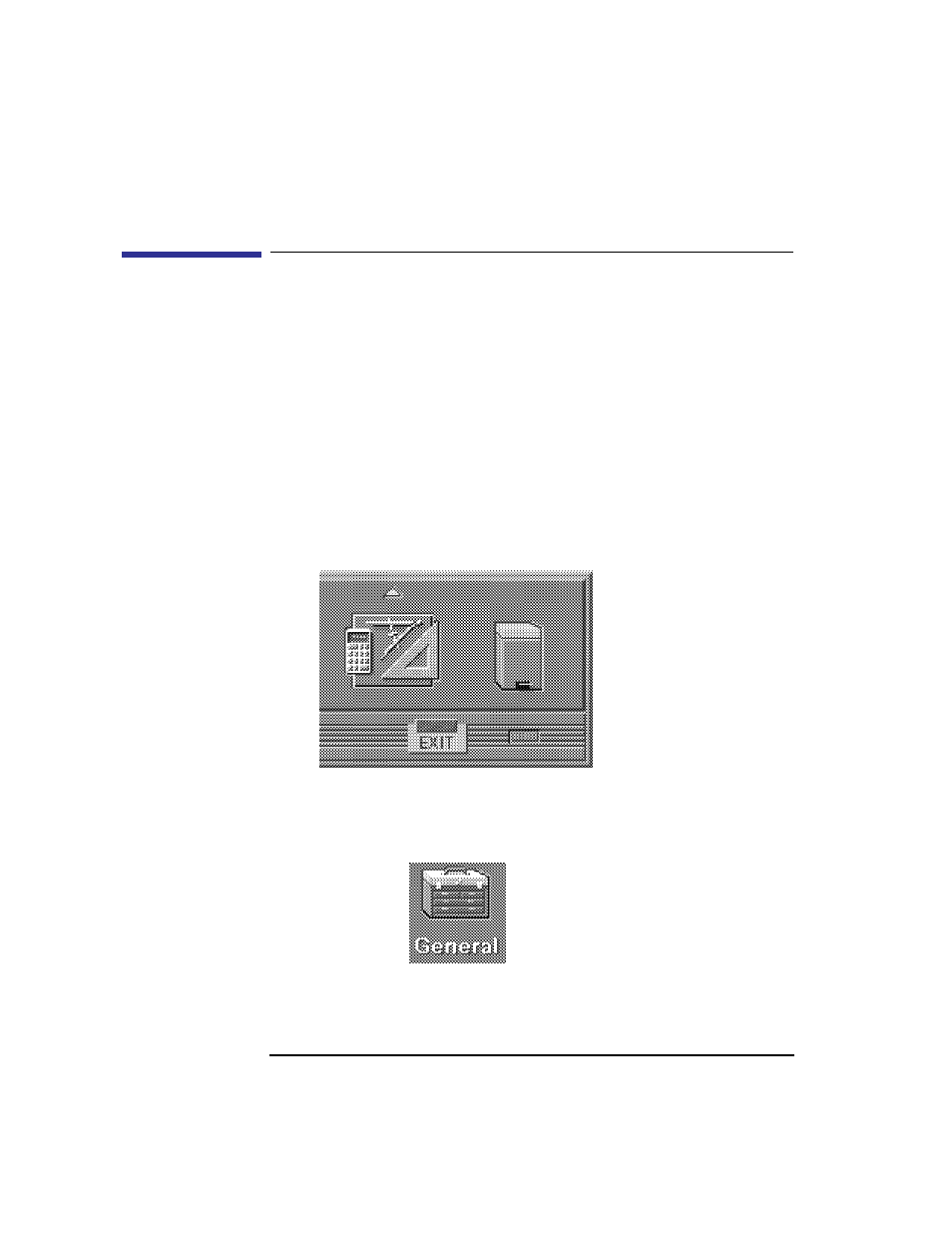
30
Setting Up Your Printer
Setting Up a Local Printer Using SAM
Setting Up a Local Printer Using SAM
Follow the instructions in this section to set up a printer that is physically
attached to your workstation.
The procedures in this section require you to log in as root. If you cannot log
in as root, contact your system administrator.
If your workstation is running HP VUE, follow these instructions to set up
your printer using SAM.
1
Log in as root. If you need information on logging in or setting up a user account,
see Using Your HP Workstation.
2
Move the mouse pointer to the up arrow above the Toolbox control and click the
left mouse button. (This is called a single click, or simply a click.)
Figure 3
Opening the Toolbox Subpanel
3
The Toolbox subpanel opens. Click on the General toolbox icon, shown below.
Figure 4
Opening the General Toolbox
- UX B6941-90001 (548 pages)
- A3661B (95 pages)
- L1702 (45 pages)
- 576X-B (1 page)
- rx5670 (13 pages)
- ProLiant PC2-6400 (38 pages)
- PC (120 pages)
- S3240 (2 pages)
- LC 2000R (194 pages)
- GS80 (41 pages)
- COMPAQ DX2710 MT (107 pages)
- TOUCHSMART 9100 (62 pages)
- BC1500 (13 pages)
- Proliant DL580 (48 pages)
- Proliant DL580 (53 pages)
- DX2200 (31 pages)
- ProLiant Server Blade BL460c (31 pages)
- P6000 (105 pages)
- d530 Series (2 pages)
- dc5700 (216 pages)
- RX7620-16 (43 pages)
- ProLiant ML370 G5 (46 pages)
- PROLIANT ML350 G6 (54 pages)
- BL35P (22 pages)
- COMPAQ DC5750 (214 pages)
- Agent-Desktop-Laptop Computer (23 pages)
- DL380 G7 (126 pages)
- xw8600 (73 pages)
- Pavilion A6140 (2 pages)
- Z800 (55 pages)
- 8080 ELITE BUSINESS (284 pages)
- VECTRA VL800 (72 pages)
- Vectra XE320 (82 pages)
- Vectra XE320 (32 pages)
- AA-RTDRB-TE (146 pages)
- BL465C (66 pages)
- DM4 (113 pages)
- PROLIANT 580554-001 (87 pages)
- ProLiant ML330 (34 pages)
- ProLiant ML330 (44 pages)
- PROLIANT BL465C G7 (30 pages)
- LH 3r (23 pages)
- Compaq dc7900 (3 pages)
- T5000 (41 pages)
