Assigning scsi device ids – HP C100/110 User Manual
Page 184
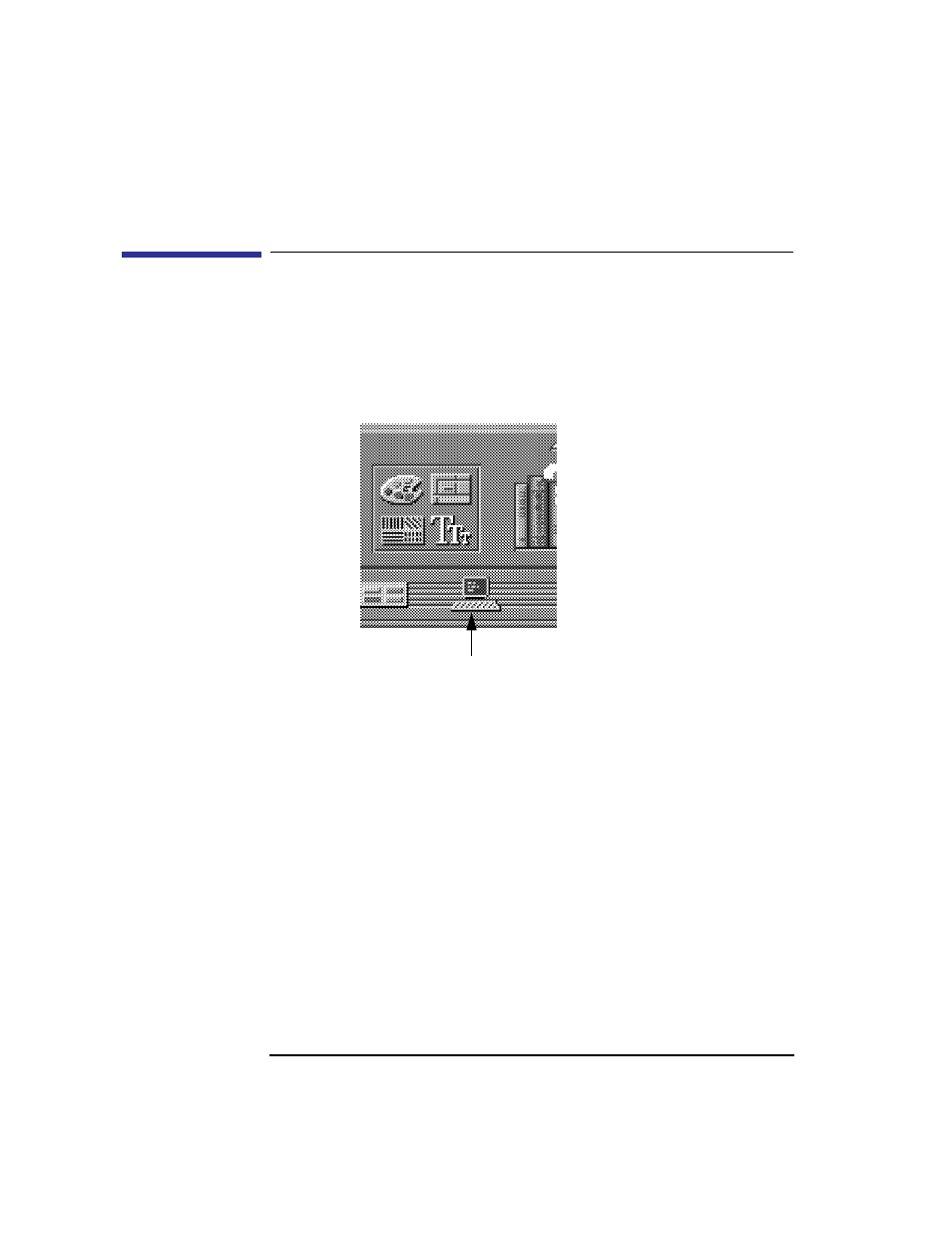
168
SCSI Connections
Assigning SCSI Device IDs
Assigning SCSI Device IDs
Before assigning a SCSI device ID to your drive, you need to check your
existing SCSI device IDs. To determine which SCSI device IDs are available
for your device, use the ioscan command in a terminal window:
1
Click on the Terminal Control on the Front Panel of your Workspace.
A terminal window opens.
2
Move the mouse cursor into the terminal window and single-click the left mouse
button.
3
If you are using HP-UX 9.05 or greater, enter the following at the prompt
/etc/ioscan -d scsi
After a few moments the ioscan utility lists all of the SCSI I/O devices it could
find. The list should appear similar to the following:
H/W Path Description Status
=====================================
2.0.1.2.0 cd-rom_drive ok(nnnnnnnn)
Terminal Control
- UX B6941-90001 (548 pages)
- A3661B (95 pages)
- L1702 (45 pages)
- 576X-B (1 page)
- rx5670 (13 pages)
- ProLiant PC2-6400 (38 pages)
- PC (120 pages)
- S3240 (2 pages)
- LC 2000R (194 pages)
- GS80 (41 pages)
- COMPAQ DX2710 MT (107 pages)
- TOUCHSMART 9100 (62 pages)
- BC1500 (13 pages)
- Proliant DL580 (48 pages)
- Proliant DL580 (53 pages)
- DX2200 (31 pages)
- ProLiant Server Blade BL460c (31 pages)
- P6000 (105 pages)
- d530 Series (2 pages)
- dc5700 (216 pages)
- RX7620-16 (43 pages)
- ProLiant ML370 G5 (46 pages)
- PROLIANT ML350 G6 (54 pages)
- BL35P (22 pages)
- COMPAQ DC5750 (214 pages)
- Agent-Desktop-Laptop Computer (23 pages)
- DL380 G7 (126 pages)
- xw8600 (73 pages)
- Pavilion A6140 (2 pages)
- Z800 (55 pages)
- 8080 ELITE BUSINESS (284 pages)
- Vectra XE320 (32 pages)
- VECTRA VL800 (72 pages)
- Vectra XE320 (82 pages)
- AA-RTDRB-TE (146 pages)
- BL465C (66 pages)
- DM4 (113 pages)
- PROLIANT 580554-001 (87 pages)
- ProLiant ML330 (34 pages)
- ProLiant ML330 (44 pages)
- PROLIANT BL465C G7 (30 pages)
- LH 3r (23 pages)
- Compaq dc7900 (3 pages)
- T5000 (41 pages)
