HP C100/110 User Manual
Page 159
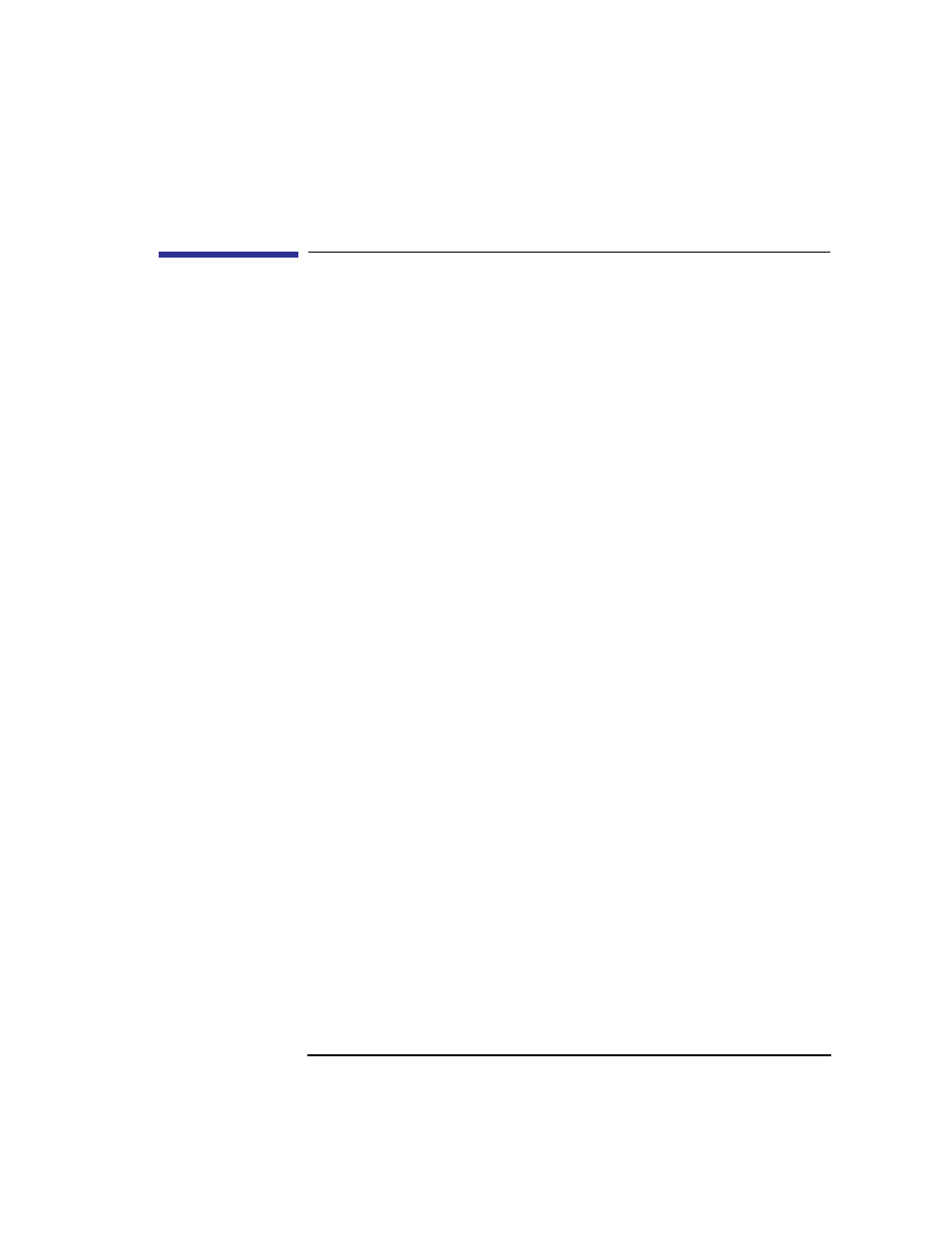
143
Changing Your Workstation’s Hardware Configuration
Installing Additional memory
Installing Additional memory
Take a moment to read over the following important notes about installing
memory.
•
Before you attempt to install additional memory modules in your C100/C110
workstation, use the procedure described in Appendix D, “Boot Console Inter-
face,” to determine the current memory configuration for this workstation.
•
Read over the steps involved in installing memory modules before you begin.
•
You must insert memory modules in pairs of equal size.
•
Modules must be inserted in the lowest numbered memory pair first then in nu-
merical order. For example, install memory in 0A and 0B first, then 1A and 1B,
2A and 2B, and 3A and 3B. Refer to Figure 37 for memory pair numbering and
location.
•
When you have finished installing additional memory modules, use the Boot
Console Interface to verify that they are seen by the workstation.
- UX B6941-90001 (548 pages)
- A3661B (95 pages)
- L1702 (45 pages)
- 576X-B (1 page)
- rx5670 (13 pages)
- ProLiant PC2-6400 (38 pages)
- PC (120 pages)
- S3240 (2 pages)
- LC 2000R (194 pages)
- GS80 (41 pages)
- COMPAQ DX2710 MT (107 pages)
- TOUCHSMART 9100 (62 pages)
- BC1500 (13 pages)
- Proliant DL580 (48 pages)
- Proliant DL580 (53 pages)
- DX2200 (31 pages)
- ProLiant Server Blade BL460c (31 pages)
- P6000 (105 pages)
- d530 Series (2 pages)
- dc5700 (216 pages)
- RX7620-16 (43 pages)
- ProLiant ML370 G5 (46 pages)
- PROLIANT ML350 G6 (54 pages)
- BL35P (22 pages)
- COMPAQ DC5750 (214 pages)
- Agent-Desktop-Laptop Computer (23 pages)
- DL380 G7 (126 pages)
- xw8600 (73 pages)
- Pavilion A6140 (2 pages)
- Z800 (55 pages)
- 8080 ELITE BUSINESS (284 pages)
- VECTRA VL800 (72 pages)
- Vectra XE320 (82 pages)
- Vectra XE320 (32 pages)
- AA-RTDRB-TE (146 pages)
- BL465C (66 pages)
- DM4 (113 pages)
- PROLIANT 580554-001 (87 pages)
- ProLiant ML330 (34 pages)
- ProLiant ML330 (44 pages)
- PROLIANT BL465C G7 (30 pages)
- LH 3r (23 pages)
- Compaq dc7900 (3 pages)
- T5000 (41 pages)
