Epson C82362 User Manual
Page 93
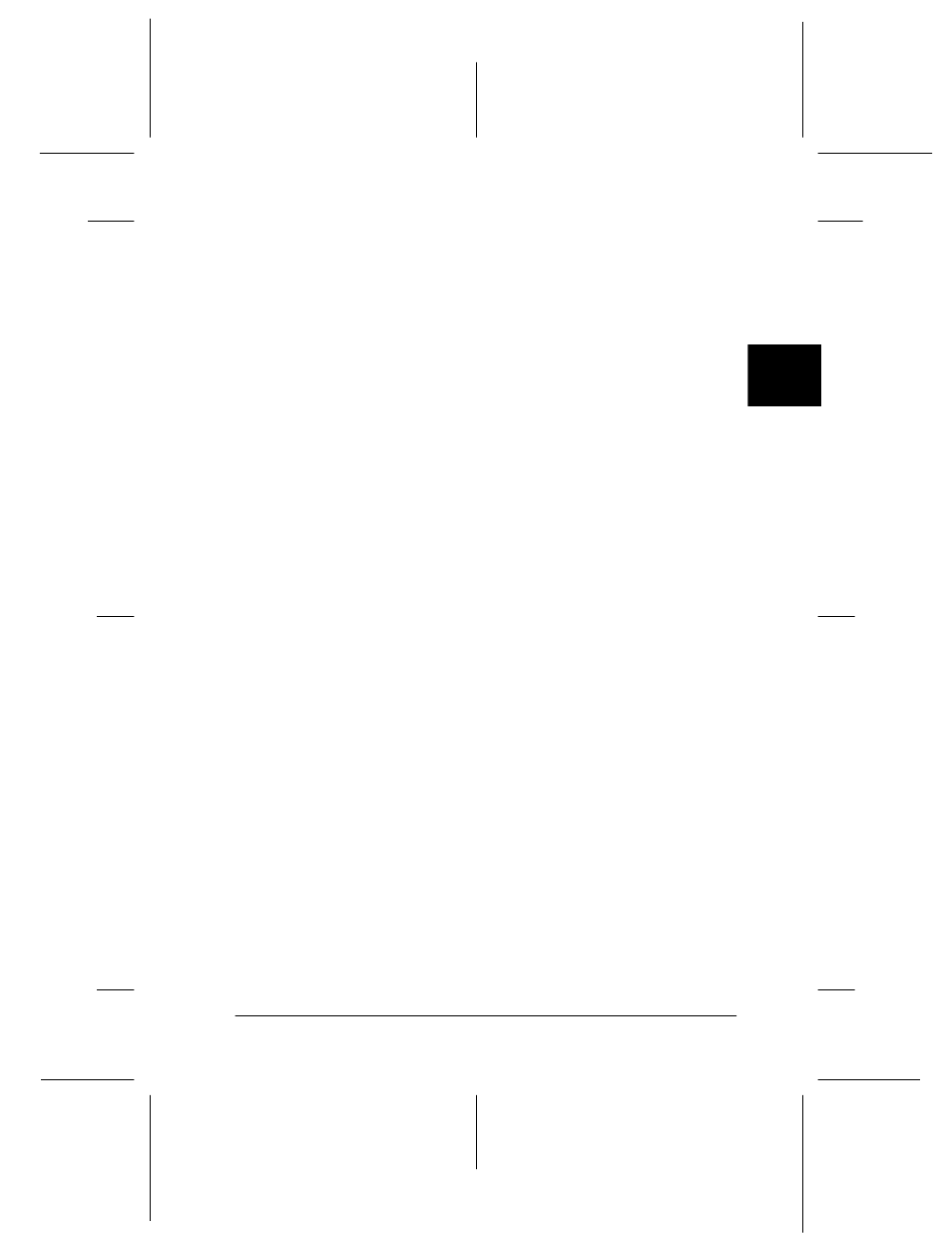
3
Using the Interface Card with NetWare
3-43
R4C3610 Adm/G
Rev. C
A5 size
Chap3.fm
8/4/00
Pass 0
R
Proof Sign-off:
KOW M.Arai K.Nishi
K. Nishi
J.Hoadley
❏ Select NDS Print Server for NetWare 4.1x or NetWare 5
with NDS mode.
❏ Select Bindery Print Server for NetWare 3.1x, or NetWare
4.1x with Bindery mode.
❏ Select Bindery Remote Printer for Remote Printer under
NetWare 3.1x, NetWare 4.1x, or NetWare 5.
❏ Select Standby when not using NetWare, or when
problems arise from setting NetWare to Enable.
8. When using NDS mode, enter the NDS Tree name (up to 31
characters) and the NDS Context without "." at the top (up to
255 characters). Leave these items blank if using Remote
Printer mode.
9. When you select NDS Print Server or Bindery Print Server for
the Mode, make the Print Server settings.
Primary File Server Name:
Set the file server which the print server logs in (up to 47
characters) if the mode is Bindery Print Server.
Print Server Name:
Set the print server (up to 47 characters).
Polling Interval:
Set the polling time from 5 to 90 seconds. Usually you do not
need to set the polling interval.
NetWare Password:
Set a password up to 20 characters to be used when the
interface card logs in to the print server. Usually you do not
need to set a password.
10. When you select Bindery Remote Printer for Mode, make the
Remote Printer settings.
