Installing netbeui in windows nt 4.0 – Epson C82362 User Manual
Page 129
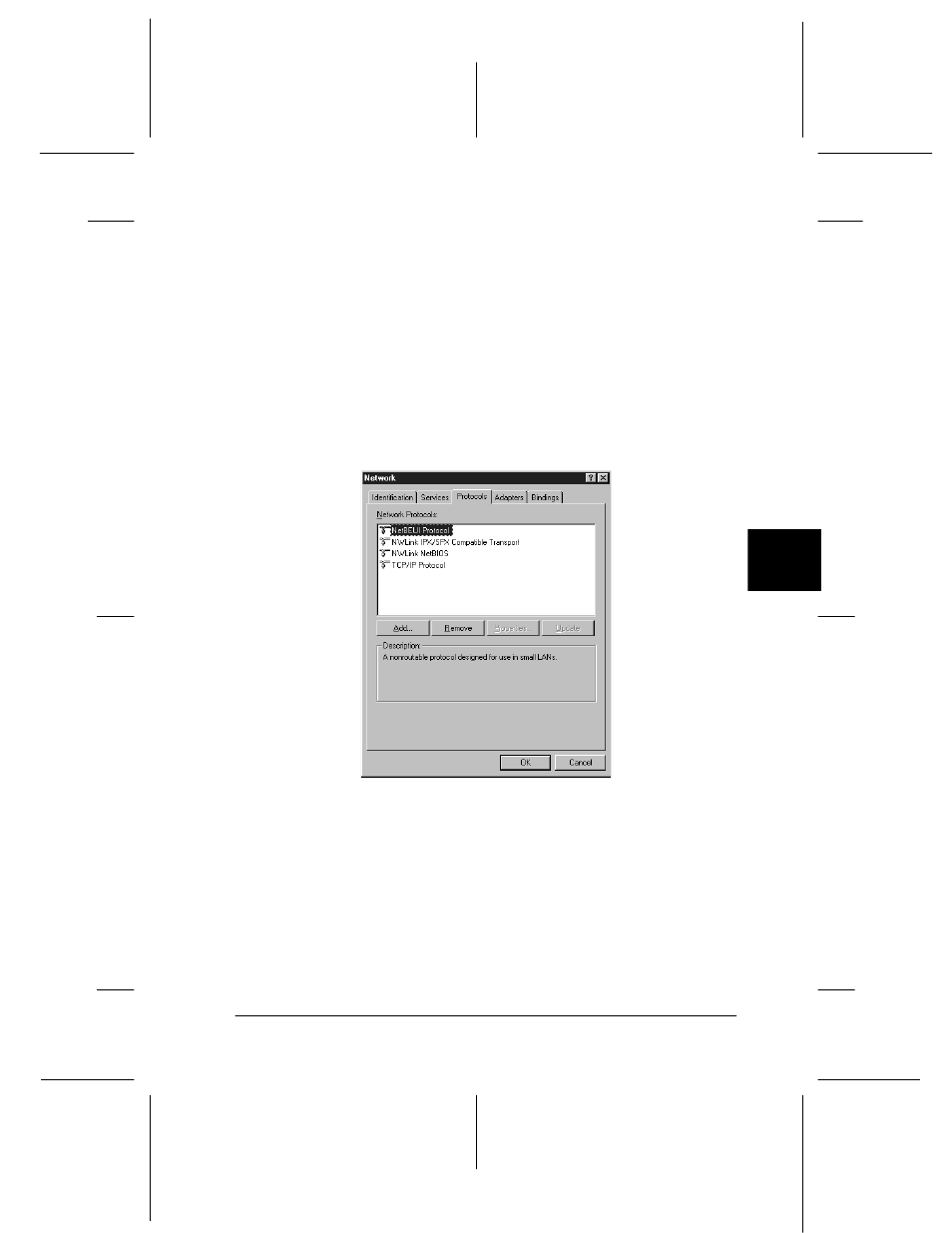
6
Using the Interface Card with Windows 2000/NT
6-11
R4C3610 Adm/G
Rev. C
A5 size
CHAP6.FM
8/4/00
Pass 0
R
Proof Sign-off:
KOW M.Arai K.Nishi
K. Nishi
J.Hoadley
Installing NetBEUI in Windows NT 4.0
Install NetBEUI in your computer if it has not yet been installed.
If it is already installed, go to the next section “Configuring the
interface card using EpsonNet WinAssist” on page 6-13.
Note:
Be sure that Workstation is installed in the Services menu.
1. Double-click the Network icon in Control Panel. Click the
Protocols tab, and check if the NetBEUI Protocol is in the
Network Protocols list.
2. If NetBEUI Protocol is not in the list, click Add.
3. Select NetBEUI Protocol and click OK.
