Epson C82362 User Manual
Page 205
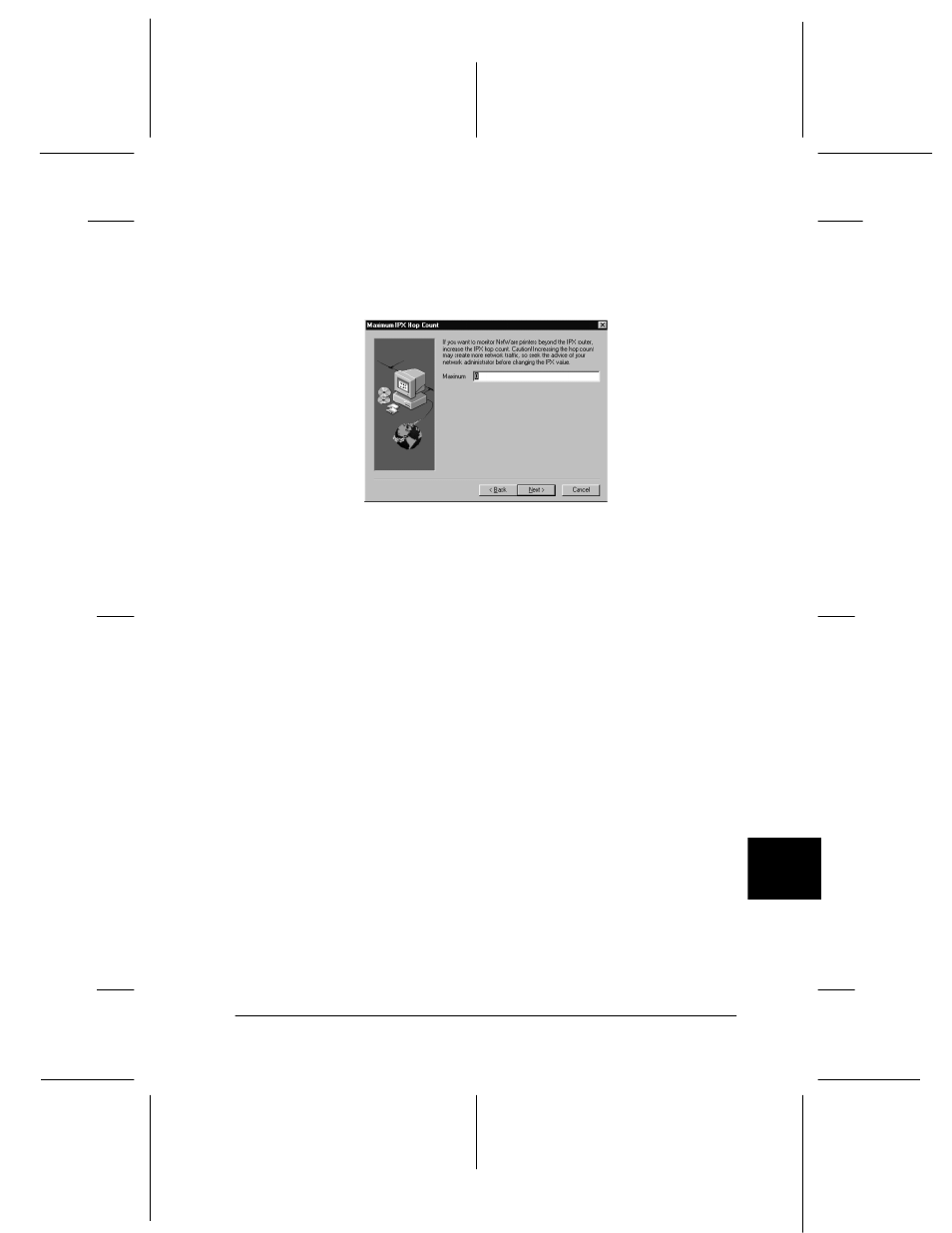
11
EPSON Status Monitor 2 (Windows only)
11-9
R4C3610 Adm/G
Rev. C
A5 size
CHAP11.FM
8/4/00
Pass 0
R
Proof Sign-off:
KOW M.Arai K.Nishi
K. Nishi
J.Hoadley
In the screen shown below, set the number of hops from 0 to
15 and click Next. This option is available only if the IPX/SPX
protocol is installed in your computer and you selected
Monitor NetWare printers in step 5.
c
Caution:
If you have dial-up routers in a NetWare environment, they may
automatically dial up the next hop and you are likely to be charged
for the line connection depending on the number of hops you set.
To prevent this and to keep network traffic to a minimum, set
hops carefully. For more information, see “Monitoring printers
beyond routers” on page 11-32.
8. Select Allow monitoring to monitor Windows shared
printers. Select Do not allow monitoring to not monitor
Windows shared printers. Click Next.
