Epson C82362 User Manual
Page 166
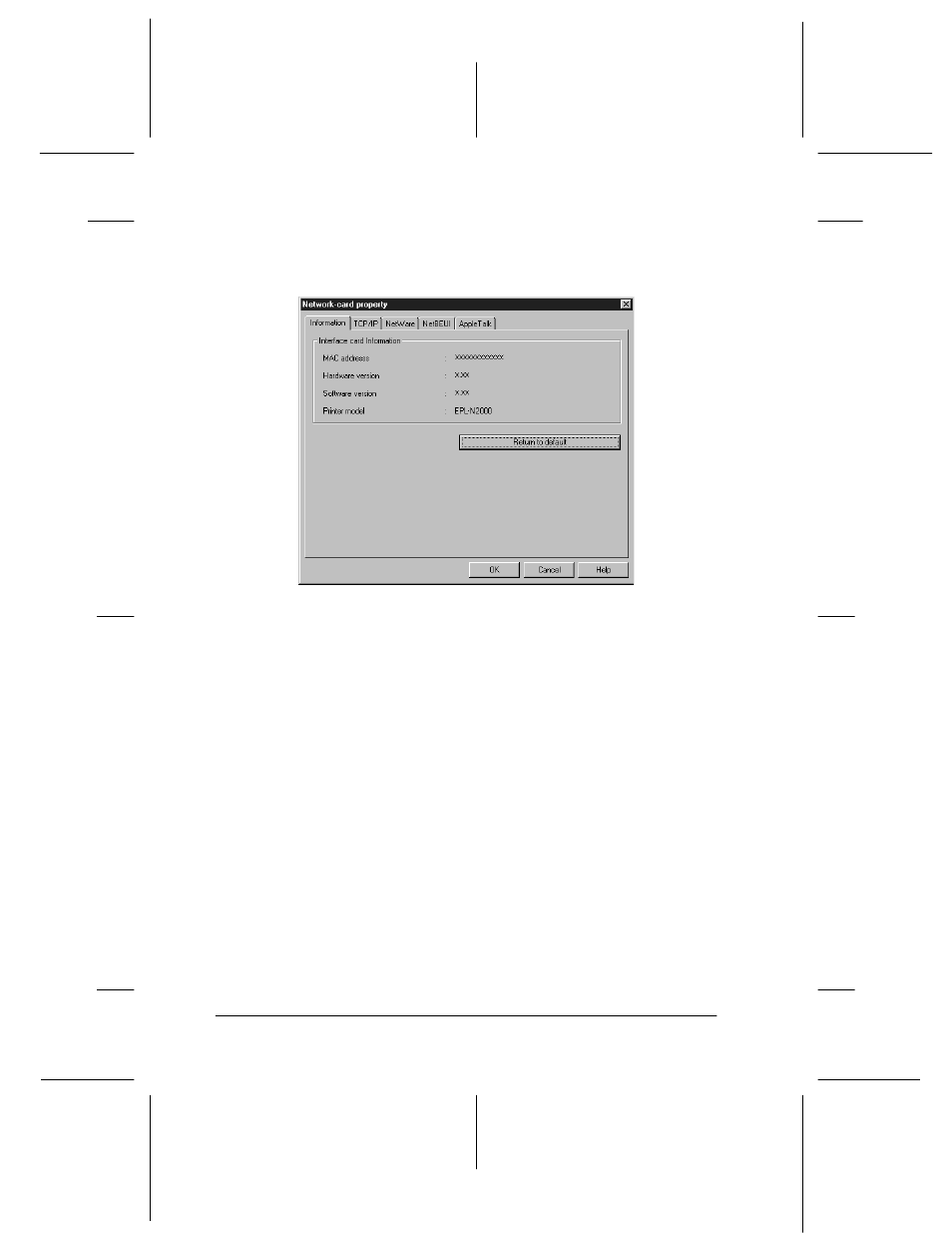
9-8
The EpsonNet Configuration Utility
R4C3610 Adm/G
Rev. C
A5 size
CHAP9.FM
8/4/00
Pass 0
L
Proof Sign-off:
KOW M.Arai K.Nishi
K. Nishi
J.Hoadley
Information menu
The Information menu shows the interface card parameters.
Items
Explanations
MAC address
Displays the name of interface card.
You can check the MAC address on the status
sheet or the sticker on the interface card.
Hardware version
Displays the hardware version of the interface
card.
Software version
Displays the software version of the interface
card.
Printer model
Displays the product name of the printer.
Return to default
Resets all configuration settings of the
interface card to the default settings.
OK
Updates the settings.
Cancel
Cancels any changes.
Help
Accesses help.
