Starting epson status monitor 2, From windows 98/ 95/ 2000/ nt 4.0, From windows nt 3.51 – Epson C82362 User Manual
Page 208
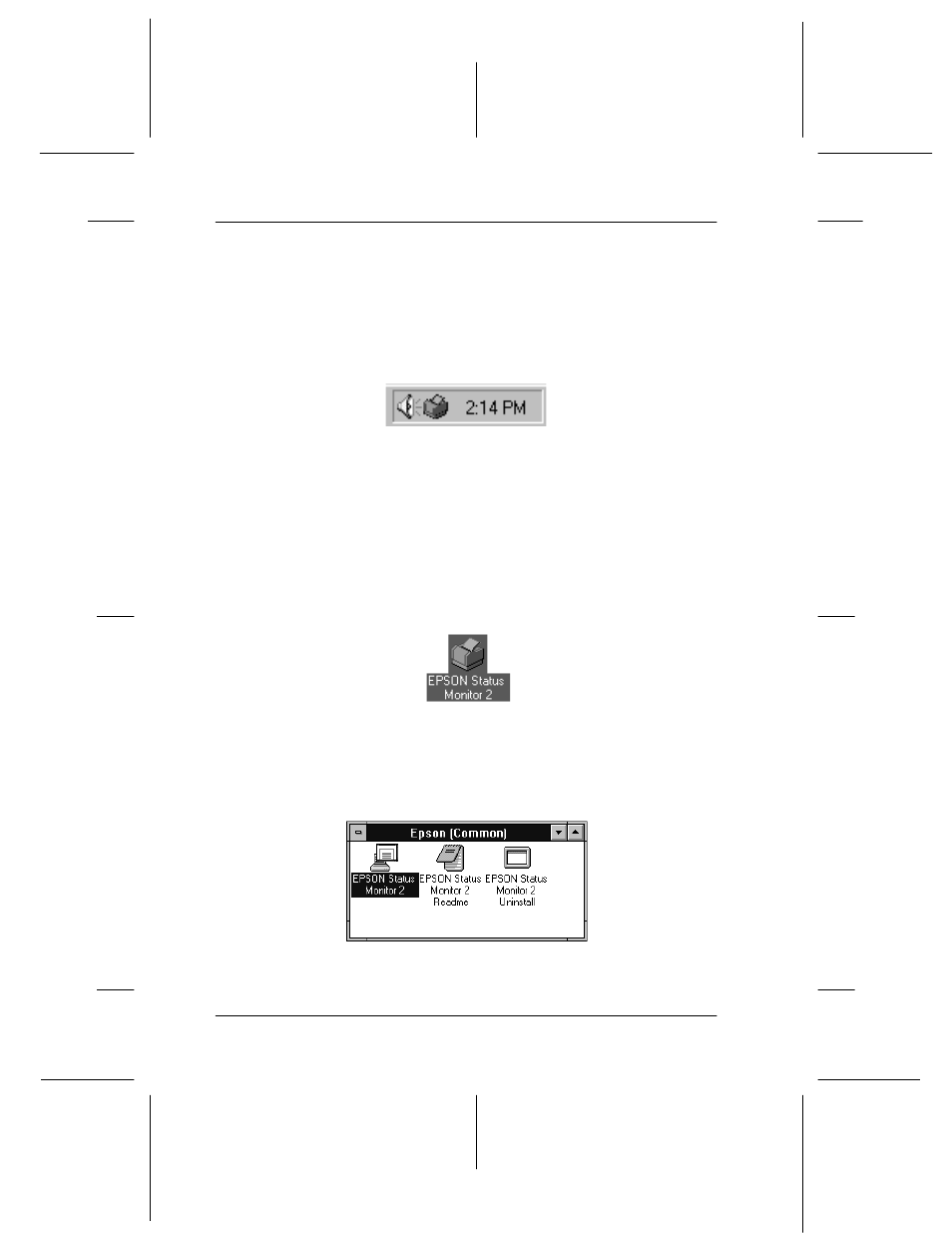
11-12
EPSON Status Monitor 2 (Windows only)
R4C3610 Adm/G
Rev. C
A5 size
CHAP11.FM
8/4/00
Pass 0
L
Proof Sign-off:
KOW M.Arai K.Nishi
K. Nishi
J.Hoadley
Starting EPSON Status Monitor 2
From Windows 98/95/2000/NT 4.0
Double-click the Status Monitor icon on the right side of the
taskbar.
You can also start EPSON Status Monitor 2 by clicking Start,
pointing to Programs and EPSON, and then clicking EPSON
Status Monitor 2.
From Windows NT 3.51
Double-click the EPSON Status Monitor 2 icon on the screen.
Note:
You can also start EPSON Status Monitor 2 from within the Epson
program group in Program Manager.
